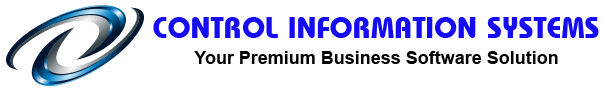Have a Question?
I want to Update my system to the latest version – how do I do it?
Updating is easy. First ensure that you have exited out of both Control Professional and Point-N-Sell as files in use cannot be replaced.
If you are running a network version with multiple computers connected, also ensure that those too are all out of both applications.
Once you are satisfied that the programs are closed, simply do the following.
Step 1: On your master computer, download and save the latest version from our website – it will be called SetupControlPro.exe – remember where you save it.
Step 2: Run the SetupControlPro.exe program and when prompted click Next, Agree, Next, Next – that will start the installation.
Step 3: Once complete, log into ControlPro as normal and it will detect that it has been updated. Let it do its checking and reindexing and when completed, let it log you out.
Step 4: That’s it! You have now updated your system and can simply log into Control Professional or Point-N-Sell as normal.