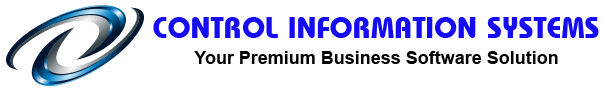Have a Question?
How do I setup multiple computers to use Point-N-Sell and/or Control Professional?
Start by ensuring that you have a Multi-User licence/registration. Whilst you can still have multiple users with a single user licence, usage will be limited (but you can trial it to test). There is NO NEED to install Control Professional on every computer as it will run directly off the server/host pc as shown below.
-Server Based-:
Step 1: Install Control Professional onto your server (or transfer the entire \ControlPro folder to your server if previously on a pc).
Step 2: Share the ControlPro folder and give all users full Read/Write privileges.
Step 3: On any client pc that needs access, simply create appropriate shortcuts on their desktop for ControlPro.exe and/or Point-N-Sell.exe
-PC Based-:
Step 1: Select a PC to host Control Professional and transfer or install Control Professional onto it.
Step 2: On the Host PC, for Win7/8/10, XP or Vista operating systems – best network performance is achieved by configuring the host pc to allocate processor resources for Background Services. Do this in Windows under System Properties, Advanced tab, Performance area, Settings button, Advanced tab again, then select “Adjust for best performance of: Background Services”.
Step 3: Share the ControlPro folder and give all users full Read/Write privileges.
Step 4: On any client pc that needs access, simply create appropriate shortcuts on their desktop for ControlPro.exe and/or Point-N-Sell.exe