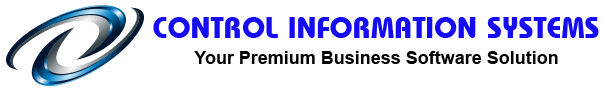Have a Question?
< All Topics
Print
How to Setup your POS Printer
This will guide you through setting up your receipt printer for use in Point-N-Sell.
Before proceeding please ensure you have installed your printer with drivers supplied by the manufacturer.
- Select ‘Tools’ from the menu bar
- Select ‘Point of Sale’ from the drop down menu
- Select ‘Configure POS Receipt Printer’ to bring up the setup box
- Under ‘Override’ check the ‘Forget all the above. Use my Windows printer instead to print receipts.
‘User’s POS Receipts/Kitchen/Drinks Printers – Override Option’
This allows you to override the printers setup in users so the correct printer is used as per POS terminal.
- Check each box as required
- Use the drop down box to select your printer
Click Ok to finalise