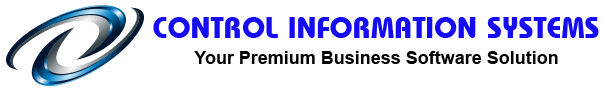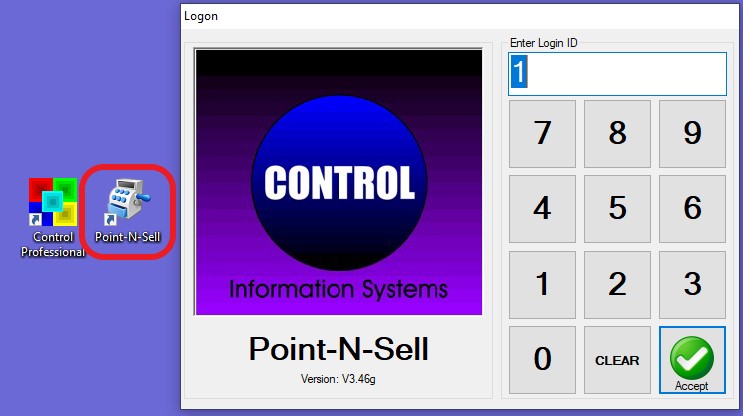Have a Question?
< All Topics
Print
Introduction to Point-N-Sell (POS)
Before using Point-N-Sell you need to setup your inventory, customers, vendors and users in Control Professional.
For a very basic setup you will need to enter your items/services in the inventory module so you have something to sell. Once you have done this you will then add tiles to Point-N-Sell so when you click on them they will add the item to your sale.
Open Point-N-Sell by double clicking the icon on your desktop. Generic logon enter 1 and accept. If you have setup users to have their own logon with password then each person enters their unique code.