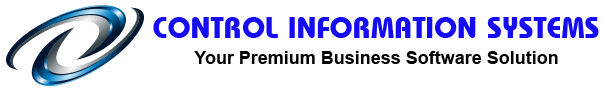Have a Question?
My system is slowing down. What can I do to speed it up?
This can occur over time if your daily sales data is not regularly updated. By default, transactions from all machines processing sales all get put into shared database files that can only be optimised if they have exclusive use. Speeding things up though is quite simple though. First, ensure that Point-N-Sell is closed on any and all machines. Then open Control Professional on one machine only. Go to File, Accounts Receivable (A/R), Invoice Update and let it run. Once complete, your system will be running nice and fast again.
There are also monthly database files that grow over time. Typically, you should run an End of Month once a month to keep your machines running nice and quick. To do so, go to File, End of Month, End of Month Update and let it run. A lot of “housekeeping” is done in the background but once completed, your system will be at its best.