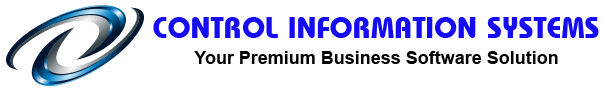Have a Question?
Vendor Browsing Options
Option 1 Vendor Browsing Menu
To find the Vendor Browsing Menu, go to File, Accounts Payable, Browser.
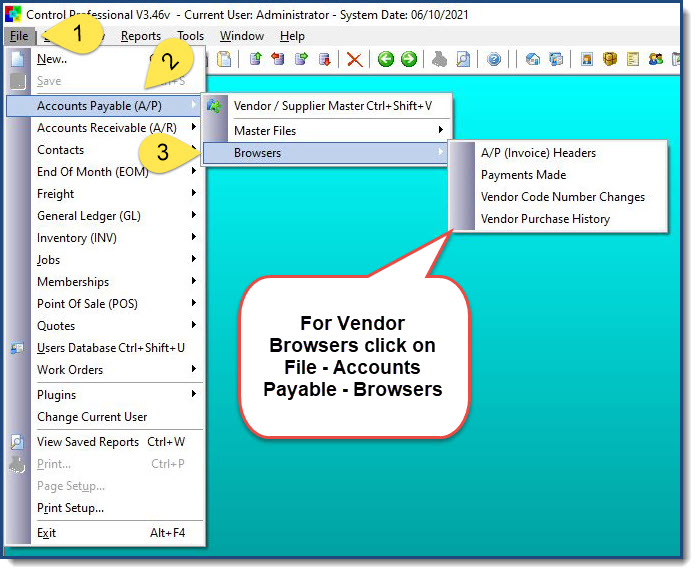
Option 2 AP (Invoice) Headers
This option allows you to view all of your Vendor invoices by header.
Option 3 Payments Made
This options allows you to view all payments made to your Vendors.
Option 4 Vendor Code Number Changes
Whenever a Vendor Code Number is changed in Control Professional, a record is kept of what it was, who changed the entry and what time it was done. This can be reviewed in the Vendor Code Number Changes browser.
From the menu select File, Accounts Payable (A/P), Browsers, Vendor Code Number Changes.
The database itself is a handy tool to audit who and when changes were made. Even if the original vendor is eventually deleted from the system, the changed records will still be able to be seen in this window.
Option 5 Vendor Purchase History
This option allows you to view your Vendor Purchase History.