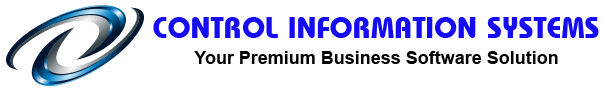Development Diary – Control Professional
Enhancements already done and included in this release:
April 2024 – Software Enhancements – Version 3.49t – Dated 12/4/2024
- Control Professional – 3 different main windows enhanced with new features…
- 1. Sales Orders, Invoices and Credits – You are now able to have all the orders displayed in reverse order number, meaning that the most recent ones appear at the top of the window’s browser display. As soon as you open the window, the latest one will appear at the top.
- 2. Quotations – Same feature added to the Quotations window.
- 3. Purchase Orders – and again, the same ability added to the Purchase Orders window.
- Note – To turn these features on, all you need to do is to go into the Users Database (File, Users Database), and for any user that wants it on, go to their Display tab and check the box “Show Purchase Orders, Sales Orders and Quotes in Decending Order”, then save. That’s it! – Thanks to Peter from Mr Tools, Nuts and Bolts for the suggestion. (3.49t – 12/4/24)
- Reporting – The Bill of Material “Print Components” listing has been done and it shows 4 decimal places for component quantities and costings – thanks to Robert from Jampactt for the suggestion. (3.49s – 10/4/24)
January 2024 – Software Enhancements – Version 3.49r – Dated 12/1/2024
- Point-N-Sell – Fixed a bug that threw an error whilst adding a new customer that had a discount entered. Thanks to Bhavin from Milan Bazaar for the pickup. (3.49r – 12/1/24)
December 2023 – Software Enhancements – Version 3.49q – Dated 5/12/2023
- Control Professional – Added the ability to create an Export file for Shopify. Thanks to Caroline from Port Kennedy Auto Parts & Batteries for the suggestion. (3.49q – 5/12/23)
- Control Professional – Increased the efficiency of both the Invoice Update process and the End of Month process to ensure a speedy running time. (3.49q – 5/12/23)
September 2023 – Software Enhancements – Version 3.49m – Dated 17/9/2023
- Control Professional: Sales Orders, Invoices & Credits – Added an option in the right-click popup menu to only Update the single currently selected Invoice. Thanks to Jowahir from Lucky Brand in Mauritius for the suggestion. (3.49m – 17/9/23)
- Point-N-Sell: Modified the logic when changing an items selling price so you can in the one window both set a price, then apply a discount to that price straight-away. Thanks to Matthew from Mister Minit for the suggestion. (3.49m – 17/9/23)
- Control Professional: Purchase Orders – Added a User option in the Users Master to flag the system to go to the most recent purchase order when that window is opened by that particular user. Thanks to David from John Giles Glassware for the suggestion (3.49m 17/9/23)
- Control Professional: Jobs – Enlarged the “Screen #” field to 15 alpha-numeric characters to provide for multiple screens if required. Also modified the Job card printout to provide enough space for the enlarged field information. Number of prints also now defaults to 3. Thanks to David from John Giles Glassware for the suggestion (3.49m 17/9/23)
- Control Professional: Jobs – When “Cloning” a Job, the system now defaults to the original customer that the job was for in the first place. You can over-ride this of course, it’s just that it now does this by default. Thanks to David from John Giles Glassware for the suggestion (3.49m 17/9/23)
- Control Professional: Invoices – When “Cloning” an Invoice, the system now defaults to the original customer that the invoice was for in the first place. You can over-ride this of course, it’s just that it now does this by default. (3.49m 17/9/23).
- Control Professional: Invoices – When “Cloning” an Invoice to a Credit, you can now also select a different warehouse to that which the original invoice was created from. Thanks to David from John Giles Glassware for the suggestion (3.49m 17/9/23)
August 2023 – Software Enhancements – Version 3.49k – Dated 29/8/2023
- Point-N-Sell: Adding a new customer – fixed a bug that caused the system to skip creating a barcode for them. (3.49k – 29/8/23)
- New Report – Stock On Hand Multiple Warehouses at Average Cost. This shows the current stocks on hand along with their average costs for all selected warehouses. To run go to Reports, Inventory, Stocktake, Stock On Hand (Multi Warehouses at Average Cost). Thanks to Sanjesh at Indulge Fiji for the suggestion. (3.49j 15/8/23)
- Sales Orders, Invoices & Credits – Any payments made via the F6 (Enter Payment) option in the Sales Order window now has the last payment date, amount & method saved to the customer master database. 2/8/23)
- Item Price Changes Browser – Now allows for both negative and positive price change percentages to be shown – even those with old/new prices set at a 0.00 amount. (3.49h – 1/8/23)
July 2023 – Software Enhancements – Version 3.49g – Dated 28/7/2023
- Invoice Browser – Clone to a Credit feature. Now allocates negative stocks for items on the credit so that when an Invoice Update is done, the On Hand & Allocated quantities are calculated correctly. (3.49g – 28/7/23)
- Inventory – You can now select multiple items and UNFLAG them for sale on your website in one go. Thanks to Caroline from Port Kennedy Auto Parts & Batteries for the suggestion. (3.49f – 19/7/23)
- Members: Added a Regiment Number field to the Member Master window. Also added it to the Member Browser. Members can be Seeked (F5) or sorted on their Regiment Number as well. The Member Master report now also shows their Regiment. Thanks to Kamlesh in Fiji for the suggestion. (3.49e – 18/7/23)
- Inventory – You can now select multiple items and flag them for sale on your website in one go. Thanks to Caroline from Port Kennedy Auto Parts & Batteries for the suggestion. (3.49d – 6/7/23)
- Reports – Sales By Vendor By Warehouse report. Now, if a vendor item code is entered against an item in the item master, it will use that. Otherwise it will pick up the normal item codes. Thanks to Caroline from Port Kennedy Auto Parts
June 2023 – Software Enhancements – Version 3.49a – Dated 28/6/2023
- Users – Added a checkbox option for a user to automatically show the Sales History Snapshot window after an Invoice Update is run. File, Users Database, Display tab. (3.49b – 29/6/23)
- Hourly Sales Report – Modified the report so that you can (if required) not only select a date range – but also a time range and for only certain days of the week (Mondays, Tuesdays, etc, etc). Thanks to Dylan from ETSIT for the suggestion. (3.49a – 28/6/23)
- Alternate Suppliers Browser – In the File, Inventory, Browsers, Alternate Suppliers window a button has been added to open up the Item Master and go directly to the item details. Thanks to Wendy from Nepean Hospitality for planting the seed! (3.48z – 26/6/23)
- Customers – For those times when you need to change the Pricing Code Rates for several customers at once, we’ve added the option to do so. Select one customer (or several at once via multi-select) then right click. From the popup menu select “Utilities, Change Price Code(s)”. A window will then appear where you can select a new price code to apply to the selected customer(s). Thanks to Caroline from Port Kennedy Auto Parts & Batteries for the suggestion. (3.48y – 14/6/23)
- Customers – For those times when you need to change the Terms Code for several customers at once, we’ve added the option to do so. Select one customer (or several at once via multi-select) then right click. From the popup menu select “Utilities, Change Terms Code(s)”. A window will then appear where you can select a new terms code to apply to the selected customer(s). (3.48y – 14/6/23)
- Vendors – Added a new Purchase Order button to the window that shows how many purchase orders are for the selected vendor. Changes with each vendor you highlight. If you click in the Vendor window – it will go to the vendor’s purchase orders. How good is that! (3.48x – 10/6/23)
- Purchase Order messages – You can now have a message for a particular vendor always printed on all purchase orders to them. Simply enter your message into the “Messages” tab in the Vendor window in the provided area. (3.48x – 10/6/23)
- Clone a previous invoice to a Credit – File, Accounts Receivable (A/R), Browsers, A/R (Invoice) Headers – Handy for when you don’t want to enter many, many items from an earlier sale and just want to credit the customer’s account. Simply right-click on any invoice and from the popup menu select “Clone to a Credit”. This will then create a credit for all the items and pop it into the Sales Order window. You can then release the entire credit or edit it so that only some items are credited. The method also takes care of updating stocks if needed. (3.48w – 8/6/23)
- Purchase Orders – Added the ability to view sales history for any item from within a purchase order. When selecting items for an order, you will see a new button on the bottom right of the window called “Sales History”. Certainly helps
April 2023 – Software Enhancements – Version 3.48u – Dated 5/4/2023
- Teamviewer Support – now at only $55 per occurrence for those not on a Control support plan (31/3/23).
- Barcode Labels – Added a new layout to suit small labels for a Brother QL-570 label printer (23x23mm). To use, in Control Professional go to Tools, Forms and for the barcode labels select “INV Barcode Label EAN13 Price (QL570) 23×23.rpt” from the drop-down box. Thanks to Cassandra from Amber Therapy for the suggestion. (3.48u – 30/3/23)
- Point-N-Sell – Cash Summary window also now shows the machine name in the caption bar for the window (3.48t – 25/3/23)
- Point-N-Sell – The system will print out Miscellaneous items to the specified printer allocated in the procedure mentioned below.
- Inventory – An item can now be flagged as a “Miscellaneous” item on the Flags tab. Whereas before, items could be flagged as being a either a Kitchen or Drink item, this Miscellaneous option provides for a third printer to be used for these types of items – uses could be for coffees to be printed on the barista’s printer for example.
- Included in the above enhancement is also the ability to select the printer for miscellaneous item printouts under Tools, Point of Sale, Configure POS receipt printer.
- Several types of printouts (depending on printer model and whether in Normal or Restaurant mode) can be chosen from Tools, Forms, Miscellaneous Dockets. (3.48t – 24/3/23)
February 2023 – Software Enhancements – Version 3.48q – Dated 22/2/2023
- Inventory: In the Item Master, have created an entirely new tab called “Internet”. This now provides a centralised place where you can enter all the internet information for any particular item. These include things like YouTube URLs, wether it is an SEO Feed item (for Google searches), variants of an item (colour, size, style), etc, etc. (3.48q – 22/2/23)
- Jobs: Added a “Bag Printed” field to the Jobs browser. If a job has not had its bag printed, the field in the browser is highlighted in blue. Note – only for jobs assigned to warehouse 01. Thanks to David from John Giles Glassware for the suggestion (3.48q – 22/2/23)
- Sales Orders, Invoices & Credits: Added the date required field to the Sales Orders & Invoices databases. (3.48q – 22/2/23)
- Point-N-Sell: Added a Date Required popup for orders placed on hold. Also added the required date to the on hold orders browser. (3.48q – 22/2/23)
- Point-N-Sell: Added a form selection and number of copies for “On Hold” dockets. These can now be set in Control Professional under Tools, Forms. (3.48q – 22/2/23)
- Customers: Ship-Tos – Added an option to the right-click popup menu on the customer ship-tos browser to clear any default ship-tos set. (3.48o – 10/1/23)
January 2023 – Software Enhancements – Version 3.48n – Dated 5/1/2023
- Point-N-Sell: Added an option to print an “On Hold” docket for held orders. Thanks to Daina from Mamre Produce for the suggestion (3.48n – 5/1/23)
- Point-N-Sell: Added a prompt that asks you to print a docket for an order when it is actually placed on hold. (3.48n – 5/1/23)
November 2022 – Software Enhancements – Version 3.48g – Dated 2/11/2022
- Point-N-Sell: Added an option that allows for a blank name to be used even if the system normally expects one to be entered. The option must be checked though for it to work in Control Professional under the Customer Master, Options tab. Thanks to Theodore from Lifestyle Brands International for the suggestion (3.48k – 2/11/22)
- Point-N-Sell: Created a unique identifier for cash sale payments made up-front for the purchase of some new items that get allocated to a table (but are actually taken away by customer). These new items alone get flagged as paid and the older items already on the table remain unchanged. Thanks to Laura from The Bunker for the suggestion. (3.48i – 24/10/22)
October 2022 – Software Enhancements – Version 3.48h – Dated 19/10/2022
- Point-N-Sell: Fixed a bug that only happens when you have the “Combine Separate Items Into One Line” option turned on and you are scanning several of the same items that also have floating decimal pricing ex-tax (eg: $15.00 inc-tax, $13.63636364 ex-tax). Thanks to Theodore from Lifestyle Brands International for the tip! (3.48h – 19/10/22)
September 2022 – Software Enhancements – Version 3.48g – Dated 2/9/2022
- Item Price Browser: Added the ability to multi-select and delete from the browser itself. File, Inventory, Browsers, Item Prices. (3.48g – 29/8/22)
- Inventory: Added a Price Changes browser to the Item Master. Allows you to view all past price changes, when they were done, how much change and who entered them. To use, right-click on the item prices are and from the popup menu select Price Changes History. (3.48f – 22/8/22)
- Point-N-Sell: Added a customer Credit Limit field to the New Customer window. Thanks to Dale from Pinjara Harness Racing Club for the suggestion. (3.48b – 20/7/22)
July 2022 – Software Enhancements – Version 3.47z – Dated 1/7/2022
- Jobs: Added the ability to have multiple warehouses used for fulfilling jobs. Jobs can now be created from any warehouse and stock allocated/issued as applicable. (3.47z – 28/6/22)
- Jobs: If a User’s warehouse preference is set, it will limit the display of jobs to them of only thiose applicable to their warehouse. Thanks to David from John Giles Glassware for the suggestion. (3.47z – 28/6/22)
- Jobs: Production report can now be run for either a single warehouse or multiple warehouses. Thanks to David from John Giles Glassware for the suggestion. (3.47z – 28/6/22)
- Jobs: Cloning also respects the appropriate warehouse for a user. (3.47z – 28/6/22)
- Point-N-Sell: Added a customer class field to the New Customer window. (3.47y – 17/6/22)
- Customer Master: Added the customer class description to the customer browser area. (3.47x – 14/6/22)
- Customer Class Master Report: Doubled the description field length in the report from 30 to 60 characters (3.47w – 10/6/22).
- Customer Class Master Window: Doubled the description field length both in the editor & browser from 30 to 60 characters (3.47v – 9/6/22).
- Customer Class Master Database: Doubled the description length from 30 to 60 characters (3.47u – 7/6/22).
May 2022 – Software Enhancements – Version 3.47t – Dated 4/5/2022
Point-N-Sell: Added a feature that pops up a message whenever a customer is selected IF there is a message for them in the Customer Master, Messages, Sales Orders field. Thanks to Jeff from Backstreet Dance for the suggestion. (3.47t – 4/5/22)
April 2022 – Software Enhancements – Version 3.47s – Dated 1/5/2022
- Sales Orders/Invoices & Credits: Added a column to the customer browser that shows the customer’s current balance before an order is entered for them. Thanks to Andrew from Central West Distributors for the suggestion. (3.47r – 22/4/22)
- Sales Orders/Invoices & Credits: Added a warning box to alert you if an item is put on backorder, but stock is available. Thanks to Tammy at Central West Distributors for the suggestion. (3.47q – 4/4/22)
- Inventory – Purchase Orders: When receipting an order, added the highlighted item’s selling prices and GP% based apon the new costings of the purchase order in a sub-browser. You can now also double-click that sub-browser to edit the selling price or right-click on it and from the popup menu add or delete the items selling price. Thanks to Tammy from Central West Distributors for the suggestion. (3.47p – 2/4/22)
Inventory – Future Price Rises: Added a button that will allow you to amend the browser’s selected item(s) “Change On” date. Thanks to Brett from The Vape Place for the suggestion (3.47p – 2/4/22)
March 2022 – Software Enhancements
- Customer Receipts History popup: now when clicking on the customers receipts history button in the customer window, the originating computer used for the cash receipt entered is also shown in the browser. (3.47o – 23/3/22)
- Reports – A/R, Cash Receipts: Added the option to report the cash receipts entered directly on a single computer’s name. Thanks to Gai from Automotive Spare Parts Macksville for the suggestion. (3.47o – 23/3/22)
- Customers – Master (Head Office) Account: When setting a master account for a customer, you can now click on a browse button and select from a list rather than having to manually enter a code number. (3.47o – 23/3/22)
- Sales Orders – Cloning: when cloning a Sales Order (F4) you can now have the system prompt you for a warehouse from which the stock will be supplied from. To set, go to Tools, Configuration, Settings, Point of Sale, General, and check the box “Confirm WH when Cloning SO”. Thanks to Andrew from Central West Distributors for the suggestion. (3.47o – 23/3/22)
- Inventory Master: added an option to add the currently selected item to the shelf label database. Right-click and from the popup menu select “Send To, Shelf Label Database”. Thanks to Harry from Rams International Groceries for the suggestion. (3.47n – 8/3/22)
- Customer Master: added a field on the emailing tab to enable the entering of an email address for customer statements. Thanks to Tammy from Central West Distributors for the suggestion. (3.47m – 7/3/22)
- Items Bought windows: Sorting of Items Bought is on a user-by-user basis. Different users can elect to have the items displayed by either Item Code, Item Description or Date Bought by selecting their preference in the user master. It affects 3 modules (the Customer Master window, Sales Order window and Quotes window). (3.47l – 6/3/22)
- Sales Orders: Added the ability to Release (F8) an order directly from the Items On This Order tab. The right-click context popup menu also updated with this option. Thanks to Tammy from Central West Distributors for the suggestion. (3.47k1 – 4/3/22)
- Purchase Orders: Added an Allocated column to the item selection window and highlighted it in white-on-red if the quantity is greater than zero. Thanks to Andrew from Central West Distributors for the suggestion. (3.47k1 – 3/3/22)
Jan/Feb 2022 – Software Enhancements
- Point-N-Sell: Added the option to delete Held Orders instead of just recalling them. (3.47j – 2/2/22)
- Point-N-Sell: Modified Point-N-Sell for Michael at Toobeah Hotel so that staff can only place sales on account for account customers with trading terms – they cannot process a payment unless of course it is the Cash Sales account. (3.47i – 31/1/22)
- Point-N-Sell: Manual EFTPOS transactions can now have a minimum sale amount set to avoid any surcharges. Thanks to Toby from Glen Forest Gourmet for the suggestion. (3.47g – 18/1/22)
Software Enhancements Prior 2022
- Control Professional & Point-N-Sell: Maintenance version published. (3.47e – 21/12/21)
- Reports – New Report: Job Status Report. Goes hand in hand with the previous modification as you can now run a list of jobs for a chosen Status range. Thanks to David from John Giles Glassware for the suggestion. (3.47d – 11/11/21)
- Jobs: Changing of Job Statuses now available by pressing the F3 key in Jobs. Thanks to David from John Giles Glassware for the suggestion. (3.47c – 10/11/21)
- Reports – New Report: Sales By Product Group (CISHIS) -This report is based on the similar one from Control2 and uses the Customer By Item Sales History database. Thanks to Tammy from Central West Distributors for the recommendation (3.47c – 9/11/21)
- Point-N-Sell: Held Orders – you can now clear all held orders from the system by going to Control Professional, Tools, Point of Sale, Clear Held Orders. Thanks to Ellie from Macleay Valley Rural Supplies for the suggestion (3.46z – 7/10/21)
- Point-N-Sell: If the system is set to Prompt for Receipts, it will wait 30 seconds for a response then disappear. Thanks to Brett from the Vape Place for the suggestion. (3.46z – 7/10/21)
- Reports: Item Detail Report -This report now has the User ID printed on it. Thanks to Brett from the Vape Place for the suggestion. (3.46z – 7/10/21)
- Point-N-Sell: System now automatically prompts to print off a till sheet whenever start of day is selected. Note – this option must be checked under Tools, Point Of Sale, POS Options. Thanks to Azan from Dundas Mart for the suggestion (3.46u – 24/8/2021)
- Point-N-Sell: User logins modified to now also check actual user IDs even if NFC User IDs are preferred. This is a great fallback should a user forget their card, etc. Thanks to Brett from The Vape Place for the suggestion. (3.46q – 12/8/2021)
- Export: Customer Information – now has an “Expurgated Version”. Only basic customer information is exported. Thanks to Pete from Mr Tools Nuts & Bolts for the suggestion. (3.46p – 12/8/2021)
- Quotations: Window now only shows orders/invoices/etc that relate to a users selected warehouse. (3.46m – 29/6/2021)
- Point-N-Sell: Window now only shows orders/invoices/etc that relate to a users selected warehouse. Additionally, the invoice update will respect the same and leave any orders alone if they do not belong to a users preferred warehouse. Thanks to Roger from Foamland for the suggestion. (3.46k – 28/6/2021)
- Point-N-Sell: Corrected a tax calculation error for USA clients when changing a price manually. (3.45w – 31/3/21)
- Inventory: Added “Expiry” dates for items on a warehouse by warehouse basis. Right-click in the Stockholdings area to set/change the dates as required. You can also report on them via the Stock On Hand Report. (3.45v – 22/3/21)
- Sales Orders: The “Scan Add” option has been enhanced to check not only for a barcode number, but also the ISBN number and secondary barcode number as well. Thanks to Brett from The Vape Place for the suggestion. (8/1/2021)
- All Main Data Windows: The option to change the current active index/sort order for data “Active Index (F2):” is now shown bottom left of windows. Thanks to Brett from The Vape Place for the suggestion (3.45r – 1/1/2021)
- Cash Receipts: The users preferred warehouse is now automatically used when doing cash receipts (3.45p – 13/12/2020)
- Reports: The Invoice Listing Detailed report can be limited to report on a single warehouse if required. (3.45o – 10/12/2020)
- Reports: The Cash Receipts report can be limited to report on a single warehouse if required. (3.45o – 10/12/2020)
- Point-N-Sell: Added a warehouse confirmation window when a user first logs in – if they are flagged as a “Roaming User” so they can select which warehouse is to be used for stock sales. (3.45m – 27/11/2020)
- Inventory: Added a user option to be able to see all stockholdings in all warehouses even if they are normally restricted to one chosen warehouse. (3.45m – 27/11/2020)
- Reports: The Invoice Update Report can now be limited to report on a single warehouse if required. (3.45m – 27/11/2020)
- Invoice Update: Now has the option to only update certain warehouses if required – or if a user has been assigned one particular warehouse. Thanks to Monica from Foamland for the idea. (3.45m – 27/11/2020)
- Stock Transfers: Added a default stock transfer account code option under Tools, Configuration, Settings, Inventory. Thanks to Brett from the Vape Place for the suggestion (3.45m – 27/11/2020)
- Stock Transfers: Added the “To” and “From” warehouses to the stock transfer advice printout. Thanks to Brett from The Vape Place for the suggestion (3.45m 27/11/2020)
- Vendors: Added the Vendor Code number to the Vendor SupaFind -F10 (3.45m – 27/11/2020)
- Sales Orders, Stock Transfers – Add Items By Scan: Fixed a problem where the database could be locked during scanning operations. Thanks to Brett for the pickup. (3.45j – 9/11/2020)
- Reports, Inventory, Stock Movement Report: Added a Vendor/Supplier range to the report. Thanks to Bruce from Car Toys for the suggestion (3.45h – 6/10/2020)
- Inventory – Tax Rates: Added the ability to change multiple items tax rates all in one go rather than one by one. To do so, go to Tools, Inventory, Maintenance, Change Multiple Items Tax Rates. Thanks to Viktar from Marina’s International Deli INC in the USA for the suggestion. (3.45g – 6/10/2020)
- Open Items: Added the ability to recreate any customers invoice’s open items accidentally deleted. Go to File, A/R, Browsers, AR Invoice Headers. Highlight the invoice to recreate and right-click. From the popup menu select Utilities, Send to Customer’s Open Item Database. Thanks to Caroline from Port Kennedy Auto Parts and Batteries for the idea. (3.45f – 5/10/2020)
- Point-N-Sell: Added to the Auto-Grouping option the ability to take into account customer line discounts when adding a second and subsequent like items to a sale. Thanks to Brett from Aussie E-Cigs for the suggestion. (3.45e – 28/9/20)
- Salesperson Master: You can now change a salesperson’s code number. Right-click on them and from the popup menu select Utilities, Change Code Number. Thanks to Caroline from Port Kennedy Auto Parts and Batteries for the suggestion. 3.45d – 14/9/2020)
- Point-N-Sell: Corrected an issue where you could delete an item after the sale was finished, thus affecting the till balance. Thanks to Heather from Nom Bulk Foods and Jeff from Backstreet Dance for their assistance. (3.45d – 14/9/2020)
- Purchase Orders: Added the F10 Supafind feature to the Purchase Order window. Thanks to Dean from Nepean Hospitality for the suggestion (3.45c – 7/8/2020)
- Point-N-Sell: Added forced user logon when a sale is sent to a table. Thanks to Farres from The Bunker Restaurant for the suggestion (3.45b – 23/7/2020)
- Quotations: Added the ability for the system to warn of no available stock when an item is selected. Thanks to Jowahir at Luck Brand for the suggestion. (3.45a – 2/7/2020)
- Export: Added the ability to export your purchase order header information to Excel. Tools, Export, Inventory, Purchase Order Headers. Thanks to Gai from Automotive Spare Parts Macksville for the suggestion. (3.44z1 – 25/6/2020)
- Point-N-Sell: Added Holiday Surcharges to apply to item modifiers (if applicable). Thanks to Emily from Rainforest Cafe for the suggestion (3.44w – 8/6/20)
- Reports, Analysis, Sales, Sales By Salesperson By Date: The report has now been modified to optionally show sales figures including taxes if needed. Thanks to Dave from The Vape Place for the suggestion. (3.44v – 29/5/20)
- Cash Receipts Browser: Added the ability to delete any duplicated cash receipts that may have been entered. (3.44u – 12/5/20)
- Purchase Orders: Added the ability to filter out closed purchase orders from the Purchase Order window. To do so, right click on the purchase order browser and select Filter Records. Select on/off as required. Thanks to David from John Giles Glassware for the suggestion. (3.44t – 13/4/20)
- Point-N-Sell: Modified the PayIt option so that it also processes split payment refunds correctly. Thanks to Brett from Aussie E-Cigs for the suggestion. (3.44s – 27/3/20)
- Jobs: Added customer discounts by product group for items added to jobs. (3.44r – 11/3/20)
- Jobs: Modified the Production Report to now include the Total Value of Jobs To Do allowing for items already dispatched. (3.44r – 11/3/20)
- Sales Orders – Item Price Changes – : When you have a User flagged as not being to change selling prices arbitrarily to anything they want – they can now optionally have a flag set that allows them to change item prices BUT only to those existing as setup in the item price master. Thanks to Jowahir from Lucky Brand in Mauritius for the suggestion (3.44o – 9/3/20)
- Sales Orders: When you have customers with many ship-to addresses it can be difficult and time consuming locating the correct one. We have now added the SupaFind feature for ship-tos negating all that hassle. It can be used when creating a new Sales Order or if editing an existing one. You can also add or delete a ship-to from an order if required. To use, right click on an order and from the popup menu select “Select Ship To Address”. Thanks to Tammy from Central West Distributors for the suggestion. (3.44n – 3/3/20)
- Inventory: Modified the existing Inventory Information To Excel export feature to also include image file names, stock on hand criteria, item costs and sell prices (ex and inc tax). This can then be used for uploading to your website. Thanks to Caroline from Port Kennedy Auto Parts and Batteries for the suggestion (3.44m – 2/3/20)
- Point-N-Sell: Added an option to turn on/off whether or not to ask for a reason from a cashier when the No Sale button is pressed. It is off by default but to turn on go to Control Pro, Tools, Configuration, Settings tab, Point of Sale tab, General tab, and check the box “Reason Required when No Sale button pressed?” Thanks to Kosta from The Scene for the suggestion (3.44k 24/2/20)
- Point-N-Sell: Corrected problem with refunds not appearing on the till sheet. Thanks to Katelin from Thamarrurr for the tip! (3.44i – 20/1/20)
- Sales Orders: Add Customer Trading Terms to the Default_Invoice2 layout. Thanks to Gerry from Celebrations Plus for the suggestion (3.44h – 3/1/20)
- Inventory: You can now change the Web Category codes attached to 1 or more items simultaneously by highlighting those items you want to change and right-clicking. From the popup menu select Utilities, Change Web Categories and select the Web Category you want to apply to all the highlighted item entries. Thanks to Caroline from Port Kennedy Auto Parts and Batteries for the suggestion. (3.44g – 23/12/19)
- System: Sped up the system significantly overall by reducing the wait time for a data lock. Previously, the system would wait up to 10 seconds but this has now been reduced to 10 milliseconds. (3.44d – 19/11/19)
- System: Fixed the ‘hang’ time when doing a Who’s in System. Thanks to Caroline from Port Kennedy Auto Parts & Batteries for the tip. (3.44c – 16/11/19)
- Integrated EFTPOS: Point-N-Sell is now integrated with PC-EFTPOS to fully automate the payment process. To use, log into Control Professional and go to Tools, Point Of Sale, POS Options – check the box marked as “Use Integrated PCEFTPOS in Point-N-Sell” and click OK. Other than the standard setup of your pinpad, that’s it, done! The next time you log into Point-N-Sell you will see a single EFTPOS button at the bottom right of the screen. To complete a sale via EFTPOS, simply press that button and the pinpad will be called for your customer to present their card. (3.44 – 8/11/19)
- Sales Orders: Add Items By Scan lock can be manually reset if required by going to Tools, Configuration, Counters, Point of Sale – and then clearing the Sales Order Scan Locked checkbox. Thanks to Brett from Aussie E-Cigs for the suggestion. (3.43p – 7/11/19)
- System: Eliminated concurrent record locking failure by adding a retry delay automatically application wide. Thanks to Brett from Aussie E-Cigs for the suggestion. (3.43p – 7/11/19)
- Purchase Orders: Added the Brand field to the add items browser. Thanks to Peter from Captain’s Candy for the suggestion./ (3.43l – 10/10/19)
- Jobs: Added the ability for the system to popup customer order entry messages when a job is cloned. Thanks to David from John Giles Glassware for the suggestion (3.43j – 5/10/19)
- Point-N-Sell: Added an option to hide the Reprint Receipt button from the login window. Thanks to Stephen from Mini Cafe Hollywood for the suggestion (3.43i – 3/10/19)
- Sales Orders & Quotations: These 2 modules have been modified so that if a User’s record does not allow them to see discontinued items, they cannot toggle it on in there 2 areas. The only exception is if a User has Supervisor rights – then they can just like before. Thanks to Jowahir from Lucky Brand in Mauritius for the suggestion. (3.43g – 19/9/19)
- System Wide: Control Professional and Point-N-Sell modified (databases, reports, screens, etc) to suit the Fiji tax system. Thanks to Kamlesh from GC Technologies for his assistance. (3.43f – 19/9/19)
- Reports, A/R, Variable Taxes Report: This new report lists the amount of tax payable by date range and sorts by taxrate. Thanks to Fayyaz from Repair Centre in Ireland for the suggestion (3.43e – 16/9/19)
- Tools, A/R, Create EAN13 Barcodes for Customers: The system can now automatically create unique barcodes for all customers that currently don’t have any – if needed. (3.43d – 12/9/19)
- Reports, A/R, Invoice Listing – Detailed: The report has now been modified to also show the items barcode number alongside of the normal item code number. Thanks to Lance from Margaret River Decorator Centre for the suggestion (3.43d – 12/9/19)
- Sales Orders – Stock Transfers – Add By Scan mode: The add items by scan mode has been modified so that it also zeroes out the selling prices of any items adding in this way – just like adding items individually without using a scanner. Thanks to Brett from Aussie E-Cigs for the suggestion (3.43c – 5/9/19)
- Point-N-Sell: The customer pole display now shows the total with credit card surcharge (if applicable). Thanks to Brett from Aussie E-Cigs for the suggestion (3.43b – 5/9/19)
- File, Accounts Receivable (A/R), Browsers, Invoice Headers: Now you can seek an invoice by its Sales Order number too. Thanks to Roger from Foamland Launceston for the suggestion (3.43a – 29/8/19)
- Point-N-Sell: The barcode number field also now does a lookup on an items PLU code. Thanks to Jason from Purewellness for the suggestion (3.43a – 29/8/19)
- Point-N-Sell: Sometimes, on low resolution screen displays the login window covers the change area on completion of a sale (if you have screen lock enabled). We have now added a automatic feature that “saves” the position of the login window for the particular machine if you move it to a different screen location. Thanks to Brett from Aussie E-Cigs for the suggestion. (3.42z – 16/8/19)
- New Report – Inventory: Stocktake, Stock Valuation, Progressive Count Valuation. You can now get a valuation of stocks as you count them – no need to update counts first. Thanks to Peter from Captain’s Candy for the suggestion. (3.42y – 13/8/19)
- File, Accounts Receivable (A/R), Browsers, Invoice Headers: Now you can Clone (F4) any old invoice to a brand new Sales Order simply and easily. Even allocates stock as appropriate. Thanks to Brett from Aussie E-Cigs for the suggestion. (3.42t – 24/7/19)
- Inventory: Stocktake – now, when Updating Counts to Inventory if you check/uncheck the box that says “Reset Uncounted Stocks To Nil Quantity” it remembers your setting for next time. Thanks to Glen from Deniliquin RSL for the suggestion (3.42s – 21/6/19)
- Work Orders: Beta version of Work Orders released today. Ready for initial testing. (3.42r – 7/6/19)
- Exporting Data: A new export feature is available for Bottlemart bottle shops. It creates an export file for uploading to Bottlemart servers. To run, go to Tools, Export, Bottlemart – Data Export. (3.42q – 16/5/19)
- File, A/R, Browsers, A/R Invoice Headers: You can now reprint any receipt from any point in time. Just click the “Receipt” button at the bottom of the browser. Thanks to Julie from Toodya Bottlemart for the suggestion. (3.42p – 13/5/19)
- Quotes: The system now asks for confirmation of item’s price should it be less than its cost (like for Sales Orders and as long as the option is selected in configuration). Thanks to Jowahir from Lucky Brand in Mauritius for the suggestion. (3.42o – 5/6/19)
- Inventory: Updating Goods Received (No Purchase Order) now includes the ability to also update any bill of material costs along with adjusting the component parent item’s cost. Thanks to Glen from Deniliquin RSL Bowling Club for the suggestion (3.42n – 3/5/19)
- Point-N-Sell: Added a “Tada” sound for items that get scanned/selected for sale but have no price. Thanks to Peter from Captain’s Candy for the suggestion (3.42n – 31/3/19)
- Jobs: Added a Jobs Window only Customer SupaFind option (F11) to the Jobs right-click popup menu. Thanks to David from John Giles for the suggestion (3.42k – 21/3/19)
- Jobs: Production Report – Removed the filtering of items with codes less than 100060 from the report. Thanks to David from John Giles for the suggestion (3.42k – 21/3/19)
- Jobs: Added the SupaFind option (F10) to the Jobs right-click popup menu. (3.42k – 21/3/19)
- Point-N-Sell: Added the saving of when the No Sale button is pressed in Point-N-Sell to the back-office Control Professional. It stores the date, time, user id and an optional reason (if entered). To view, go to File, Point of Sale (POS), Browsers, No Sale Button Presses. You can also seek by date and user id. Thanks to Steve from Mini Cafe Hollywood for the suggestion (3.42j – 10/3/19)
- Inventory – Item Prices Multi-Buys: Multi-buys now have the F10 SupaFind option available to locate multi-buys by any part of their description. Thanks to Julie from Toodyay Bottlemart for the suggestion (3.42i – 6/3/19)
- Inventory – Item Prices Multi-Buys: Multi-buys now have the F5 Seek option available to seek on multi-buy groups. (3.42i – 6/3/19)
- Inventory – Item Prices Multi-Buys: Multi-buy groups can now also have a “special” cost associated to them if required. This cost (if not zero) can be the promotional costings for the items at what you buy them for during the multi-buy promotion. If left at zero, then the normal method of costing is used (latest or average). Thanks to Julie from Toodyay Bottlemart for the suggestion (3.42h – 5/3/19)
- Inventory: The “Clone” an item feature now can also include all the bill of material component items. To set, go to Tools, Configuration, Settings, Inventory, Clone BOM components when I Clone an Item”. Thanks to Ian from Hinkley Triumph for the suggestion. (3.42g – 4/3/19)
- Point-N-Sell: Added the Swedish Krona option to the system. To set it go to Tools, Configuration, Options tab and enter the letter “k” into the field Symbol used for your local currency and save. (3.42e – 22/2/19)
- Sales Orders: Enhanced the Cloning feature of the Sales Order/Billing process. If an order is cloned as a Billing, then the system will (at the end of the Cloning process) automatically release the order and prompt if you want an Invoice printed. Thanks to Brendan at RapidClean Griffith for the suggestion. (3.42d – 18/2/19)
- Vendors: Added the ability to automatically print a remittance advice for the vendor when a payment has been made. Thanks to Amanda from Can Do Truck Parts for the suggestion (3.42c – 20/12/18)
- Jobs: Added the ability to also reprint a job’s invoice direct from the Job browser window. Can be accessed via the right-click popup menu or by pressing Ctrl+P on the job itself (3.42c – 20/12/18)
- Jobs: Added the invoice number to the Jobs master browser and main jobs screen (displays if the job has been invoiced). Thanks to David Bromley from John Giles Glassware for the suggestion (3.42c – 20/12/18)
- Reports, Analysis, Sales, Sales by Salesperson By Date Report: This report modified to also provide the actual number of individual sales by a salesperson subtotalling and totalling accordingly. Thanks to Dave from Aussie E-Cigs for the suggestion (3.42c 20/12/18)
- Quotes: The system now stores the originating machine name when saving a quotation. This applies when a quote is created, cloned and when converted to an order. (3.42c – 20/12/18)
- Point-N-Sell: Added the ability to store Licensor information and license percentages to Point-N-Sell. (3.41y – 10/12/18)
- Reports, Analysis, Sales, Item Detail Report: This report modified to also provide the capability to report on only promotional/raffle items. Great to see if your promotion is working well. (3.41x – 26/11/18)
- Point-N-Sell: Added “Promotion/Raffles” capability into the system. You can now flag items so that when they are sold, qualifies purchasers for entry into the a promotion or raffle (Item Flags tab in Inventory Master). The system will detect these sales and prompt to print out entry tickets. You can also exclude certain customers (like Cash Sales account) from entry as desired. Thanks To Lisa from Camden Sports for the suggestion. (3.41x – 26/11/18)
- Control Pro & Point-N-Sell: Both now modified to store the client computers name against any transactions done. This is to accommodate those on Cloud based servers. Thanks to Brett from Aussie E-Cigs for the tip. (3.41v – 15/11/18)
- Point-N-Sell: You can now have the Exact CREDIT button disabled for those machines that don’t need it. The setting is on a machine by machine basis under Tools, Point of Sale, POS Options. Thanks to Aeren at Lots Moore for the suggestion (3.41t – 8/11/18)
- Point-N-Sell: Corrected a bug in calculating the GST on credit card surcharges. Thanks to Deb at Simply Beans for the pickup. (3.41r – 8/11/18)
- Point-N-Sell: Cloned Sales Orders/Billings/Credit Notes now have the machine ID that did the clone stored inside the transaction. (3.41r – 6/11/18)
- Purchase Orders – Receiving Goods: The system can now also update any BOM Component items, their costs, their extended quantity costs and their master item composite costs as well. Thanks to Glen at Deniliquin RSL Bowling Club for the suggestion (3.41q – 2/11/18)
- Tools, Export, Inventory, Item Prices To Excel: In preparation for integration with Middle Pole’s Electronic Shelf Labels. The system can now produce an item price file for use with Middle Pole displays. Thanks to Serdar from Middlepole for the suggestion. 3.41q – 2/11/18)
- Quotations: You can now highlight multiple quotes (multi-select) and delete them all in one go. It also de-allocates any stocks assigned to them. Thanks to Dean from Nepean Hospitality for the suggestion (3.41p – 16/10/18)
- Tools, Export, Inventory, Inventory Information to Excel: Added the Vendor’s Item code number to the data. Thanks to Bruce from Car Toys for giving us the head’s up on it. 3.41o – 16/10/18)
- Reports, Inventory, Stocktake, Stock On Hand Report: Added the Vendor’s Item code number to the report. Thanks to Bruce from Car Toys for the suggestion (3.41o – 16/10/18)
- Point-N-Sell: Multiple Drink Dockets now print if the required number is greater than 1 (as set under Tools, Forms). Thanks to Ciosa from Hummingbird Cafe (3.41n – 12/10/18)
- Reports, Inventory, Potential Sales Value Report: Added a new option to sort the report by either Item Description or Item code Number. Thanks to Kristen from SSAA for the suggestion. (3.41m – 10/10/18)
- Point-N-Sell: Added the ability to set the system to accrue/earn points for customers based on the total a customer spends. To use, go to Tools, Point of Sale, Points Earned/Redeemed Options and set your preferences accordingly. (3.41m – 10/10/18)
- Inventory: Added a new flag to Items so that it will over-ride the Auto-Group in Point-N-Sell option. Thanks to Dean from Cash Register Warehouse for the suggestion. (3.41k – 2/10/18)
- Point-N-Sell: You can now have the Exact EFTPOS button disabled for those machines that don’t need it. The setting is on a machine by machine basis under Tools, Point of Sale, POS Options. Thanks to Glenn at Deniliquin RSL Bowling Club for the suggestion (3.41j – 28/9/18)
- Jobs, Sales Orders, Quotes: These 3 modules now allow adding of ship-to addresses on the fly. Thanks to David from John Giles Glassware for the suggestion (3.41j – 28/9/18)
- International Postcodes: Added the Canadian Postcode database to the system. (6/9/18)
- Reports, Inventory, Stock Movement Report: Added a unit price column to the report. Thanks to Caroline at Port Kennedy Auto Parts & Batteries for the suggestion (3.41e – 17/8/18)
- Point-N-Sell: Added the ability to put a customers account into further credit via EFTPOS. Thanks to Kosta from The Scene (3.41d – 16/8/18)
- Point-N-Sell: Before a sale’s completion, the total including Credit Card and/or EFTPOS surcharges is now shown to give you the opportunity to NOT proceed (for example in the case of a card being declined or defective/damaged). Thanks to Brett at Aussie e-Cigs for the suggestion (3.41c – 16/8/18)
- Point-N-Sell: Credit Card and EFTPOS surcharges now implemented! Simply set the rates applicable and turn on/off the option (in Control Pro under File, A/R, Masterfiles, Credit Cards) and the next time you log into Point-N-Sell they will become active. To automatically apply the surcharge at the rate you set, finish a sale by pressing either the Exact EFTPOS or Exact Credit buttons at the bottom of the screen. It will automatically be added and the sale completed. Note that you can over-ride the surcharge if needed by selecting the Pay It button, then select the Credit or EFTPOS option and no surcharges will be applied. (3.41b – 14/8/18)
- Inventory: When browsing warehouse items, you can now directly change on hand quantities as well as costs, bin locations and minimum/maximums. (3.40x – 10/8/18)
- Inventory: When counting stock during stocktake, the date has now been added to the browse counts database. (3.40v – 9/8/18)
- Point-N-Sell: Added the ability to “autogroup” items together when tiles are pressed (not just when a scanner is used). Thanks to Libby for the suggestion (3.40t – 19/7/18)
- Reports, Jobs, Jobs Value Report: Added a new report – Jobs Value Report. Lists the value, costs and profits of open jobs in the system. Thanks to David from John Giles for the suggestion (3.40s – 19/7/18)
- Jobs Database: Added the ability to simply close a job (no invoicing or anything else – just mark it as closed). Right-click the job and from the popup select Utilities, Close Job (3.40s – 19/7/18)
- Exporting Data: The system now also exports Customer Barcode, originating computer name and Transaction name when running the Export Item Detail option. Thanks to Kamlesh from Fiji for the suggestion (3.40r – 17/7/18)
- Customer Master: Added a new sort order – Customer Class. Now sorts by the customer class + customer name. Can be selected via the F2 sort change key or the F5 Seek option. Thanks to Jill from Torquay Bowls for the suggestion. (3.40r – 17/7/18)
- Customer Master: Enabled Multi Selection of customers so that many can have their Account Opened On Dates updated all in one go. Thanks to Peter & Kathryn from Mr Tools Nots & Bolts for the suggestion (3.40q – 13/7/18).
- Inventory: When adding new items, the system now checks for duplicate item code numbers in a smarter way. Thanks to Peter & Kathryn from Mr Tools Nots & Bolts for the suggestion (3.40q – 13/7/18).
- Point-N-Sell: Changed the timing of when a purchase order number (if customers account is flagged as being required) is asked for by the system. It now occurs at the completion of the sale avoiding any problems and allows for the Cash Sale account itself to also have the option checked. Thanks to Jason from Beco for the pickup. (3.40p – 13/7/18)
- Inventory – Shelf Labels: When adding items to the Shelf Labels Database, the system can now also Include or Exclude Discontinued Items. (The default is to Exclude then – but you can over-ride if needed). Thanks to Kavits from Milan Bazaar for the suggestion. (3.40o – 9/7/18).
- Exporting Data: The system now also exports item Barcode and ISBN code numbers when running the Export Item Detail option. Thanks to David from Aussie E-Cigs for the suggestion (3.40l – 25/6/18)
- Jobs Database: Modified the Release Job to Sales Order option to auto calculate backorders on-the-fly. Thanks to David from John Giles (3.40k – 21/6/18)
- Exporting Data: Added the ability to select a Product Group range when exporting Inventory Information to Excel. Thanks to Dean from A1 New Furniture & Bedding for the suggestion (3.40j – 19/6/18)
- Jobs Database: Added the ability to reopen a closed job. Right-click the closed job and from the popup select Utilities, Reopen Closed Job. Thanks to David from John Giles for the suggestion (3.40h – 27/5/18)
- Jobs Database: Added the ability to “Clone” and existing job into a new job. Hot key to clone is F4 or select Clone from the popup menu. Thanks to David from John Giles for the suggestion (3.40g – 27/5/18)
- Dunning Messages: Added a new dunning message field for jobs. Any text entered here will appear on any new jobs entered into the system automatically, then you can edit the text accordingly. Thanks to David from John Giles for the suggestion (3.40g – 27/5/18)
- Jobs Database: Modified the jobs database to enable multi part-shipments when a job is released to an order/invoice. (3.40g – 25/5/18)
- Reports, Jobs, Production Report: Added an option to select a from/to customer range. Thanks to David from John Giles for the suggestion (3.40g – 25/5/18)
- Users Database: Added an new user option to select and save a preferred printer for Job Bags. Thanks to Janet from John Giles for the suggestion (3.40g – 25/5/18)
- Accounts Payable: Added an option to change the invoice number. You can now right-click in File, AP, Browsers, Invoice Headers and select Change Invoice Number from the popup menu. This will also go through all the associated databases and change the invoice number accordingly. Thanks to Ben from F1 packaging for the suggestion. (3.40e – 17/4/18)
- Reports, Inventory, Price Lists, Future Contract Price Changes: Added a new report that shows future contract price changes. Prices to change on or before a set date can be selected as well as for a customer range and also wether to chow costs and gross profit percentages. Thanks to Arthur and Nagibe from A&W Packaging for the suggestion. (3.40d – 25/3/18)
- Customer Master: Enabled Multi Selection of customers so that many can have their Expiry Dates updated all in one go (3.40b – 23/2/18)
- Customer Master: Highlighted in Red the Expiry Date column for accounts that have expired. (3.40a – 19/2/18)
- Customer Master: Added the ability to seek by Expiry Date (eg: 20180219 for 19th February 2018 ) with the F5 (Seek) option. Also can cycle sort orders by tapping the F2 button.
- Customer Master: Added the Expiry Date to the customer browser (far right column) along with customer bank, branch and drawer information.
- Customer Master: Added a new field “AC Expiry Date”. You can use this field to enter the expiry date of the account. Useful for things like membership renewal dates, etc. The Point-N-Sell system will warn if an account is selected at the time of a sale. Thanks to Lisa from Camden Sports Club for the suggestion (3.40a – 19/2/18)
- Inventory Master: Added progress display when deleting multiple items. (3.40 – 18/2/18)
- Accounts Payable (AP): When browsing payments made, an option is now available via the right-click popup menu to change the dates of payments. Thanks to Ben from F1 Packaging for the suggestion. (3.39z – 9/2/18)
- Point-N-Sell: Increased the number of POS Tabs to 22 for memory limited hardware. Thanks to Stacey at Torquay Bowls Club for the suggestion. (3.39y – 25/1/18).
- Cash Receipts History Browser: Added an option to change the Cash Receipt’s date. Right click on a cash receipt and from the popup menu select Change Cash Receipt Date. Thanks to Ben from F1 Packaging for the suggestion (3.39x – 12/1/18)
- Reports, Analysis, Inventory, Top Items (Quantities): Added a product group range from which to select. Also added the range selected to the top of the report itself along with each item listed having the product group shown line by line. Thanks to Caroline from Port Kennedy Auto Parts and Batteries for the suggestion (3.39w – 6/1/18)
- Cash Receipts Browser: Added an option to change the Cash Receipt’s date. Right click on a cash receipt and from the popup menu select Change Cash Receipt Date. Thanks to Ben from F1 Packaging for the suggestion (3.39v – 5/1/18)
- Sales Orders – Added Order Confirmation printing: Added the ability to print an Order Confirmation should it be required. Thanks to Tayrne at Gregory’s Steel for the suggestion (3.39u – 15/12/17)
- Bill of Material Component Costs – Updated: Modified 3 areas of the system where item costs can be changed so that when they are, and if the item belongs to (is a component item of) a bill of materials – all the relevant component item costs are automatically updated. It all happens behind the scenes and applies when you do either of the following – 1. Manual Goods Received – 2. Manually Change Item Costs in Inventory Master – 3. Receive a Purchase Order. Thanks to Ron from Railway Hotel Calliope for the suggestion (3.39t – 3/12/17)
- Reports, Analysis, Sales, Item Sales By Customer Then Item: Added customers points balances to the report. Thanks to Jeff and Deb at Backstreet Dance for their suggestion. (3.39o – 29/10/17)
- Point-N-Sell – Added Prize Mode: Added an option to the system (configuration) to enable “Prize Mode”. This mode will pop up a full screen window showing the image of an item selected (scanned, tile pressed). Ideal for trade show promotional events. Thanks to Amber at Click Click Marketing for the idea. (3.39n – 28/10/17).
- Sales Orders: Added an option to change the Sales Order’s date. Right click on an order and from the popup menu select Utilities, Change Sales Order Date. (3.39l – 1/10/17)
- Point-N-Sell – Supafind: Added an image of the item to the screen and it changes appropriately as you scroll through. Thanks to Mike from Kenny’s Holden Spares for the suggestion! (3.39k – 28/9/17)
- Purchase Orders – Put Away List: Added an option you can set to print a “Put Away” list of stock you receive in on purchase orders. To set, go to Tools, Configuration, Settings, Inventory and check the box for printing of put away lists. Thanks to Brendan from Rapidclean Griffith for the suggestion. (3.39i – 23/9/17)
- Configuration: Added a check of previously used invoice numbers to prevent users accidentally setting the invoice master counter to a used one. Thanks to Scott from Torrens Rowing Club for the suggestion. (3.39h – 18/9/17)
- Inventory Master: Changed the order of data entry when adding a new item. Previously, the price code field was first in focus – now the item’s price is. Thanks to Peter at Captain’s Candy for the suggestion. (3.39g – 10/9/17)
- Purchase Orders: Added the option to change a purchase order’s date. Simply right-click on a purchase order and select a new date as required. Thanks to Robert from Jampactt Pty Ltd for the suggestion (3.39f – 25/8/17)
- Reports, Accounts Receivable (A/R), Aged Trial Balance: Added filter options for Customer Classes and Customer Groups. Thanks to Jason from Sunnybank Bowls Club Inc for the suggestion. (3.39e – 24/8/17)
- Truck Master: Added a new Truck Master database to the system. File, Freight, Truck Master. This will be used by a later update to create various Truck Packing Lists. Thanks to Kailash from Luck Brand for the suggestion. (3.39d – 15/8/17)
- Reports, Analysis, Sales, Item Sales By Customer Then Item: Added customers account balances to the report. Thanks to Jeff and Deb at Backstreet Dance for their suggestion. (3.39b – 8/8/17)
- Reports, Analysis, Sales, Item Sales By Item Then Customer: Added customers account balances to this report too. Thanks to Jeff and Deb at Backstreet Dance for their suggestion. (3.39b – 8/8/17)
- Tools, Backup & Restore, Clear & Reset Data: Modified to now reset the bill of material component settings. Thanks to Jason from Sunnybank Bowls Club (3.39a – 7/8/17)
- Picking Slips from an Invoice: Added the ability to reprint picking slips based on invoices that have already been updated. File, Accounts Receivable (A/R), Browsers, AR Invoice Headers, Picking Slip button. Thanks to Kirk from Air Sound & Vision for the suggestion (3.38z – 4/8/17)
- Sales Orders, Invoices & Credits: Only Users with the ‘Delete Lines’ right can now delete item lines on sales orders as well as the orders themselves. Thanks to Wendy from Nepean Hospitality for the suggestion (3.38y – 1/8/17)
- Reports, General Modifications: Added the ability to automatically Hide Costs from reports from those Users who are flagged as such (7 reports in total). Thanks to Chris from Aqua Premium for the suggestion (3.38x – 1/8/17)
- Exporting Customer Information: Added option to include only accounts with a balance <> 0.00. Thanks to Dean from Cash Register Warehouse for the suggestion (3.38w – 31/7/17)
- Reports, Analysis, Sales, Item Detail – Discounted Items: New report – added a report that shows all the discounted items sold over any period of time – and the user/s who gave them the discount with amounts. Thanks to Fez at The Bunker for the suggestion. (3.38v – 18/7/17)
- Reports, Analysis, Sales, Item Detail: Added the vendor’s item code to the report. Thanks to Peter from Captain’s Candy for the suggestion (3.38u – 18/7/17)
- Inventory: Added the option to change the price code on the fly when adding a new item. Thanks to Dianne at Beco Bathurst for the suggestion. (3.38t – 4/7/17)
- Inventory: Added the ability to multi-select items to be discontinued. To use, open Inventory and highlight the items that you want discontinued then right-click. From the popup menu select Discontinue Item(s) and then confirm your action when asked. Thanks to Danielle Willingham from Busy Kids for the suggestion. (3.38s – 27/6/17)
- Reports, Analysis, Sales, Items Sold Below a GP%: Added product group options. Thanks to Steve from Toodyay Liquor Store for the suggestion (3.38r – 23/6/17)
- Point-N-Sell: Public Holiday Surcharge now also calculates GST/VAT accurately. Thanks to Trudi at Gemocha for the pick-up. (3.38q – 15/6/17)
- Customer Master: VIP customers can now be flagged accordingly along with the date they achieved that status. A new checkbox on the Options tab can be used to indicate them. The customer browser section also highlights them in green for easy identification. Thanks to Mark & Michael at Ink Gallery Nowra for the suggestion. (3.38o – 18/4/17)
- Purchase Orders: Added a browser “refresh” whenever a purchase order has been completed to ensure that the screen always gets updated. Thanks to Brendan from Rapidclean Griffith for the suggestion (3.38m – 18/3/17)
- Customer Notes – Sorting: Added an option for any user to see customer notes in reverse chronological order. A new “Reverse Notes” checkbox on the user’s General Information tab can be set to store notes with the latest ones at the top. Thanks to Chris from Aqua Premium for the suggestion (3.38k – 4/3/17)
- Customer Email Address Field: Now extended from 50 to 100 characters. Thanks to Chris from Aqua Premium for the suggestion (3.38k – 4/3/17)
- Invoice Layouts: Added a new sort index to group like items on invoices and provide a subtotal of weights and prices accordingly (handy for meat producers). To use you will need a customised layout though. Thanks to Joe from Australian Pinnacle Meats for the suggestion. (3.38j – 2/3/17)
- Costs Changes for older Invoices: Added an option where you can change the costs of items already invoiced. Handy for those just starting out and have a zero item cost to begin with and want to catch up once they know what their costs actually were at the time of a sale. To use go to either 1. File, A/R, Browsers, Invoice Headers (one item changed at a time) OR 2. for multiple similar items go to File, A/R, Browsers, Invoice Details. In option 2 you can group like items together (F2 key) then multi-select several items, then right-click to change their costs. Thanks to Scott from Torrens Rowing Club for the suggestion. (3.38i – 13/2/17)
- Reports, Analysis, Sales, Item History By Customer: Added option to show sales amounts ($ Value) instead of just quantities sold. Thanks to Brendan from Rapidclean Griffith for the suggestion (3.38h – 30/1/17)
- Exporting Customer Information: Added option to exclude or include “dead” accounts. Thanks to Chris from Aqua Premium for the suggestion (3.38g – 23/1/17)
- Customer Ship-To’s: Added email address to all ship-to addresses. (3.38e – 15/12/16)
- Reports, Inventory, Stock Movement: Modified the report to only show Stock Quick Changes if required. Thanks to Caroline Stirling from Port Kennedy Auto Parts and Batteries for the suggestion. (3.38d – 15/12/16)
- Inventory: Added an option to the Modifiers popup menu to be able to delete all modifiers in one go for any item. Thanks to Jack from Tartt for the suggestion. (3.38c – 6/12/16)
- Control Professional – System Wide: Individual industry versions of Control Professional are no longer required. Everything is now all included in the one download package. Released in this one version (3.38 – 4/11/16)
System: Maintenance release – optimisation of databases in preparation for the elimination of separate industry versions. (3.37e – 28/10/16) - Inventory: Added a User display option that will also show On Hand, On Order and Allocated fields for one warehouse in the main Inventory browser (they are also shown as normal in the stockholdings area for multiple warehouses). To enable, open the User Database and on the Display tab check the box “Show Item Stockholdings in the Inventory Master Browser”. Thanks to Clyde Tanner from Railway Hotel Calliope for the suggestion. (3.36y6 – 16/9/16)
- Point-N-Sell: You can now set the system to use bigger fonts for item descriptions in Point-N-Sell. It is done on a machine by machine basis to allow for varying sixe screen displays on different machines. To set bigger fonts, In Control Pro simply go to Tools, Point of Sale, POS Options and tick the “Use Bigger Fonts for Tiles in Point-N-Sell” option. Thanks to both Clyde Tanner from Railway Hotel Calliope and Rocky Comito from Hunters Home Online for the suggestion. (3.36y5 – 16/9/16)
- Customer Master: You can now set a customer account up so that it acts like a debit account. Meaning that funds must exist in the customer’s account first before using them to purchase goods or services. To do this, locate the customer in the customer master window and click the Account Details tab. Check the box marked “Debit Only AC” and also set the trading terms to say 30 days (trading terms are irrelevant but it tells the system to show the “On Account” option in Point-N-Sell). Thanks to Adrian Taylor for the suggestion (3.36y4 – 13/9/16)
- Product Group Master: The system will now prevent the deletion of a product group if it is still allocated to an item in the Inventory Master. Thanks to Fez from The Bunker for the suggestion. (3.36y2 – 13/9/16)
- Point-N-Sell: The user’s login ID can now be set as hidden when they log on. Instead of their ID being shown on screen as it is entered, a row of asterisks (***) will appear. Thanks to Narendra from Gounder Pty Ltd for the suggestion (3.36y – 27/8/16)
- Point-N-Sell: For Variable Measure Barcode Numbering (VMN-13) the system now caters for retail packaged goods sold to a reseller at discounted pricing. This means that the pre-packaged and price embedded item required no relabelling for the reseller before they put on their shelves for sale. Thanks to Norlene from Scrupulicious Farming for the suggestion. (3.36w – 25/7/16)
- Purchase Order Entry: Added an option that forces a selected user to always have to manually select a warehouse when entering a new purchase order. The user option to turn it on is a checkbox in the Users master window on the Display tab. Suggested by Brendan at Rapidclean Griffith (3.36v – 21/7/16)
- Sales Order Entry: Added an option that forces a selected user to always have to manually select both a sales order type and a warehouse when entering a new sales order. The user option to turn it on is a checkbox in the Users master window on the Display tab. Suggested by Brendan at Rapidclean Griffith (3.36u – 21/7/16)
- System: Fixed a bug in the system that would assign trading terms from a previously released order to the current one being released. Thanks to Janet from John Giles for the pickup. (3.36t – 20/7/16)
- Reports, General Ledger, Profit & Loss – Month By Month: New report listing your profit & loss across all months. Shows each month and year to date figures. (3.36s – 19/7/16)
- Reports, General Ledger, Profit & Loss: New report listing your profit & loss. Shows current month and year figures. (3.36r – 17/7/16)
- Cash Receipts Browser -and- Cash Receipts History Browser: Added the ability to change the receipt type/method of payment for those silly buggers who put it in wrong the first time The user must have “Supervisor” rights in order to do it though. To use, go to File, Accounts Receivable (A/R), Browsers, Cash Receipts (or History), then right-click on the erroneous entry and select “Change Receipt Type”. Thanks to Karen Cassidy from Foamland Launceston for the suggestion. (3.36r – 16/7/16)
- Reports, General Ledger, Balance Sheet: New report listing your balance sheet items. Shows current year and last year figures. (3.36q – 14/7/16)
- Reports, Accounts Receivable (A/R), Invoice Update Report: Enhanced the report to now also break down the figures by customer trading term types. Totals for Cash type accounts (those with trading term days of 0) are summarised separately from those customers with trading term days > 0 (7 day, 14 day, 30 day accounts, etc). Each of the 2 trading term types are shown on a line to themselves and print totals, costs, profit amount, GP% and grand totals. Thanks to Karen Cassidy from Foamland Launceston for the suggestion. (3.36p – 13/7/16)
- Reports, General Ledger, Trial Balance: New report listing account balances month to date and year to date. (3.36o – 12/7/16)
- Reports, General Ledger, Transaction Report – By Account: New report listing all the General Ledger transactions by both an account range and a date range. (3.36n – 11/7/16)
- Reports, General Ledger, Transaction Report – By Date: New report listing all the General Ledger transactions by a date range. (3.36m – 11/7/16)
- Reports, General Ledger, Chart of Accounts Balances: New report listing all the General Ledger accounts balances. (3.36k – 10/7/16)
- Reports, General Ledger, Master Lists, Chart of Accounts: New report listing all the General Ledger accounts you have in the system. (3.36k – 10/7/16)
- Reports, Analysis, Sales, Item Detail: Modified to also report on only items where a user has changed a price. Thanks to Lan from Rox Cafe for the suggestion. (3.36j – 30/6/16)
- Reports, Inventory, Stock Movement: Modified to now include a “Stock Transfers Only” option. Thanks to Caroline Stirling from Port Kennedy Auto Parts and Batteries for the suggestion. (3.36i – 30/6/16)
- Reports, Analysis, Inventory: New report – Top Items (Quantities). This new report lists quantities of items sold ranked by highest down to whatever cut-off figure you desire. Also shows values, costs & profits. Thanks to Caroline Stirling from Port Kennedy Auto Parts and Batteries for the suggestion. (3.36h – 24/6/16)
- System: The system’s configuration can now be optionally flagged to prevent items being sold in Point-N-Sell if they are out of stock. Thanks to Benny Teeba for the suggestion (3.36g – 24/6/16)
- Export: The export inventory information to excel feature modified to now be able to select a particular warehouse for stocks, costs, etc. Thanks to Benny Teeba for the suggestion (3.36g – 24/6/16)
- Point-N-Sell: Added Variable Measure Barcode Numbering (VMN-13) to the system. This new feature can scan barcodes on packaged items that have their price embedded into the code and add them automatically to the sale, calculating the quantity sold from the scan itself. (3.36e – 20/6/16)
- Inventory: Added a new flag to indicate Fuel type items. These will then print on receipts and show a 3 decimal price per litre when sold. Also added a new receipt layout to suit (Receipt_TMT82II_Qtys_3Dec_Fuel.rpt). (3.36d – 18/6/16)
- Customer Receipts History: When viewing a customers cash receipts history in the Customer Master, you can now click a new “Applied To Details” button to see exactly which invoices the received amount was placed against. Thanks to Wendy from Nepean Hospitality for the suggestion. (3.36c – 9/6/16)
- Quotes: You can now reset a Quotes Status to “New” via the Change Status function. Thanks to Greg from Gregory’s Steel for the suggestion. (3.36b – 7/6/16)
- Point-N-Sell: Scanner gun barcode hotkeys extended to now also have the ability to define a barcode that when scanned during a sale, completes the transaction and puts the sale value onto the customers account automatically. Thanks to Alan from Australian Helicopters for the suggestion. (3.36a – 4/6/16)
- Customers and Vendors: If user defined codes are used, the system now converts entries into upper case to avoid any index issues. Thanks to Neale from Pro Light & Sound. (3.36 – 1/6/16)
- Point-N-Sell: Added a prompt to proceed (or not) when placing an EFTPOS payment to an account if the payment being processed is in excess of the amount owed (previously it would just stop the transaction). Thanks to Kosta from The Scene Fishing for the pickup. (3.35y – 28/5/16)
- Point-N-Sell: Added auto add item option for multiple bottle deposits for Three Hills Hotel – Canada. Thanks to Young-Sik for the suggestion. (3.35x – 23/5/16)
- Reports – User Rights – Who Can Run Them: Added various rights for each user either allowing or disallowing a selected user the ability to run reports under various categories. Each user can have the right for any of the following reporting areas… Accounts Receivable (A/R), Accounts Payable (A/P), Analysis, Inventory and General Ledger (G/L). You will find the options in the Users Database (File, Users Database), on the General tab, under the Reporting Rights area. Thanks to Chris from Aqua Premium for the suggestion. (3.35w – 20/5/16)
- System: The system now removes the web “variant of item” when a matching item is deleted from the Inventory Master. Thanks to Wendy from Nepean hospitality for the suggestion. (3.35w – 13/5/16)
- Reports – Accounts Receivable (A/R), Cash Receipts Report: This report can now also be sorted by Time (date and then time). Thanks to Caroline from Port Kennedy Auto Parts & Batteries for the suggestion. (3.35v – 5/5/16)
- Tools, Inventory, Create Barcodes: Made the OK button the default and prevented redoing the process whilst in progress. Thanks to Sharon from Basically Crystals for the idea. (3.35u – 3/5/16)
- Drink Dockets: You can now set the number of drink docket copies you want to print under Tools, Forms, Drink Dockets. (3.35t – 26/4/16).
- Special Prices: You can now change the Expiry date of one or more special prices all in one go. Simply highlight the contract prices you want to change and right-click. From the popup menu select Change Expiry Date(s) and enter the new expiry date and click OK. Thanks to Wendy from Nepean Hospitality for the suggestion. (3.35s – 4/4/16)
- Reports – Inventory, Goods Received Report: This report now has the ability to select from a single or a range of vendors. Thanks to Janet from John Giles for the suggestion. (3.35q – 30/3/16).
- Auto Hold All Customers: Added the ability to put all customers on hold (except the Cash Sales account) – ideal for when fees are due for members of clubs, etc. To use go to Tools, Accounts Receivable, Autohold ALL Customers. Note that once run, you can only reactivate customers one by one in the customer master window. Thanks to Wayne Chaffey from Torquay Bowls Club for the suggestion. (3.35o – 11/3/16)
- Specials: Added the ability to Seek for an item code (F5) and also SupaFind (F10) in the Special Prices browser. The SupaFind also shows if a special price already exists. Thanks to Wendy from Nepean Hospitality for the suggestion, (3.35n – 11/3/16)
- Tools, Export, Sales: Added the ability to export sales in Item Detail format to an Excel file. Can be run for any date range. Thanks to Scott Bentley from Cossack Nominees for the suggestion. (3.35h – 19/2/16)
- Control Pro – Users Alternative Invoice Layout: Added an option that can be set for any user to have an alternative layout used when printing invoices. If set, it will over-ride the normal system form setting with that one selected for that user. To set, open the Users window, highlight the desired user and click on the Display tab. From the Invoice dropdown box, select the desired layout and then save. To reset, simply clear the dropdown box and the system will go back to it’s normal settings. Thanks to Andrew and Tammy from Central West Distributors for the suggestion. (3.35g – 14/2/16)
- Point-N-Sell: Added the Auto-Numbering option for drink dockets – handy for take-away shops. (3.35g – 14/2/16)
- Point-N-Sell: You can now move or resize the columns in the SupaFind browser and make them “stick” to how you like them. The system remembers your preference and does so on a user by user level so whilst you might like them set out one way, another user might like them differently – and each will be remembered. Also added a reset button in case you just quickly want to go back to the default settings. Thanks to Mike from Kenny’s Holden Spares for the suggestion. (3.35f – 10/1/16)
- Control Pro – Registrations: You can now use a built-in on screen keyboard to enter your registration code. Handy for those who renew and don’t have a keyboard handy. (3.35e – 9/1/16)
- Browsers: File, Inventory, Browsers, Warehouse Items: Created a multi-select deletion option for Administrators to remove any unwanted stockholdings all in one go. Handy when setting things up. Thanks to Scott from St Marys Hotel for the suggestion. (3.35d – 5/1/16)
- Reports – Inventory, Price Lists, Price List (With Available Stock) Report: This report now also has the option to show item costs if required. Thanks to Young-Sik from Three Hills Inn & Bar in Canada for the suggestion (3.35c – 2/1/15)
- Point-N-Sell: Added the ability to choose the sorting order of customers when the “Change to a Totally Different Account” button is pressed. If in the Users master you have your Customer Display setting set to Customer Name order, then that is how you will see them. Thanks to William McCaskill from Galong Village Store for the suggestion. (3.35a – 16/12/15)
- Reports – A/R, Overdue Invoices: Added a new report showing customers Invoices that are overdue for payment. Thanks to Ivan from Washroom Supplies for the suggestion. (3.35 – 14/12/15)
- Browsers: A/R, Open Items: Created a new Open Items (invoices & credits) browser showing all current open items for all customers accounts. File, A/R, Browsers, Open Items. (3.35 – 13/12/15)
- Reports – A/R, Cash Receipts: Added the payment ID information for EFTPOS payments onto the report. Thanks to Caroline at Port Kennedy Auto Parts & Batteries for the suggestion. (3.35 – 13/12/15)
- Customers: Added the ability to have a custom invoice and/or statement layout to be used for any particular customer (over-riding the system defaults). Thanks to James Pow from Living Vogue and also Amanda from Can Do Truck Parts for the suggestion. (3.35 – 9/12/15)
- Point-N-Sell: Added a prompt for confirmation question when a user toggles printing of receipts etc on or off. (3.34x – 7/10/15)
- Reports – Analysis, Sales, Sales By Postcode by Date/Time: Report now enhanced to limit to a time period within the date range specified. (3.34z – 7/12/15)
- Point-N-Sell & Sales Orders Invoicing and Credits – Customer terms that they are on at the time of sale is now stored against the actual transaction itself. Even if their terms are changed in their master file, the original transaction will not be affected. Thanks to Tony from Aqua Premium for the suggestion. (3.34x – 30/11/15)
- Reports – Analysis, Inventory, Stock Monitoring Report: New report that lists stocks on hand, on order and allocated along with free stock qty sold last 12 months. Can be run for an Item range, Warehouse range, Product Group and Vendor ranges. (3.34x – 30/11/15)
- System: The system now checks for any cached data prior to doing a reindex. Thanks to Neale at Pro Light & Sound. (3.34x – 27/11/15)
- Reports – Inventory, Goods Received: Added the option to select a warehouse range. Thanks to Mediterranean Foods (Nissos) in Zambia for the suggestion. (3.34w – 24/11/15)
- Point-N-Sell: When “Changing Users”, the users shown are now sorted alphabetically. Thanks to Neil at C4 IceCream for the suggestion (3.34v – 15/11/15)
- System: The layouts in the section Tools, Forms have been sorted alphabetically for ease of use. (3.34v – 15/11/15)
- System: Replaced message “your changes will be discarded” with a less generic one. (3.34u – 13/11/15)
- Customer Points Report: Reports, A/R, Customer Points History. Prints a listing of all points accrued or redeemed for a selected customer during a selected date and time period. Can also be run from the customer window itself for the selected customer – right-click a customer, select Print, Points History. (3.34t – 3/11/15)
- Customer Points: Added the ability to browse points earned/redeemed by a customer. Highlight a customer in the customer master window and click the account details tab. There is now a new button called “Points Balance” which opens the browser that shows date, time, starting balance, transaction +/- points, end balance and a description. You can also adjust points there by clicking the “Add or Delete Points button”. Thanks to Pete and Amanda at Can Do Truck Parts for the suggestion. (3.34t – 3/11/15).
- Terms Messages: Added the ability to add messages in the Terms master. For example, for Payment Before Dispatch customers, you can add a message that says “Ensure customer pays prior to shipping goods”. You can also select when those messages appear – on order entry, printing pro-formas, printing delivery dockets and also releasing orders for invoicing. Thanks to Tony from Aqua Premium for the suggestion (3.34r – 26/10/15)
- Reports – Inventory, Stocktake, Count Sheets: Modified to also be able to sort by Product Group then Description. Thanks to Phil from Torquay Bowls Club Inc for the suggestion. (3.34q – 26/10/15)
- System: Added ability to totally clear and reset all sales data – handy for when you are setting up for the first time doing test entries and then want to remove them to start from a clean slate. Also handy for those who sell their businesses to a new owner and want to remove all previous sales data from the system. Note that it does not remove customers, items, item prices or vendors – but you can manually delete them afterwards if required. Thanks to Ahmed Abostate in the USA for the suggestion. (3.34p – 26/10/15)
- Point-N-Sell: Added quantities on purchase orders to the Item SupaFind browser. Thanks to Daniel from Stormer Sports for the suggestion (3.34o – 22/10/15)
- Reports – Accounts Payable (A/P), Invoices By Date By Vendor: New report that lists invoices from vendors and subtotals by vendor. Can be run for a date range and a vendor range with summary or detailed option. Thanks to Wendy at Nepean Hospitality and Maxine at Rapidclean Griffith for their suggestions (3.34m – 9/10/15)
- Reports – Inventory, Price Lists, Product Price and Image List Report: Modified to now also print Code128 barcodes instead of EAN13 barcodes if required. Thanks to Brett from Aussie e-Cigs for the suggestion. (3.34k – 8/10/15)
- Inventory: Leading and trailing spaces now stripped off any entered Barcodes so that if you copy/paste a barcode from a spreadsheet they will automatically be corrected. Thanks to Brett from Aussie e-Cigs for the suggestion. (3.34k – 8/10/15)
- Point-N-Sell: When column widths are changed in the active items being sold browser, the system remembers them for the next time a user logs on. Thanks to Terry from Gemocha for the suggestion. (3.34j – 2/10/15)
- Point-N-Sell: Added an option to display order/transaction names in front of customer account names when browsing/recalling restaurant tables. To select, go to Control Pro, Tools, Point of Sale, POS Options and check the box “Show Transaction/Order Name before Customer Name when Recall Table button is pressed”. (3.34i – 25/9/15).
- Sales Orders, Invoices & Credits: Added an F6 hotkey to add a payment to an existing invoice. (3.34h – 23/9/15)
- Point-N-Sell: Added any user defined salesperson’s commissions attached to a user’s account to flow through to the Commissions Report. Thanks to Dianne at BECO Bathurst (3.34g – 20/9/15)
- Configuration: Added the last used “auto assigned” Vendor code number to the Counters tab of Accounts Payable. (3.34d – 4/9/15)
- Browsers: A/R Invoice Headers: Modified the Invoice browser to also provide the ability to change the invoice’s Purchase Order Number. Right-click on the selected invoice and from the popup menu select “Change Purchase Order Number”. This will also change the purchase order number against the selected invoice in the customer’s open items database as well as the current month’s invoice file. Thanks to Dianne from BECO NSW for the suggestion. (3.34a – 20/8/15)
- Point-N-Sell: Added some new “intelligence” to the No Sale button. It is now aware if it is in the middle of a transaction and becomes enabled or disabled accordingly. Prevents accidental activation if a user hits it in error during a sale. Thanks to Vivian from Australian Healthy Supplies for the suggestion (3.34 – 14/8/15)
- Users Rights: Provision now made to flag if a user can have access to Purchase Orders. In the Users Database, General tab, check or clear the option “See Purchase Orders” as required. The default setting is checked. Thanks to Chris from Aqua Premium for the suggestion. (3.33z – 13/8/15)
- Inventory: Provision made for payout items like lottery wins, keno payouts, poker machine wins, etc. An item can be flagged as being a “Payout” item in the Flags tab of the Inventory master window. Point-N-Sell then knows that if the item is selected, to pop up a window asking for the payout amount. Thanks to Wes Scard from Computer Works in the USA for the suggestion. (3.33w – 7/8/15) …more
- Inventory: The “Clone” an item feature now can also include quantities on hand. To set, go to Tools, Configuration, Settings, Inventory, Clone On Hand Qtys when I Clone an Item”. Thanks to Stacey from Essence at Home for the suggestion. (3.33TK – 21/7/15)
- System – Customer Master Window: Optimised the memory management in the Customer Master window. Memory variables of past concurrent edits now more efficiently dealt with and forced free once used. (3.32z1 – 12/7/15)
- Reports – Inventory, Potential Sales Value Report: The Potential Sales Value report now has an option to print either Inclusive or Exclusive of tax figures. Thanks to Cassandra from Amber Therapy for the suggestion. (3.32y – 10/7/15)
- Stocktake: The “Update Counts To Inventory” option now also provides for a physically entered count of zero to be updated to the on hand figures for an item – even if the reset uncounted stock to zero option has been cleared. Handy for cycle counts. Thanks to David Bromley from John Giles for the suggestion. (3.32w – 7/7/15)
- Jobs: Many new features added including: Daily Stock Issues Entry screen, Daily Stock Issues browser, Daily Stock Issues Update. (3.32v – 6/7/15)
- Point-N-Sell: Added a popup that appears on item selection should an entry be made against the item’s “selection notes” field in the Inventory Master. Handy for messages to remind the operator like “Don’t forget to give customer warranty info”, etc. Thanks to Julie from Bottlemart Toodyay for the suggestion. (3.32r – 2/7/15)
- Reports, Analysis, Sales, Customer By Product Report: Optional checkbox to print sales figures either including or excluding tax. Thanks to Daniel at Sleep Now for the suggestion. (3.32q – 2/7/15)
- Reports – Inventory, Suggested Reorder Report: You can now select to print only those items where a suggested reorder quantity is greater than zero. When coupled with the Summary option switch, it provides a nice concise list of items to reorder. Thanks to Heather from Ababy for the “suggestion” (excuse the pun) – (3.32m – 30/6/15)
- Exporting Inventory Data: The exporting of inventory data can now also be done for all vendors as well as being able to include/exclude discontinued items and costs. Thanks to Chris from Aqua Premium for the suggestion. (3.32l – 30/6/15)
- Browsers: A/R Invoice Headers: Modified the Invoice browser to also provide the ability to change the invoice’s Payment Due Date. Right-click on the selected invoice and from the popup menu select “Change Invoice Payment Due Date”. This will also change the payment due date against the selected invoice in the customer’s open items database as well as the current month’s invoice file. Thanks to Tony from Aqua Premium for the suggestion. (3.32g – 25/6/15)
- Ecommerce Uploads: The uploading of information to ecommerce web servers can now be done in CSV format. This enables any web developer to auto-import the data without dbf conversion. Thanks to Michael from COMPWise, as well as Hector and Dan from Bloom360 for planting the seed. (3.32f – 22/6/15)
- Sales Orders, Invoices and Credits – Scan Mode: Tax/GST calculations are now done on the total quantity scanned of each line item, instead of on an individual item by item basis. This negates any floating decimal problems. Thanks to Chris from Aqua Premium for the suggestion (3.32f – 22/6/15)
- Reports – A/R: Invoice Update Report now defaults to no report – (but you can click to over-ride if required) (3.32e – 17/6/15)
- Point-N-Sell: Corrected a bug where customer line discounts were not being applied correctly when Supafind was used to sell items. (barcode scanning of items and Tile presses were not affected). Thanks to Mike from Townsville Cleaning Supplies for picking this up. (3.32d – 16/6/15)
- Point-N-Sell: The system now can add separately scanned items into one line in Point-N-Sell if the setting for the User is set accordingly. (3.32b – 8/6/15)
- Reports – A/R: Added a Super Summary of the Debtors Aged Trial Balance report. Now in portrait A4 size with larger font. Thanks to Tony from Aqua Premium for the suggestion. (3.32b – 8/6/15)
- Inventory: Added a flag in the Inventory Master so that selected items can have their costs changed in Sales Orders even if users are excluded from doing so on other items. Thanks to Chris from Aqua Premium for the suggestion (3.32a – 5/6/15)
- Tools: Added an option to see who is currently logged into the system. Tools, System, Who is in system. (3.31q – 12/5/15)
Point-N-Sell: For USA clients who charge goods ex-tax, the Change Price button in POS now accepts an Ex-Tax price figure. When say you change price to $10 the system will automatically calculate the tax component (say for example here 6%) and display $10.60 for the total. Thanks to Dan from Street Smart Outfitters for the suggestion. (3.31n – 29/4/15) - Inventory: Added a flag in the Inventory Master so that selected items can be excluded from holiday surcharges when sold in Point-N-Sell. Thanks to Jeremy Kidson from Zeirholz for the suggestion. (3.31i – 22/4/15)
- Point-N-Sell: Average Costing implemented into Point-N-Sell. If Average Costing is selected in the master configuration, the system will use it instead of latest costing when sales are entered. Thanks to Daniel from Stormers Sports (3.31h – 21/4/15)
- Vendors: Added F4 Clone feature to Vendor Master window. (3.31g – 9/4/15)
- Point-N-Sell: Many new User Rights added. Point-N-Sell will check a series of various user rights before certain actions can be performed. These include such things as a) Splitting Bills, b) Adding one more/ one less via the top buttons, c) Opening the cash drawer via the No Sale button, d) Putting a Sale on Hold/Recalling a sale, e) Deleting items from a sale, f) Using the Multi button to change quantities. All these options are available to be set on a user by user basis in the Users Master window on the Options tab. Thanks to Benny Teeba for the suggestion. (3.31f – 7/4/15)
- Point-N-Sell: Split Billing now added to the system. This major enhancement also provides for when customers move tables to either leave or join other customers on other tables. To split a bill, first press the Recall Table button. This will show a list of all currently open tables. Select the table you want to split a bill for and press the Split Bill button. You can then select/deselect any items (and quantities of each) on that table you want to process. When complete, press the Accept button and you can process the sale just like a normal one – or send it to a different table entirely. Thanks to Ross from The Bunker Restaurant for the suggestion. (3.31e – 5/4/15)
- Point-N-Sell: Added a new Take-Away button on the table number window. Just easier and quicker than hitting zero then accept. (3.31d – 30/3/15)
- Inventory: Added the ability to flag an item as a condiment – thus indenting it automatically on kitchen dockets. Thanks to Dean from Cash Register Warehouse for the suggestion (3.31c – 30/3/15)
- Point-N-Sell: Added a new User right that either permits or prohibits a user from adding new customers in Point-N-Sell. By default all users can add new customers but if you want that right turned off for some, go to Control Pro and under File, Users Database, Options tab – uncheck the Add New Customer option. Thanks to Alan from Federal Store for the suggestion. (3.31b – 30/3/15)
- Point-N-Sell: Added “Scanner Gun Hotkeys” for Adding a New Customer and Exact Eftpos actions in Point-N-Sell. You can now assign unique barcodes under Tools, Point of Sale, POS Options to enable these features. Thanks to Dean from 911 Market in the USA for the suggestion (3.31a – 30/3/15)
- Quotations: Corrected a bug in quotations module – thanks to Ivan at Washroom Supplies for the pickup (3.31 – 28/3/15)
- Point-N-Sell: POS Payment receipts – added the ability to select different form layouts to suit your printer rather than the standard 80mm one (added extra one for the POS 58). To change go to Tools, Forms and from the POS Payments dropdown choose as appropriate. Thanks to Daniel Unwin at Stormers Sports for the suggestion. (3.30y – 16/3/15)
- POS Till Sheet Browser – Print Option: You can now highlight any single past Till Sheet in the browser and print it. Just go to File, Point of Sale, Browsers, POS Till Sheets. (3.30x – 12/3/15)
- Reports: Added a new report to the system to print off past Till Sheets. Go to Reports, Point of Sale, Till Sheet Listing. You can select by date / time ranges and also optionally just for one specific POS machine. (3.30x – 12/3/15)
- Sales Orders Invoice & Credits: A user’s account can be flagged to show a popup warning if they select an item for sale that has no free stock. It does not prevent the sale of course – but does display a warning about the stock situation. Thanks to Ivan from Washroom Supplies for the suggestion. (3.30v – 6/3/15)
- Customer Master & Point-N-Sell: You can now exclude customers/members from Happy Hour Pricing by checking the “Exclude from Happy Hour Pricing” found on the Options tab of the Customer window. This will then force any sales for the selected customer to use normal list price (0001) pricing instead of Happy Hour (7777) pricing. Thanks to Dean from Cash Register Warehouse for the suggestion. (3.30u – 5/3/15)
- Inventory: The Who Bought snapshot button now also displays a column in the browser showing each customers’ outstanding balances as appropriate. Thanks to Jeff from Backstreet Dance for the suggestion. (3.30t – 5/3/15)
- Point-N-Sell: For Clubs etc, when items are selected for sale during “Happy Hour” and a selected item does not have a “Happy Hour” price (7777), the system now uses the normal price code price attached to the customer/member instead of resorting to the list price of the product. Thanks to Phil at Torquay Bowling Club for the suggestion. (3.30t – 5/3/15)
- Customer Master & Receipts History: This popup of cash receipts sorts by date and now by time. Thanks to Jeff from Backstreet Dance for the suggestion (3.30q – 10/2/15)
- Point-N-Sell: Items Bought display now respects the user setting on the display of Discontinued Items. It a user is permitted to see them, the are shown but highlighted in red, if they are prevented from seeing them, they are filtered out. Thanks to Jeff from Backstreet Dance for the suggestion. (3.30o – 5/2/15).
- Reports: New Report – Hourly Sales Report. Provides hour-by-hour analysis of your sales and can be run for a single day or a date range. Thanks to Arvind at Caltex Londonderry, Terry Cowan at Stapril Investments and Ross and Farrez at The Bunker Restaurant for their suggestion. (3.30n – 5/2/15)
- E-Commerce: Added the Multi-Buy Prices files to the e-commerce upload for websites. (3.30n – 3/2/15)
- Customer Master: Added gender options – Male, Female (or Irrelevant for business entities). Now in latest version (3.30m – 23/1/15)
- Control Professional: Contract Prices Increases. So easy now. These can now be done all at once by running the Tools, Inventory, Item Pricing, Raise Contract Prices option. You can also set them to become effective either immediately or on a future date you decide upon. It was quite a big programming job, but the result was definitely worth it. Thanks to Di and Arthur at A&W Packaging for the suggestion. (3.30k – 22/1/15)
- Point-N-Sell: Added more tiles to the POS display screen – now you can have 108 tiles/images per tab page when used on high resolution screens (3.30i – 30/12/14).
- Point-N-Sell: Fixed a little bug that stopped the cursor from appearing in the barcode field on start up – all good now! (3.30h – 23/12/14)
- Point-N-Sell: Added a new option to automatically prompt for a payment reference id when exact EFTPOS button is pressed. To activate, go to Tools, Configuration, Settings tab, Point of Sale tab, General tab and tick the option “Prompt for Payment ID on Exact EFTPOS”. Many, many windows have also been updated to show the new field including receipts and transaction browsers as well as payment history snapshots. Thanks to Dean DeLuca from 911Market for the suggestion. (3.30g – 19/12/14).
- Customer Master & Point-N-Sell: Added options for Centrelink to enable adding, editing and checking for expired (or about to expire) customer cards. Thanks to Kylie from Southern Care for the suggestion. (3.30f – 18/12/14)
- Point-N-Sell: Added new button on the bottom left side to quickly add a new customer directly from the POS screen (when not in restaurant mode). Thanks to Dean DeLuca from 911Market for the suggestion. (3.30e – 17/12/14)
- Point-N-Sell: Added the Euro symbol to the Point-N-Sell screens for European clients (3.30d – 2/12/14)
- Point-N-Sell: Increased the total number of tabs (in non-image mode) to 35. Thanks to Mindy from MBW Products for the suggestion. (3.30c – 1/12/14)
- System: After doing a Backup (under Tools, Backup/Restore, Backup) – the system now closes to ensure all file handles and other resources are released back to Windows ensuring system integrity (3.30a – 3/11/14)
Version 3.30 – Friday 17th October 2014
- Point-N-Sell: If closing/exiting the program whilst in the middle of a sale, the system will automatically save the current transactions into the Held database without any user intervention. This ensures that incomplete sales can always be recalled the next time you log in by pressing the Recall button. Thanks to Farres from The Bunker Cafe Bar Restaurant for planting the seed… (3.30 – 17/10/14)
- Point-N-Sell: If a supervisor’s security code is requested when a secured feature is invoked (like when a No Sale operation is requested) then you now have the option of either entering the supervisor code OR swiping an operator’s card. Note that for the operator’s card to be accepted, their “User has Supervisor rights” option against their users database account under options tab must be activated. Thanks to James from Moba Lounge for the suggestion. (3.30 – 17/10/14).
- Point-N-Sell: When a sale is placed on account, the cash drawer no longer automatically pops open. Thanks to James from Moba Lounge for the suggestion. (3.30 – 17/10/14).
- Inventory: When changing an item’s code number, the system now also checks if that item is anywhere on an “auto add” product and updates it accordingly (3.29z – 16/10/14).
- Inventory: Added the ability to move item modifiers up and down in the list so you can sort them not just by item code or description, but in any way you like (and can be done individually on an item by item basis). Thanks to Neil Pritchard from C4 IceCream for the suggestion. (3.29y – 9/10/14)
- Inventory: Added an item flag for Gluten Free products. Also added a flag to the Stock on hand report to report on only gluten free products. Thanks to Peter Tate for the suggestion (3.29x – 30/9/14)
- Point-N-Sell: Increased the number of Tiles on each tab in Point-N-Sell from 30 to 72 (if in “Images” mode) or 77 tiles if not. The POS window will auto-adjust to your screen’s resolution anywhere from 1024×768 up to 1920×1080 giving maximum working area. (3.29w – 28/9/14)
- Point-N-Sell: On closing the program, if you are the last user on the system it will automatically pack and optimise the orders and held databases (including Sales Orders, Held Orders and also Table orders if in restaurant mode). This one feature significantly enhances the programs speed and response time. Previously, this was done during End of Month however busy restaurants and retail outlets can quickly have thousands of transactions in a matter of days – this then prevents any unnecessary “lag”. (3.29v – 28/9/14)
- Point-N-Sell: Added a supervisor password required feature that kicks in if an item is reduced in quantity or selected for deletion after either kitchen or drink dockets have been printed (and you have set the flag in configuration as a requirement). Thanks to Dean from Cash Register Warehouse for the suggestion (3.29u – 24/9/14)
- Point-N-Sell: Added auto-printing of receipts for account payments. Also ability to browse them and reprint them if required in Control Pro under File, Point of Sale, Browsers, POS Payments. (3.29t – 12/9/14)
- Point-N-Sell: Added ability to read NFC operator ID cards in Point-N-Sell. Thanks to James from Moba Lounge for the suggestion. (3.29q – 27/8/14)
- System: Increased the size of dynamic memory used by the system (in both ControlPro & Point-N-Sell) to improve performance. (3.29o – 19/8/14)
- Purchase Orders: Added the ISBN code number to the item selection window for purchase orders. Thanks to Terry from Stapril Investments for the suggestion (3.29m – 14/8/14)
- Inventory: Added a check for duplicated ISBN codes entered into the Inventory master. Thanks to Terry from Stapril Investments for the suggestion (3.29k – 12/8/14)
- Point-N-Sell: Added confirmation tones as an option back into the system. If enabled, these play a “beep” when you press a tile in Point-N-Sell. To enable go into Control Pro, Tools, Point of Sale, POS Options and check the box “Play confirmation tones in Point-N-Sell”. It is also on a machine-by-machine option so some can have them on whilst others have it off. Note that you must have speakers attached and sound turned on in Windows itself. Thanks to Tam from Wallsend Seafood Takeaway for the suggestion. (3.29i – 8/8/14)
- Future Price Changes: Modified to allow for multi-deletions as well as showing inc/ex tax pricing. Thanks to Kelle from Oakdale Workers Club for the suggestion (3.29g – 29/7/14)
- Reports, A/R, Cash Receipts report: Modified to also include a time field. Thanks to Caroline from Port Kennedy Auto Parts and Batteries for the suggestion (3.29f – 28/7/14)
- Reports, Analysis, Sales, Sales By Salesperson by Date report: Modified to also include a time field when run in detailed mode. Thanks to Caroline from Port Kennedy Auto Parts and Batteries for the suggestion (3.29e – 25/7/14)
- Point-N-Sell: Added 7 new layouts to suit the new U-Beaut Epson TMT82II printers. These are all formatted to a maximum of 3.2 metres in length (if required) and cover receipts, till sheets, kitchen dockets (2), drink dockets (2) and table bills. Thanks to Dean from Cash Register Warehouse for the suggestion – and the printer to test with. (3.29d – 22/7/14).
- Vendors (A/P): Added field to enter a tax reference number for vendors/suppliers invoices. Also added the field and vendor name to the exported data. Thanks to Ben Teebs for the suggestion (3.29b – 16/7/14)
- Point-N-Sell: Added multi colour backgrounds option to the tiles when they do not have an actual product image. (3.29a – 15/7/14)
- Point-N-Sell: Added images option to the main POS screen. Tiles will now use the first image allocated to an item in Inventory. To turn feature on, go to Tools, Configuration, Settings, Point of Sale, General tab and tick Use Images in Point-N-Sell. (3.29 – 14/7/14)
- Exporting: You can now export your Accounts Payable invoices to Excel. Thanks to Ben Teebs for the suggestion (3.28z7 – 4/7/14)
- Point-N-Sell: Added your currency’s “symbol” to the Pay It screens. Thanks to Ali from Pound Bargains in the UK for the suggestion. (3.28z6 – 1/7/14)
- Customer Clone To A Contact: You can now “Clone” a Customer’s information straight over to your Contacts database. Simply right-click on a Customer and from the pop-up menu select “Clone To Contacts Database”. Thanks to Glenn Foord for the suggestion. (3.28z5 – 26/6/14)
- E-Commerce: Major update of the e-commerce uploading engine of Control Pro. The system now prepares multiple files, the first one containing all the descriptive data which is then followed by optimised image data broken up into 500 image segments. (3.28z4 – 26/6/14)
- Point-N-Sell: Multi-Buys now provide for items setup with date ranges in the future. (3.28z3 – 24/6/14)
- Point-N-Sell: Multi-Buys now also work when in Refund Mode. You should check the customer’s original receipt though to prevent a full price refund if they return items outside the Multi-Buy period. Thanks to Dean from Cash Register Warehouse for the suggestion. (3.28z2 – 22/6/14)
- Point-N-Sell: If the POS screen lock feature is used, a numeric keypad can be shown in cases where operator swipe cards or wristbands are not used. Thanks to Dean from Cash Register Warehouse for the suggestion. (3.28z1 – 13/6/14)
- Reports, Inventory, Stocktake, Single Warehouse, Stock Valuation report: Added an option that will show only items that are discontinued. Thanks to Caroline from Port Kennedy Auto Parts for the suggestion. (3.28y – 26/5/14).
- Point-N-Sell: The POS screen can now be locked after each transaction and force that a valid operator/user id be scanned/entered before access to the system is again granted. It also has the ability to reprint the last receipt though without logging on. Thanks to Dean from Cash Register Warehouse for the suggestion. (3.28v – 15/5/14)
- Reports, Accounts Receivable (A/R), GST Liability Report: Modified this report to also report on not just GST but also VAT and other Taxes for our international clients. Thanks to Teeba from Benteebs for the suggestion (3.28u – 9/5/14)
- Point-N-Sell: Customer pole displays can now run at super-fast 38400 baud. Thanks to Joe from Readhead Seafood (3.28t – 8/5/14)
- Point-N-Sell: Scanning a customer/member’s card now has any leading/trailing percentage signs(%) removed before it seeks the details. This was because some scanners add these to the scanned code number. (3.28s – 5/5/14)
- Point-N-Sell: Now caters for tax exempt pricing for customers flagged as being tax exempt. Including barcode scanning, touch screen tile selections, manual price changing, item auto-additions, modifiers, multi-buys, contract pricing and specials. Also recalculates between taxable customer and non-taxable customer selection on the fly! Thanks to Hesham fro Lap Pro in Montreal, Canada for the suggestion. (3.28r – 2/5/14)
- Purchase Orders: Added the ability to change the Vendor account of an existing purchase order. To use, right-click on the purchase order and from the popup menu select Change to Different Vendor Account. Thanks to Sue from Cartridges Plus for the suggestion. (3.28q – 1/5/14)
- Reports, Inventory, Item Master: Added a checkbox to enable reporting on only those items added between given dates. Thanks to Caroline from Port Kennedy Auto Parts and Batteries for the suggestion. (3.28p – 25/4/14)
- Point-N-Sell: Scanning a customer/member’s card now has any leading/trailing semi-colons(;) and question marks(?) removed before it seeks the details. This was because some scanners add these to the scanned code number. (3.28o – 4/4/14)
- Point-N-Sell: Fixed a bug where some scanners were adding a soft carriage return when scanning – only affected some BOM items when updating stock levels. (3.28m – 10/3/14)
- Point-N-Sell: Added a hotkey to toggle Holiday Surcharge on/off. Simply click Actions, Surcharge Toggle. Thanks to Dean from Cash Register Warehouse for the suggestion. (3.28l – 9/3/14).
- Reports, Inventory, Suggested Re-Order report: Added an option that will show a Summary version of the report. Thanks to Chris from Tynong General Store for the suggestion. (3.28k – 9/3/14).
- Point-N-Sell: Added the word “COPY” on reprinted receipts (selected formats only). Thanks to Ash from Lollipops Playland & Cafe for the suggestion (3.28h – 4/3/14)
- System: Added a new F4 hotkey for “Cloning”. Now, when in Inventory, Customers, Vendors, Sales Orders or even Purchase Orders – pressing the F4 key initiates the Clone feature. (3.28h – 1/3/14)
- Purchase Orders: Added Minimum and Maximum fields in the add item to order browser. Also coloured the fields depending on if they are at or below minimum levels – easy to identify items needing restocking! Thanks to Chris from Tynong General Store for the suggestion. (3.28e – 25/2/14).
- Reports, Inventory, Suggested Re-Order report: Added an option that will show only items that have an (On Hand + On Order – Allocated) figure less than the Minimum Qty set. Thanks to Chris from Tynong General Store for the suggestion. (3.28d – 25/2/14).
- Inventory: Allowed for negative (-) quantities to be used for an Item’s BOM Components. Ideal for things like gas bottles where they are sold on a “swap” basis. This means that you can when a swap bottle is sold, one can be deducted from your full bottle stocks and 1 added to your empty bottle stocks. Thanks to Chris from Tynong General Store for the suggestion. (3.28c – 24/2/14).
- System: Fixed a minor bug when closing the Inventory window after an item is deleted (3.28a – 19/2/14).
Version 3.28 – Monday 17th February 2014
- Point-N-Sell: An easy way to setup Multi-Buys is now in the system. You can now easily create Multi-Buy Groups and allocate any number of various inventory items to them. This means that you can set up 2 for $10 specials, 3 for $20 and so on adding any combination of items to the list. Additionally, you can also set kick-in/kick-out dates so you can enter them in advance knowing they will activate on the day. To set them up go to File, Inventory, Item Prices – Multi-Buys. Note that as there is a slight overhead involved in processing, you must turn the feature on first under Tools, Configuration, Point of Sale, General tab (3.28 – 17/2/14)
- Point-N-Sell: Sales that are placed on hold can now be given a name. Great for our clients that have takeaways or phone orders. To enable, you can either create a new specific takeaway customer account in the customer master window (or select an existing one) and then tick the checkbox on the Options tab called “Always ask for name in PNS”. Various browsers in the system have also been modified to show any entered name for ease of identification during the sales process. Thanks to Dean from Cash Register Warehouse for the suggestion. (3.27z2 – 17/2/14)
- Point-N-Sell: Modified the List View of item modifiers to make it larger and show more modifiers at once. Thanks to Dean from Cash Register Warehouse for the suggestion. (3.27y – 14/2/14)
- Inventory & Point-N-Sell: Added an option on the Item Modifiers tab, to always show a list view of that item’s modifiers when presented to the user in Point-N-Sell. This over-rides the default checkbox style and means you can have a mixture of the way in which modifiers are presented for display based on the particular item itself. Thanks to Dean from Cash Register Warehouse for planting the seed on this one. (3.27x – 14/2/14)
- Point-N-Sell: Modified the List View of item modifiers to be able to double-click (or double-tap on touch screens) to add the modifier to an order. Also made the rows themselves bigger for ease of pressing with fingers (3.27x – 14/2/14)
- Point-N-Sell: Increased the number of Modifier Checkboxes from 20 to 32. Thanks to Neil at C4 Icecream for the suggestion. (3.27x – 14/2/14)
- Point-N-Sell: Added some extra “quick” discount buttons. Thanks to Lara from Russos Coffee Bar Dubbo for the suggestion. (3.27v – 10/2/14)
- System: The name of the originating computer is now stored with each sale transaction. Thanks to Kelle from Oakdale Workers Club for sparking the idea. (3.27t – 6/2/14)
- Inventory & Point-N-Sell: The system can now automatically auto-add another item (and other quantity) whenever a certain product is selected for sale. Ideal for when something like when bottle container deposits are needed when a bottled product is sold. To set an Auto Add Item, go to Inventory and on the Notes tab set the Auto Add Item to whatever you want along with a quantity. Thanks to Kirsten from Three Hills Inn for the suggestion. (3.27q – 2/2/14)
- Point-N-Sell: Added some smart Hot-Keys (F10, F12, Sh+F12 & Enter keys). Pressing the Enter button on your keyboard will process the sale and complete it using Exact Cash whilst the F10 key brings up the SupaFind window for item selection. The F12 and the Sh+F12 key combination switches back and forth between Tabs up the top. Nice idea and thanks to Teeba from Benteebs in Zambia for the suggestion. (3.27o – 28/1/14)
- Point-N-Sell: Added the option to Never round sales totals – even when paying by cash. Perfect for customers in countries that do not round off their sales. To set, open Control Pro and go to Tools, Configuration, Settings tab, Point of Sale tab, General tab and check the box “Never Round totals in Point-N-Sell”. Thanks to Rod Cutchfield at Crutchfield Enterprises in the USA for the suggestion. (3.27n – 21/1/14)
- Contract Prices: You can now change the Expiry date of one or more contract prices all in one go. Simply highlight the contract prices you want to change and right-click. From the popup menu select Change Expiry Date(s) and enter the new expiry date and click OK. Thanks to Nicole from A&W Packaging for the suggestion. (3.27m – 16/1/14)
- Customers: Added a new button that shows the number of Quotations in the system for the currently highlighted customer, plus if clicked takes you directly to the first quote for that particular customer (3.27m – 16/1/14)
- Reports, Accounts Receivable (A/R), Master Lists, Customer Master: Added an option to print only those customers added between selected dates. Thanks to Kelle from Oakdale Workers Club for the suggestion. (3.27l – 15/1/14)
- Inventory: You can now change the Price attached to 1 or more items simultaneously to a single price entered all at once by highlighting those items you want to change and right-clicking. From the popup menu select Utilities, Change Item Prices and enter the Price that you want to apply to all the highlighted item entries. Note that this does not create new prices, but changes existing selected price coded prices only. Thanks to Tony from Cigaretto for the suggestion. (3.27k – 13/1/14)
- Control Pro & Point-N-Sell: The system now automatically changes the date format for Canadian clients, simply go to Tools, Configuration, Settings tab, System tab and change the country as appropriate. The next time you log in, the dates will change according to your selection. Thanks to Kirsten from Three Hills Inn for the suggestion. (3.27j – 10/1/14)
- Point-N-Sell: Dunning messages on receipts can now be as long as you like. Set them in Control Pro under Tools, Dunning Messages. Thanks to Emmanuel from Emmanuel Video & Photo Studio for the suggestion. (3.27i – 7/1/14)
- Control Pro & Point-N-Sell: The system now automatically changes the date format for whatever country you are in so for example if you are in the USA, simply go to Tools, Configuration, Settings tab, System tab and change the country as appropriate. The next time you log in, the dates will change according to your selection. Thanks to Emmanuel from Emmanuel Video & Photo Studio in Ohio for the suggestion. (2.27i – 7/1/14)
- Point-N-Sell: You can now assign a Discount % and an optional Customer Barcode to new customers you add in Point-N-Sell under Account Options, Add Customer. Thanks to Keiran from The Old Servo for the suggestion. (3.27h – 4/1/14)
- Invoice Update: The Invoice Update process has been significantly sped up. This process now takes only seconds to run. (3.27g – 3/1/14)
- Sales Orders, Invoices and Credits window: The Add Items By Scan feature enhanced to do a bulk update of all the scanned items to the databases in one go. Thanks to Anish from Universal Pet for the suggestion (3.27f – 2/1/14)
- Point-N-Sell: Public Holiday Surcharge option added to enable a set percentage to be added to the price of each item. To turn the Surcharge feature on/off, simply go to Tools, Configuration, Settings tab, Point of Sale tab, Extra tab – and enter a percentage in the Public Holiday Surcharge field. You can then tick the checkbox alongside it to toggle it on or off as required. Thanks to Dean from Cash Register Warehouse and Marty from Marty’s at Cabba for the suggestion. (3.27e – 29/12/13)
- Point-N-Sell: Option added to print 2 copies of a receipt only for selected customer accounts. To set a second copy, go to Control Pro, Customer window, Options tab and click “Print 2 Receipts for this Customer”. Ideal for those accounts where you need to keep a signed copy for your own records. Thanks to Keiran from The Old Servo for the suggestion. (3.27e – 29/12/13)
- Point-N-Sell / Inventory / Sales Orders / Quotes: New Feature! Added a Flag for an item (under Inventory, item flags tab) that you can set so that its price can never be discounted when sold. Ideal for things like Gift Vouchers, etc. Thanks to Kosta from The Scene Fishing for the suggestion. (3.27d – 27/12/13)
- Reports, Inventory, Goods Received: Added an option to print the Retail Price on the report for each item (replaces the delivery docket number). Thanks to Caroline from Port Kennedy Auto Parts and Batteries for the suggestion. (3.27c – 19/12/13)
- Point-N-Sell: New Feature! Added a button called “Items Bought” on the POS screen that displays items purchased by the currently selected customer. Great for reselling recurring items (or indeed even for refunds). Thanks to Kamlesh from Shahnaz Australia for the suggestion (3.27b – 17/12/13)
- Point-N-Sell: Account Options, Add Customer: Added the ability to assign a Price Code for a newly entered customer. Thanks to Kamlesh from Shahnaz Australia for the suggestion (3.27a – 16/12/13)
Version 3.27 – Sunday 15th December 2013
- Inventory: You can now change the Product Group codes attached to 1 or more items simultaneously by highlighting those items you want to change and right-clicking. From the popup menu select Utilities, Change Product Group(s) and select the Product Group you want to apply to all the highlighted item entries. Thanks to Kosta from The Scene Fishing for the suggestion. (3.27 – 15/12/13)
- Reports, Inventory, Stocktake, Stock Valuation, Single Warehouse: Added a Summary option that prevents individual item entries from being printed and only gives a summary value by product group. Thanks to Lana from The Helmet Warehouse for the suggestion. (3.27 – 15/12/13)
- Inventory: You can now change the Vendors code attached to 1 or more items simultaneously by highlighting those items you want to change and right-clicking. From the popup menu select Utilities, Change Vendor(s) and select the Vendor you want to apply to all the highlighted item entries. Thanks to Ashal from Universal Pet Supplies and Kosta from The Scene Fishing for the suggestion. (3.27 – 15/12/13)
- Point-N-Sell: If a User has been flagged as not being able to change prices, then the system will prevent them from doing so and a message will appear on the screen. Thanks to Teeba Ben from Benteebs Ltd in Zambia for the suggestion (3.26z – 12/12/13)
- Point-N-Sell: Added the ability to print Kitchen dockets when sales are placed on hold (and of course not to when they are recalled and paid for). Also modified the hold/recall function to allocate the same number if an order is recalled and subsequently placed back on hold. Thanks to Dean from Cash Register Warehouse for the suggestion (3.26y – 10/12/13)
- Inventory: Modified the pricing browser in the Inventory window to include the description of the prices displayed. Thanks to Dean from Cash Register Warehouse for the suggestion. (3.26x – 9/12/13)
- Point-N-Sell and Sales Orders: Added a supervisor password required feature that kicks in if an item is put through for sale less than cost (and you have set the flag in configuration as a requirement). Thanks to Robert Cappello from Rapidclean Griffith for the suggestion (3.26w – 8/12/13)
- Inventory and Point-N-Sell: Added an option to always confirm the quantity of an item when sold in Point-N-Sell. If an item in Inventory is flagged as such, then the system will pop up a quantity confirmation window when the item is selected for sale in Point-N-Sell. Ideal for sales of products like material where an actual measurement is required before calculating the line’s total price. Thanks to Jennifer from Anna’s Mobile Patchwork Quilt Shop for the suggestion. (3.26u – 5/12/13)
- Reports, A/R, Invoice Listing Detailed: Added a time range for the report. Thanks to Devon from Zeirholz for the suggestion. (3.26r – 1/12/13)
- Inventory: Added 2 “hot link” buttons on the General tab to quickly access both the Product Group master as well as the Vendor master databases. Thanks to Dean from Cash Register Warehouse for the suggestion (3.26q – 29/11/13)
- Point-N-Sell: Fixed a bug where selection of a certain type of modifier would not flow through the system. Thanks to Neil at C4 Icecream for the pickup! (3.26p – 28/11/13)
- Point-N-Sell: Added an option to round off totals to nearest 10c (instead of nearest 5c). Specifically done for NZ clients but can be turned on if you want that option as well. To turn on, go to Tools, Configuration, Settings, Point of Sale and tick both the rounding options. The option also applies automatically then to Point-N-Sell, Sales Orders Invoice & Credits as well as Quotes. Thanks to Joy & Sarah from Young Reflections in Invercargill for the suggestion. (3.26o – 21/11/13)
- Reports, Inventory, Stocktake: Added a Vendor Begin/End Range option to the following reports, Stock On Hand Report, Stock Valuation Report, Stock Valuation Report Multiple Warehouses. Thanks to Ken and Neale from Pro Light & Sound for the suggestion. (3.26n – 21/11/13)
- Reports, Inventory, Good Received Report: Added an option to limit output to show only goods received where Costs have changed. Thanks to Caroline from Port Kennedy Auto Parts and Batteries for the suggestion. (3.26m – 21/11/13)
- Point-N-Sell: Added an option to print multiple copies of Kitchen Dockets. Thanks to Andy from Moama Fresh Fish & Takeaway for the suggestion. (3.26i – 11/11/13)
- Point-N-Sell: An option added to “Nag” for a receipt when receipts are off. By turning this option on, the system will prompt for a receipt at a sale’s completion. Thanks to Kosta from The Scene Fishing for the suggestion. (3.26h – 29/10/13)
- Inventory: The manual entry of barcodes are now checked for uniqueness – previously, duplicated barcode numbers could be entered manually but now the system validates them before saving to the database. Thanks to Neil from C4 IceCream for the suggestion. (3.26h – 29/10/13)
- Point-N-Sell: An option added to use a very basic version of the PayIt window when processing payments (Cash only – no EFTPOS, Credit cards, Cheques or Accounts). Thanks to Milton at Modern Dining for the suggestion. (3.26g – 16/10/13)
- Vendors Window: Added a new field for storing the Accounts email address for a vendor. Thanks to Wendy from Nepean Hospitality for the suggestion. (3.26e – 8/10/13)
- Browsers: A/R Invoice Headers: Modified the Invoice Details browser to have item prices closer to the left hand side for ease of display (File, A/R, Browsers, A/R Invoice Headers). Thanks to Hans at HT Framing & Memorabilia for the idea. (3.26e – 17/8/13)
- Customer Window: Customers can now have a “Master Account” allocated to them. This acts like a parent account and means that sales for a certain customer can now be redirected to appear on the “Master Account’s” page. Ideal for when you have to keep track of sales to individual branch offices/clients but all charges have to go to a central “head office”. (3.26d – 15/8/13)
- Point-N-Sell: You can now have items not appear on receipts if not needed. For example line separators that appear on kitchen dockets don’t need to be printed on receipts. To set, simply tick the checkbox applicable to the item in the Inventory screen. Thanks to Dean from Simtek for the sugestion. (3.26c – 15/8/13)
- Point-N-Sell: For Takeaway shops that use kitchen dockets, the Order number now appears at the bottom of the docket. To configure it simply set under Tools, Forms, Kitchen Docket – select “Kitchen_Default_Simtek_Autonum.RPT” as the form. Thanks to Dean from Simtek for the suggestion. (3.26b – 15/8/13)
- Browsers: A/R Invoice Headers: Added the F10 “SupaFind” feature to the Invoice browser (File, A/R, Browsers, A/R Invoice Headers). Find any invoice for any customer just by typing any part of their name. It also groups and sorts all the invoices for that customer together. Thanks to Hans at HT Framing & Memorabilia for the idea. (3.26a – 11/8/13)
Version 3.26 – Tuesday 30th July 2013
- Inventory: Added a new checkbox to flag items as not needed to be printed out on Stocktake Sheets, Stock On Hand, Stock Reconciliations, Stock Turns and Stock Valuation Reports. Called “Do Not Show On Stocktake Reports” found on the item’s Notes tab. Thanks to Jack from Wyangala Country Club for the suggestion. (3.26 – 30/7/13)
- Point-N-Sell: Added the “Number of Transactions” to the Cash Summary screen. Thanks to Rosie and David at Tantanoola Roadhouse for the suggestion. (3.25z – 28/6/13)
- Point-N-Sell: New option added to prevent a user from deleting the POS item buttons. You can set the option on a user by user basis under Control Pro, File, Users Database, Options tab, “Disable ‘Delete Button’ Button”. Thanks to Kamlesh from Shahnaz Hair & Beauty for the suggestion. (3.25y – 25/6/13)
- Point-N-Sell: Item pricing for specific accounts can now be set as a percentage on your cost (so a good customer you might set to cost + 10%). The exceptions are of course if you have contract prices for the particular client or if you have not set an item’s cost at all in which case the price according to the price set code allocated to the customer will be used. Thanks to Cameron at Have a Look Discounts for the suggestion. (3.25x – 25/6/13)
- Point-N-Sell: If a Pole Display is in use, the system now no longer clears the change from the pole even if the system itself is configured to reset to the Cash Sale account after a transaction. Thanks to Rosie and David at Tantanoola Roadhouse for the suggestion. (3.25x – 25/6/13)
- Point-N-Sell: System now automatically resets the sales account to Cash Sales after a payment has been made to another account if that option is selected in configuration. Thanks to Caroline at Port Kennedy Tools & Batteries for the suggestion. (3.25w – 24/6/13)
- Stocktake-Reports: Count Sheets can now have discontinued items excluded from the report. Thanks to Lana from The Helmet Warehouse for the suggestion. (3.25u – 20/6/13)
- Sales Orders, Invoices and Credits window: Added the ability for Contract Prices to also be checked for and accepted when using the “Scan Mode” option. Thanks to Anish from Universal Pet Supplies for the pickup. (3.25s – 11/6/13)
- Point-N-Sell: System now automatically creates barcodes for newly created customers. Thanks to Jack Blaisdell from El Paso, Texas for the suggestion. (3.25r – 9/6/13)
- Reports, Accounts Receivable (A/R), Aged Trial Balance: Added the option to show email addresses on the Summary report. Thanks to Caroline Stirling at Port Kennedy Auto Parts and Batteries for the suggestion (3.25p – 3/6/13)
- Point-N-Sell: System now automatically disables the On Account payment button if a transaction will take a customer’s account over their credit limit. Thanks to Deidre de Beer at Mungindi Servo for the suggestion. (3.25p – 3/6/13)
- Sales Orders, Invoices and Credits window: Added the ability to “Multi-Delete” highlighted orders for deletion directly in the Sales Order Browser with your mouse (using “shift+left_click” or “ctrl+left_click”) and then have the system check for and/or delete them (& Items, Allocations, etc) as required for each of the selected orders. (3.25n – 19/5/13)
- Customer Window: System now automatically converts customer codes into UPPER case and removes embedded spaces when saving new customer entries. Thanks to Maria from Rapidclean Griffith for the suggestion. (3.25m – 9/5/13)
- Reports: Added the ability to limit the Invoice Listing – Detailed to either “All”, “Invoices Only” or “Credits/Refunds”. Thanks to Ebonie Green from TX for the suggestion. (3.25l – 2/5/13)
- Sales Orders, Invoices and Credits window plus Quotations window: When adding items to a sale or a quote, images appear along with the items in the browser for item selection. Thanks to Shaun at 42Trade in the UK for the suggestion. (3.25i – 16/4/13)
- Dunning Messages: Added a provision for a message to appear on all delivery dockets if required. Tools, Dunning Messages. Thanks to Gerry from Cartridges Plus for the suggestion (2.35h – 12/4/13)
- Point-N-Sell: Added a counter that shows the number of line items on a sale (just above the sold items list itself). Thanks to Victor Burt from Adelaide University Licensed Post Office for the suggestion. (3.25g – 7/4/13).
- Point-N-Sell, Configure POS Printer: Added a button to auto-add default ASCII codes for opening the cash drawer when the No Sale button is pressed. (3.25f – 4/4/13)
- E-Commerce: Customer notes placed on website orders now appear immediately after the first item on the order. Thanks to Colleen from Jessica-T for the suggestion. (3.25e – 28/3/13)
- Point-N-Sell: Added an auto entry for the opening of cash drawer codes. Thanks to Dean from Cash Register Warehouse for the suggestion. (3.25d – 27/3/13)
- Point-N-Sell: The On Account button is now always disabled for the Cash Sale Account. Thanks to Michael from Toobeah Hotel, (3.25c – 15/3/13)
- Point-N-Sell: When in Restaurant mode with Table Numbers turned on, the system will now print out drink and kitchen dockets for takeaway orders. Simply use the table number of 0 for takeaways. (3.25a – 7/3/13)
Version 3.25 – Tuesday 5th March 2013
- Point-N-Sell: Barcodes of 4 digits now recognised by the scanning system – thanks to Peter Tate from Captain’s Candy for bringing it up. (3.25 – 5/3/13)
- Purchase Order History Browser: Extended the seeking mechanism to cater for 8 digit purchase order numbers (previously 6). Thanks to Wendy from Nepean Hospitality. (3.24z – 27/2/13)
- Customer Window & Sales Orders Window: When looking for Items Bought for a customer, those items that you have flagged as being discontinued now appear highlighted in Red for ease of identification. Thanks to Jeff from Backstreet Dance for the suggestion. (3.24y – 26/2/13)
- Inventory: On hand quantities falling below your pre-set minimum (>0) are now highlighted in red. Thanks to James Mackay from Games Lab. (3.24x – 23/2/13)
- E-Commerce: Added customer notes placed on website orders to now be added to imported sales orders. Thanks to Wendy from Nepean Hospitality. (3.24w – 21/2/13)
Point-N-Sell: Enhanced the way that Kitchen Dockets, Drink Dockets and Table Bills print out. (3.24v – 18/2/13) - Databases: Added a new order so that Pro-Formas can be printed in Description order. Thanks to Joy from Young Reflections in NZ for the suggestion. (3.24v – 15/2/13)
Point-N-Sell: Added password protected security settings for the Overall Discount feature. It is optional and the default settings are off. (3.24t – 15/1/13) - Point-N-Sell: Added a new Overall Discount button (under Actions) so you can now give a discount percentage off the entire value of the sale. Thanks to Azim from The Shampoo Factory for the suggestion (3.24s – 15/1/13)
- Reports, Inventory, Shelf Labels: Added the ability to also choose an Item Code range along with Bin Number Range when printing Shelf Labels. Thanks to Andrew Clarke from Central West Distributors for the suggestion (3.24q – 10/1/13)
- Point-N-Sell: Kitchen dockets now enabled for Takeaway Orders Thanks to Jimmy Li from Aureus POS for the suggestion (3.24q – 10/1/13)
- Point-N-Sell: Added the ability to preset a maximum cash amount for each cash drawer. If set, the system will display a warning if the amount of actual cash exceeds the limit. Thanks to David Potter from Yummies of Lilydale for the suggestion. (3.24p – 31/12/12)
- Point-N-Sell: Corrected a small bug that prevented the pressing of the Home button if a tab number hadn’t been chosen. Now defaults to the first tab. (3.24m – 21/12/12)
- Point-N-Sell: Updated to 3.24j – 18/12/12
- Point-N-Sell: Item Modifiers added now automatically go into negative when the system is in Refund mode. Thanks to Jeff Storer from Backstreet Dance for the pickup. (3.24c – 13/12/12)
- Point-N-Sell: You can now disable the Exact Cash button option on a user by user basis meaning that they have to manually enter the tendered amount. Thanks to Carmel from Katoomba Family Hotel for the suggestion. (3.23b – 11/12/12)
Version 3.24a – Monday 10th December 2012
- Users: Added an user flag that tells the system to date stamp notes made by the selected user in Inventory and Customer windows. Thanks to Max from Xpak for the suggestion (3.24a – 10/12/12)
- Point-N-Sell: The User’s Preferred Warehouse (if selected) now over-rides the system’s default warehouse for all sales and stock allocations. Thanks to Ramon from Eliunt for the tip. (3/12/12)
- End Of Month Processing: Included the clean-up of old deleted Quotes, Held Orders and Table Orders to the End of Month procedure (3.23z – 1/12/12)
- Point-N-Sell: Added the option to choose either Checkboxes or Listviews to select Item Modifiers in Point-N-Sell. Thanks to Dean from Simtek for the suggestion (3.23y – 30/11/12)
- Quotes: Added the ability to search for items already sold to a customer via an Items Bought button (3.23x – 27/11/12)
- System: Recovery of development done between 30/10/12 to 19/11/12 after master hard drive crash (Ouch!) now completed and back into full-on development mode! (3.23w – 27/11/12)
- Point-N-Sell: The Customer Discounts By Product Group feature has now also been added to Point-N-Sell! (3.23v – 19/11/12)
- Point-N-Sell: Now included is the ability to Hold/Recall Sales. For those times where a customer changes their mind and wants to add something extra, or if you just want to quickly jump in and process a small sale whilst in the middle of a big sale – now you can. Also supports changing of customer accounts and prevents recalls happening before an active sale is completed or itself held. (3.23t – 18/11/12)
- Shelf Labels: Added ability to multi-add items to the Shelf Label database based on their Bin location. Also ability to multi-select and delete as required. Thanks to Imraan for the suggestion (3.23s – 16/11/12)
- Quotes: Added item notes that you can set on an item-by-item basis, that then print out on your quotations. Thanks to Wendy from Nepean Hospitality for the suggestion (3.23r – 14/11/12)
- Inventory: Superb new feature! Customer Discounts By Product Group. You can now also set certain customers to have a discount percentage off their normal price and even have it specific to a chosen product group. To use go to File, Inventory, Item Prices – Customer Discounts By Product Group (3.23q – 12/11/12)
- Point-N-Sell: The POS screen can now be reset (each transaction cleared) at the end of each sale. To use, simply set the option under Tools, Point of Sale, POS Options. Thanks to Vince Van from Nature’s Land Products P/L for the suggestion. (3.23q – 12/11/12)
- Point-N-Sell: A new tendered check is performed each time an amount is “accepted”. If it is a very large figure like that from a barcode scanned unintentionally, the system will warn of the occurrence and not proceed unless specifically requested to do so. Thanks to Louise from Port Kembla Tobacconist for the suggestion. 3.23p – 9/11/12)
- Point-N-Sell: Added ability to refund an amount greater than the sales value when in refund mode and the EFTPOS button is pressed. Thanks to Mukul from ikoncepts Australia for the suggestion. (3.23o – 8/11/12)
- Quotes: Added the ability to choose between quotation layouts either including or excluding tax under Tools, Forms, Quotation Layout. (3.23n – 5/11/12)
- Quotes: Added a dunning message (where you can display your trading terms) to the default quote printout. Thanks to Wendy from Nepean Hospitality for the suggestion (3.23n – 5/11/12)
- Reports: Added a new Barcode Label layout to suit Brother QL570 printers. Labels print 29mm high by 90mm wide with price on them. Thanks to Mukul from ikoncepts Australia for the suggestion (3.23n – 5/11/12)
- Point-N-Sell: Added the ability to assign trading terms (COD, 30 Days, etc) for new customers entered in POS. Thanks to Josie from Kaleidoscope Accessories for the suggestion (3.23m – 29/10/12)
- Reports: Added the ability to only include items with minimum/maximum quantities set on the Suggested Reorder report. Thanks to Geoff & Sophie from Tools Direct for the suggestion (3.23l – 29/10/12)
- Quotes! Added a whole new module for generating and preparing Quotes. You can Create, Edit, Print, Delete and even Convert an accepted Quote to an Order! Also allocates stock as required on conversion. (3.23k – 26/10/12)
- Point-N-Sell: Added the ability to reprint old receipts directly from the Actions button in Point-N-Sell. Thanks to David & Rosie from Tantanoola Roadhouse for the suggestion. (3.23j – 26/10/12)
- Point-N-Sell: Added the ability to have a pole display also show the change at the end of a sale. Thanks to David & Rosie from Tantanoola Roadhouse for the suggestion. (3.23j – 26/10/12)
- Point-N-Sell: Should a sale total amount to zero (like giveaways for example) and the Pay It button is pressed, the system will simply complete the sale instead of prompting for an amount to be entered as received. This negates any potential errors of a user entering say $50 received accidentally. Thanks to Kerry Good from Good Impressions for the idea. (3.23i – 26/10/12)
- Tools, Point of Sale, Configure POS Pole Display: Modified to also connect to VFD-860 pole displays. Thanks to Dean from Simtek. (3.23g – 22/10/12)
- Tools, Export: Added an option to export items, price, costs, and quantities on hand into an Excel spreadsheet. Thanks to Susan from Highway33 Liquor USA for the suggestion. (3.23f – 19/10/12)
- Point-N-Sell: Added an error sound that plays through system speakers should a scanned item not be found. Thanks to Peter Tate from Captain’s Candy for the suggestion. (3.23e – 11/10/12)
- Point-N-Sell: Added the auto-open option for cash drawers when the Put Money In or Take Money Out buttons are used. Thanks to Ben Van Den Hooven for the suggestion (3.23e – 11/10/12)
- Sales Orders: Added ability to set a Date Required and report on orders sorted by this date in the Sales Order Status Report. (3.23d – 4/10/12)
- Inventory: Added optional product group from/to combo boxes for the price code clone feature. (3.23c – 25/9/12)
- Inventory: Added the ability to “Clone” price codes and create new prices for all your items based on an existing one. Thanks to Anish from Universal Pet Supplies for the suggestion. 3.23b – 24/9/12)
Version 3.23a – Friday 21st September 2012
- Purchase Orders: Added several new fields, Vendor Quote Number, Payment Method, Shipping Method & Deposit. Thanks to James from Concept Auto Developments for the suggestion (3.23a – 21/9/12)
- Point-N-Sell: Retrofitted the system to work with old style serial cash drawers. Thanks to Shane from Ilumn8 for the suggestion. (3.22j – 7/9/12)
- Point-N-Sell: If a supervisor password is set for No Sale, etc, the system masks the password as it is typed on the screen with asterisks (*) so that anyone looking over your shoulder cannot see what it is. Thanks to Dean from Cash Register Warehouse for the suggestion. (3.22i – 30/8/12)
- Reports: Added ‘Sticks’ totals to the Sales By Vendor By Warehouse report. Ideal for tobacconists. Thanks to Louise from Port Kembla Tobacconists for the suggestion (3.22h – 30/8/12)
- Point-N-Sell: Added an option to have the system always as for user identification before each sale. Thanks to James from Games Laboratory for the suggestion (3.22g – 28/8/12)
- Customers: Added the customers Purchase Order Number (if they gave you one) onto their statement printout. Thanks to Anish from Universal Pet for the suggestion (3.22f – 27/8/12)
- Point-N-Sell: Added password protected security settings for features like new “No Sale”, “Refund”, “Start of Day”, “Till Sheets”, “Cash Summary” and the toggling of “Happy Hour” on/off. They are all optional and the default settings are off. Thanks to Shane from Ilumn8 Glow Products for the suggestion. (3.22e – 24/8/12)
- Stocktake: Added the ability to use a scanner continuously to enter counts. Simply click the “Stocktake Scanning Mode” button in the Enter Counts window and the system goes into continual scan mode until the Cancel button is pressed. Thanks to Victor at Adelaide University Post Office for the suggestion. (3.22d – 23/8/12)
- Inventory: Added the ability to change an item’s Unit of Measure (U/M). Right-click on an item in the Inventory window and from the popup menu select Utilities, Change Unit of Measure (U/M). (3.22c – 23/8/12)
- Point-N-Sell: A new “Delete All Lines” button added enabling the instant removal of all items placed on an order. It does prompt you to proceed as a safeguard too. Thanks to Victor Burt from Adelaide University Post Office for the suggestion. (3.22a – 19/8/12)
Version 3.22 – Monday 13th August 2012
- E-Commerce: Now included in the standard upload is a file containing everything that you customers have purchased from you. Now, when they log onto your website, they can reorder quickly and easily. Thanks to Jessica at A&W Packaging for the suggestion. (3.21z9 – 7/8/12)
- Point-N-Sell: Enabled a sales “Account Over-ride” option that you can set for use on a particular POS machine (like in a Bottle Shop as opposed to a normal account used on the Bar machines). If set, the POS machine will start-up using the selected account instead of the normal cash sale account. As it is an administrative feature, it has to be set in Control Pro itself under Tools, Point of Sale, Pos Options. Thanks to Bec from Adams Tavern for the suggestion. (3.21z7 – 26/7/12)
- Inventory: Substantially enhanced the systems Bill Of Materials allocation methods for item components. This included modifying procedures for single line item deletions, full order deletions (with multiple lines), addition of items to orders, changes of quantities to an order, recalculations of allocated stock and of course the Invoice Update itself. Thanks to Adele Lewis for the input and feedback. (3.21z6 – 25/7/12)
- Point-N-Sell: The “Change User” button now ignores any deleted users. (3.21z5 – 16/7/12)
- Point-N-Sell: CCTV enabled to capture to your video recorder the items sold at the POS in real time. Simply connect up your recorder and select the appropriate settings for it in Control Professional under Tools, Point of Sale, Configure POS CCTV Display. (3.21z2 – 6/7/12)
- Inventory: Added the ability to “Multi-Select” items for deletion directly in the Inventory Browser with your mouse (using “shift+left_click” or “ctrl+left_click”) and then have the system check for and/or delete them (& Contract Prices, Normal Prices, Stockholdings, etc) as required for each of the selected items. Thanks to Susan from Hwy33liquor.com in Horicon, Wisconsin USA for the suggestion. (3.21y – 25/6/12)
- Inventory: Added the ability to “Multi-Select” items directly in the Inventory Browser with your mouse (using “shift+left_click” or “ctrl+left_click”) and then have the system check for and/or create multiple new barcodes as required for each of the selected items. Thanks to Keg at The Helmet Warehouse for the suggestion. (3.21x – 20/6/12)
- Inventory: Added a new “Minimum buy” field (on the Notes tab) that flags an item to “have to have” customers purchase a minimum quantity of that particular item from your website. Thanks to Wendy from Nepean Hospitality for the suggestion. (3.21w – 19/6/12)
- Reports: Inventory, Stocktake, Count Sheets. Added the ability to sort by Bin Location and also added the Bin Location onto the count sheets. Thanks to Robert from Wyangala Country Club for the suggestion. (3.21w – 19/6/12)
- Point-N-Sell: Account Payments now added to the Till Sheet Summary printout. (3.21v – 18/6/12)
- Vendors: Added a new button enabling the ability to Flag a defined month’s vendor’s invoices for payment. Thanks to Caroline & David at Port Kennedy Auto Parts & Batteries for the suggestion (3.21u – 17/6/12)
- Point-N-Sell: Added the ability to receive customer payments at the POS! Simply click Account Options and then the Add Payment button. Even if the customer has a zero balance, it will process the payment and put their account into credit. Thanks to Deidre at Mungindi Servo for the suggestion. (3.21t – 15/6/12)
- Point-N-Sell: The system now disables the On Account option when using the Pay-It button for any accounts that are not in credit and setup as COD (Cash On Delivery) or PBD (Payment Before Dispatch). Thanks to Caroline from Port Kennedy Auto Parts & Batteries for the suggestion. (3.21r – 7/6/12)
- Point-N-Sell: Added an option under the Account Options button to add a new customer account on-the-fly! (3.21q – 6/6/12)
- Reports: Inventory, Stocktake, Count Sheets – added Frozen On-Hand figures to the printout to enable instant comparisons with what is on the floor at time of counting. Thanks to Wayne at North Perth Stationery for the suggestion. (3.21q – 30/5/12)
- ISBN Codes: You can now add your ISBN codes to Inventory products and they will be automatically picked up when scanned in Point-N-Sell. The system now works completely seamless for both EAN13 barcodes as well as the ISBN codes. (3.21p – 29/5/12)
- Contract Prices: You can now select multiple contract prices to delete all in one go using “shift+left_click” or “ctrl+left_click”. (3.21o – 12/5/12)
- Special Prices: You can now select multiple special prices to delete all in one go using “shift+left_click” or “ctrl+left_click”. Thanks to Wayne from North Perth Stationery for the suggestion (3.21n – 11/5/12)
- Reports: Analysis, Sales, Item Sales By Customer Then Item. Modified this report to now list only those entries where the quantities sold Month To Date plus Year To Date plus Previous Year do not equal zero. Thanks to Jeff from Backstreet Dance for the suggestion. (3.21m – 10/5/12)
- Reports: Analysis, Sales, Item Sales By Item Then Customer. Modified this report to now list only those entries where the quantities sold Month To Date plus Year To Date plus Previous Year do not equal zero. Thanks to Jeff from Backstreet Dance for the suggestion. (3.21m – 10/5/12)
- Customers: The system now calculates the “Payment Due Date” for invoices based on the number of days defined against a customer’s terms. This date can be printed on invoices if required. Thanks to Ben from F1 Packaging for the suggestion. (3.21l 9/5/12)
- Point-N-Sell: Added a “filter” to the Supafind button/feature that hides any items that are flagged as Discontinued in your Inventory database. This prevents users (if they are flagged as not seeing discontinued items) from incorrectly selecting them for sale. Of course a normal barcode scan on the main POS screen will allow the item to go through which provides for cases where items are discontinued, but you still have stock of them for sale. Thanks to Helmet Warehouse for the suggestion (3.21k – 8/5/12)
- Special Prices: You can now tell the system to use a salesperson’s pre-existing commission rate for sales of specials. Thanks to Colleen from Jessica-T for the idea (3.21i – 2/5/12)
- Reports: The Product Price & Image List now sorts and groups by Product Group, then by Item Description. Thanks to Ben from F1 Packaging for the suggestion (3.21h – 26/4/12)
- Reports: The A/R Invoice Listing – Detailed report now also tales into account amounts paid and shows the balance after those payments had been deducted. Thanks to Michael from Toobeah Hotel for the suggestion (3.21g – 24/4/12)
- Users: You can now optionally define your users login codes for Point-N-Sell up to 6 numbers so for example a user’s code can be 123456. Thanks to Andrew Williams from Hurstville Entertainment Centre for the suggestion (3.21f – 17/4/12)
- Point-N-Sell: Added Contract Pricing to Point-N-Sell – that now enables sales of items to customers whom you have set Contract Prices on items for to respect those prices (3.21e – 12/4/12)
- Reports: Inventory reporting. Added an option to include/exclude ‘service’ items from stocktake reports. Six reports modified accordingly. Thanks to David & Rosie from Tantanoola Roadhouse for the suggestion (3.21c – 22/3/12)
- Customers: Added the ability to enter email addresses for clients on their master file so that they can receive status updates on their orders placed with you. Different email addresses can be used for sending advices at differing order stages (eg: order entry, order pick/packing, order ready for delivery, etc) Thanks to Max Vincent from XPak Group for the suggestion. (3.21b – 20/3/12)
- Point-N-Sell: Added options to over-ride any user’s printers for Kitchen Dockets and Drink Dockets based on the actual POS machine’s preferences themselves. (3.21b – 20/3/12)
Version 3.21a – Monday 19th March 2012
- Point-N-Sell: For those times when customers elect to pay cash but you have rounding turned off in the system configuration, the system automatically detects and rounds the odd cents for you. Great idea from David & Rosie from Tantanoola Roadhouse. (3.21a – 19/3/12)
- Sales Orders: Added the ability to manually enter delivery docket numbers if required. Thanks to Andrew from Central West Distributors for the suggestion. (3.20z – 16/3/12)
- Point-N-Sell: Added a new feature to enable the calculation of the quantity sold of a product by the user entered line total value which is then divided by the unit price. Ideal for roadhouses where you just want to enter say $100 fuel and let the system work out the litres for you. To switch on for a product, simply check the “Calc Qty Sold from Line Total Value in POS” option on the notes tab of the Inventory master window. Thanks to David & Rosie from Tantanoola Roadhouse for the suggestion. (3.20y – 14/3/12)
- Reports: Analysis, Sales, Items By Customer By Vendor By Product Group Date Range. New report that lists sales for a selected vendor’s products, summarising by state and then by customer then product group. Thanks to Tammy and Andrew from Central West Distributors for the suggestion. (3.20x – 13/3/12)
- Sales Orders: Modified the customer selection window to omit the display of customers flagged as dead accounts. Thanks to Wendy from Nepean Hospitality for the suggestion. (3.20w – 9/3/12)
- Reports: Analysis, Sales, Sales By Salesperson By Product Group. New report that lists sales for a selected date range, summarising by salesperson and then by product group. Thanks to Tammy and Andrew from Central West Distributors for the suggestion. (3.20v – 4/3/12)
- E-commerce: Added an optional price code field that you can select to have assigned to Retail Web Customers when they are created by the system. Thanks to Wendy from Nepean Hospitality for the suggestion (3.20u – 24/2/12)
- Sales Orders: Modified the items on this order browser to also include bin locations for items according to the users display settings, Thanks to John from In2 DVD for the suggestion. (3.20t – 22/2/12)
- Users: Added a new checkbox that can flag a user as being someone who also sees warehouse bin locations in sales order details. Thanks to John from In2 DVD for the suggestion. (3.20t – 22/2/12)
- Reports: The Item Detail Report (and summary version) can now also be run for a specified Product Group or range. Thanks to Michael from Toobeah Hotel for the suggestion. (3.20s – 21/2/12)
- Point-N-Sell: Added a new button to turn Drink Dockets on/off. Also remembers the setting the next time you log on. (3.20r – 17/2/12)
- Users: You can now flag any user to sort their Items Bought browsers by either Date or Item Description. Thanks to Wendy from Nepean Hospitality for the suggestion. (3.20q – 17/2/12)
Version 3.20p – Friday 10th February 2012
- Point-N-Sell: For those customers who want users to check their cash drawers and ask to do the Start Day process, the system now has the option to turn on this feature under configuration. By default it is turned off, but it is easy to switch on if required. Thanks to Jeff from Backstreet Dance for the suggestion (3.20p – 10/2/12)
- System: Changed the way transactions are time-stamped throughout the system, both in Control Professional and Point-N-Sell. For example 2:30pm now shows as 14:30. This now avoids any confusion with early morning transactions against afternoon ones. (3.20p – 10/2/12)
- Sales Orders: Modified the stock transfer between warehouses option to allow for the extended numerics of Sales Orders. Thanks to Caroline from Port Kennedy Auto Parts & Batteries for the tip. (3.20o – 7/2/12)
- Point-N-Sell: Buttons on the screens now show any optional item ‘short’ descriptions if they are entered in the Inventory master file. (3.20n – 6/2/12)
- Inventory: Added a new field to provide ‘short’ or ‘alternative’ item descriptions. Although optional, if you do use it, the field contents replaces the normal item descriptions displayed on the POS buttons in Point-N-Sell. Thanks to Dean from Simtek for the suggestion. (3.20n – 6/2/12)
- Inventory: The ‘Who Bought’ button displays a window containing all the customers that purchased that product or service. It now has been enhanced to sort them in Date Order with the most recent purchases at the top of the browser! (3.20m – 5/2/12)
- Customers: The ‘Items Bought’ button displays a window containing all the products and services that customer has purchased. It now has also been enhanced to sort them in Date Order with the most recent purchases at the top of the browser! (3.20l – 4/2/12)
- Point-N-Sell: The system now remembers the last tab that was in use the last time you used Point-N-Sell. When you log back in, the system automatically selects that tab ready for use. Thanks to Dean from Simtek for the suggestion. (3.20k – 3/2/12)
- Point-N-Sell: Item Modifiers / Upselling: Whenever an item is selected for sale, it is checked to see if there are any Modifiers (or Upsell Items) attached. If so, the system automatically pops up a window prompting the operator to select the additional items (or at the very least, ask the customer if they would like any of them). A great way to increase your sales! Thanks to Dean from Simtek for the suggestion. (3.20i – 24/1/12)
- Inventory: Modifiers now also cloned across to items added via the Inventory Clone option (3.20i – 24/1/12)
- Inventory: Existing item modifiers already on one item can be (right-click) copied and pasted directly onto another item. Save a bundle of time with this neat feature! (3.20i – 24/1/12)
- Point-N-Sell: Added the ability to enter any ad-hoc discount percentage for an item when you choose the “Change Price” option. (3.20g – 17/1/11)
- Reports: The Specials Price List now has an option to print only those specials that are currently active. Thanks to Wayne from Ink Gallery Perth for the suggestion. (3.20e – 10/1/12)
- Point-N-Sell: Added the ability to have line discounts apply to items purchased for any customer that you have set the line discount percentage field for in their customer master file. Thanks to David from Mr Happy for the suggestion. (3.20d – 6/1/12)
- Reports: To take advantage of the increased auto-numbering of invoices, sales orders, etc – 156 reports have been modified to suit. (3.20b – 5/1/12)
- Invoices: Increased the length of the maximum auto-numbering of Invoices and Credit Notes from 100,000 to 99,999,999. For those customers with customised invoice layouts they will need to request the new layouts to suit – all layouts have already been done and no charge applies. (3.20b – 5/1/12).
Version 3.20 – Tuesday 3rd January 2012
- Sales Orders: Increased the length of the maximum auto-numbering of Sales Orders from 100,000 to 99,999,999. For those customers with customised picking slips, delivery dockets and/or pro-forma invoices they will need to request the new layouts to suit – all layouts have already been done and no charge applies. (3.20 – 2/1/12).
- Inventory: Added an new tab called Modifiers to the Inventory window. This allows products sold in the Restaurant/Cafe/Bistro style businesses to have options attached to them. For example you could setup modifiers for a steak to be for cooking preference Rare, Medium, Well Done, etc. Perhaps different sauces? (3.19q – 19/12/11)
- Sales Orders: Added a “Copy” watermark to secondary prints of invoices. Thanks to Caroline from Port Kennedy Auto Parts & Batteries for the suggestion. Note that for those with customised invoice layouts you will also require a small modification to them which we will do for you at no charge. (3.19p 15/12/11)
- System: Invoice header browsers both current month and historical now also show amounts paid. Thanks to Robert from RA Office Furniture. (3.19o – 13/12/11)
- System: Added a feature that records and logs whenever End of Month or End of Year is run. (3.19n – 4/12/11)
- Reports: Inventory, Price Lists, Items Priced Below a GP% – Added a column to show the quantity on hand. Thanks to Robert from Rapidclean Griffith for the suggestion. (3.19n – 3/12/11)
- Sales Orders: Added a quantity check to capture erroneous quantities from being entered (like what could be done by scanning a barcode into a quantity shipped field). Thanks to Maxine from Rapidclean Griffith for the suggestion. (3.19m – 1/12/11)
- Customers: Minor bug regarding the display of the checkbox “Exclude Customer from Statement Runs” fixed. This box now repositions like all the others according to the window size. 3.19l – 23/11/11)
- Sales Orders: Modified the adding of items to now automatically go into single item “Scan Add” mode if a user is flagged (as below). Additionally, a new button called “Scan Add” is now available on the order items tab of the sales order window. Thanks to Anish from Universal Pet Supplies for the suggestion. (3.19i – 20/11/11)
- Users: Added a new checkbox that can flag a user as being someone who scans items into sales orders one-by-one. Thanks to Anish from Universal Pet Supplies for the suggestion. (3.19i – 20/11/11)
- Sales Orders: Added a User “Right” that you can set to allow a user to Release Sales Orders for invoicing. By default, all users have this right but you can now disable it if required for certain users. Thanks to Anish from Universal Pet Supplies for the suggestion. (3.19h – 18/11/11)
- Sales Orders: When adding new orders, the system now checks to see if multiple ship-to addresses exist for the chosen client. If there are more than one, the system prompts you to confirm which address the order will go to. Thanks to Anish from Universal Pet Supplies for the suggestion. (3.19h – 18/11/11)
- System: Added an option to export Inventory Master information under Tools, Export, Inventory, Inventory Master Information. (3.19g – 15/11/11)
- System: Added an option to export Vendor information under Tools, Export, Vendors, Vendor Information. (3.19g – 15/11/11)
- Sales Orders: Increased the length of the user “Comments” field from 50 to 100 characters to provide more information about the order at a glance. Thanks to Gerry from Cartridges Plus for the suggestion. (3.19e – 13/11/11)
- Point-N-Sell: Added item validation to the touchscreen POS item buttons. Thanks to Jeff from Backstreet Dance for the pickup. (3.19c – 10/11/11)
- Inventory: Added an inventory checkbox to flag an item as “Pickup Only”. This signals that the customer must arrange for the item’s pickup. Also added this new flag to the ecommerce upload data so that customers making purchases online are also aware. Thanks to Karl Mikkelsen from Sherlock Software for the suggestion. (3.19b – 8/11/11)
- Inventory: Whenever an item is deleted from Inventory, the system now also removes the item’s entry from the buttons database in Point-N-Sell. (3.19b – 6/11/11)
- System: Added a Fuel Console configuration window for connection to Gilbarco fuel consoles that read from pumps. Thanks to Bill Wilson from BP Marlborough QLD for the suggestion. (3.19a – 4/11/11)
Version 3.19 – Thursday 3rd November 2011
- Point-N-Sell: Scale Weighing Technology now built-in! The system can now be connected directly up to a scale and used to measure items that are sold by weight. Ideal for Supermarkets, Deli’s, Fruit Shops, Fish Markets, Hardware Stores, etc – indeed anywhere where products sold by weight occur. Items in Inventory can also be flagged as being sold by weight so when they are scanned or selected in POS, the scale weighing mechanism automatically kicks in and enters the weight for you. (3.19 – 3/11/11)
- Reports: Inventory, Price Lists, Product Price & Image List: Added the option to print (or not) barcodes on the report. Thanks to Ben from F1 Packaging for the suggestion. (3.18z – 2/11/11)
- Point-N-Sell: Fixed a bug when amounts were being placed on account as well as split tenders not appearing in the transaction browser. Item Activity button in the Customer window now also shows all the transaction types for any particular sale (split tenders, etc). Thanks to Caroline from Port Kennedy Tools and Batteries for picking it up. (3.18y – 30/10/11)
- System: Optimised the e-commerce upload code to improve speed and performance. (3.18x – 27/10/11)
- System: Increased the field length for names of the various forms used throughout the system (invoices, receipts, etc). 3.18u – 25/10/11)
- Vendors: Added a disk “committing” and validation method called after the changing of a vendor code number to avoid any hard drive errors. Thanks to Sue Bourke from Your Hair & Beauty Factory Outlet for the tip. (3.18v – 23/10/11)
- Inventory: Added an option to the popup menu to flag an item and its images as being changed. This manually forces the item and associated images to be included in the next web upload to your website. Thanks to Karl Mikkelsen at Sherlock Software for the suggestion. (3.18t – 21/10/11)
- Point-N-Sell: Enabled the viewing of an item’s cost when going into “Change Price” option. This now shows the item’s cost if the user’s settings allow it. Thanks to Robyn from Manwaring Industries for the suggestion. (3.18s – 20/10/11)
- E-commerce Upload: Modified the uploading of products to your website to batch process 500 images at a time – then automatically do the next 500, etc. Thanks to Karl Mikkelsen at Sherlock Software for the suggestion. (3.18r – 17/10/11)
- Point-N-Sell: Modified the On Account method of processing payment to also allow for split tenders. (3.18q – 14/10/11)
- Point-N-Sell: Added a password option for using the No Sale button in Point-N-Sell. (3.18o – 29/9/11)
- Tools, Inventory, Item Pricing, Raise Selling Prices: Modified this procedure to now allow the option of changing prices not only by a set percentage, but now also by a fixed dollar (or pound/euro/etc) amount. Great for when you just want to raise or lower prices by say something like $10. Thanks to Lana from Helmet Warehouse for the suggestion. 3.18n – 23/9/11).
- Inventory: When adding a new item or service, the system will now pre-fill your item’s price combo box with the default List Price (0001) code – that means that all you need do then is to enter your desired selling price. A nice time-saving feature! (3.18n – 23/9/11)
- System: For customers updating and importing from Control2, the system now calculates the inc gst/tax price for you. No need to manually set or change anything. (3.18n – 23/9/11)
- Reports: Inventory, Stocktake, Count Sheets: Added option to sort and print in Item Description Order. Thanks to Jacqui from Kiddywinkles for the suggestion, (3.18m – 21/9/11)
- System: Your licence expiry date is now shown under Help, About. Additionally, reminders to renew licencing have been added so that they appear (during the last month) before your licence actually expires. (3.18k – 16/9/11)
- Purchase Orders: Added a new field visible when adding or entering a new line item on an order that shows the item’s cost from the last time you purchased it. Thanks to Gerry Harrison from Cartridges Plus for the suggestion. (3.18i – 15/9/11)
- Ecommerce: Before importing customer orders placed on the website, the system checks for validity and completion of the order. (3.18h – 13/9/11)
- System: Restoring your data from a backup has been modified with additional prompting to confirm your intended action to help avoid accidental restoration of old data. Thanks to Caroline from Port Kennedy Tools and Batteries for the suggestion. (3.18g – 13/9/11)
- System: Extended the last purchase order number in configuration and the purchase order number fields used throughout the system from 6 number long to 8 numbers long. This provides for now up to 99,999,999 purchase orders. Note that customers with customised purchase order layouts will require updated ones (which have all been done) so please contact or email support when you are ready to receive them (3.18f – 12/9/11)
- System: Extended the last quote number in configuration and the quote number fields used throughout the system from 6 number long to 8 numbers long. This is in preparation for the implementation of Quotes. (3.18e – 8/9/11)
- Inventory: Product Groups: Added an option to the right-click popup menu to globally change the Product Group Code number throughout the system. Thanks to Wendy from Nepean Hospitality for the suggestion. (3.18d – 8/9/11)
- Point-N-Sell: Extended the character set for the touchscreen keyboard to also accept “!@#$%^&*()|?)”. Thanks to Lana from Helmet Warehouse for the suggestion. (3.18c – 1/9/11)
- Customers, Cash Receipts: In preparation for large numbers of cash receipts being processed, the cash receipt register number field has been extended from 6 numbers long to 8 numbers long (3.18b – 31/8/11)
- Tools, Inventory, Recalculate Stock On Order: Modified this procedure to also check for any old incomplete line items orphaned from their parent purchase order and remove them. Thanks to Ben Chater at Xpak Packaging Solutions for the suggestion (3.18a – 31/8/11)
Version 3.18 – Monday 29th August 2011
- System: The System Reindex feature now forces a system close on its completion. This avoids any problems with updating databases. (3.17f – 29/8/11)
- Inventory: Change Item Code feature modified to also include the Web Variants field. Thanks to Neale Craker from Pro Light and Sound (3.17f – 29/8/11)
- Jobs: In preparation for deployment of the Jobs module, the job number field has been extended from 6 numbers long to 8 numbers long (3.17f – 24/8/11)
- Reports: A/R, Cash Receipts Listings – Modified to now optionally print summary versions. Thanks to Kerry from Good Impressions for the suggestion. (3.17e – 24/8/11)
- Sales Orders: Modified to now permit the changing of customer account information on an order – to another customer – even after the order has been completed. Also checks for and changes the invoice if appropriate. Conditional on there being no payment made. To use, simply right-click on the order and from the popup menu select “Change To Different Customer Account”. Thanks to Wendy from Nepean Hospitality for the suggestion (3.17d – 23/8/11)
- Purchase Orders: Added a new column to the item browser when adding items to a purchase order. Called “Arriving”, this column shows the total quantity of stock that has already been placed on a Purchase Order with your supplier/vendor. So now you know not only what stock you already have – but also what will be “arriving”. Thanks to Wendy from Nepean Hospitality for the suggestion (3.17c – 23/8/11)
- Point-N-Sell: The touchscreen keyboard or “alpha entry” window has had a backspace button added. Thanks to Lana from The Helmet Warehouse for the suggestion (3.17b – 22/8/11)
- Tools, Inventory, Recalculate Free Stock: Modified this procedure to also check for any old incomplete line items orphaned from their parent sales order and remove them. Thanks to Suzi Fisher at Glam Accessories for the suggestion (3.17b – 22/8/11)
- Sales Orders: Modified the Enter Payment option to now enable the reversal of Refund payments done through Point-N-Sell. Thanks to Lana from The Helmet Warehouse for the suggestion (3.17a – 21/8/11)
Version 3.17 – Thursday 18th August 2011
- Inventory: Added a new notes field that provides for a message entry that then pops up whenever the item is selected for a Sales Order, Invoice, Credit Note or Purchase Order. Thanks to Gerry Harrison from Cartridges Plus for the suggestion. (3.16i – 18/8/11)
- Inventory: Enhanced further the “Web Variants” section with default procedures, validation routines as well as a general tidy up of the control orders, etc. (3.16i – 18/8/11)
- Inventory: Enhanced the “Web Variants” section further to now enable an unlimited number of variants for items. (3.16h – 17/8/11)
- System: Added a User option to bypass the system date check on start-up. To prevent the system from prompting for a date change, simply go to File, Users Database, highlight the desired user and on the Options tab check the box called “Bypass Good Morning Date Change”. Thanks to Vicki and the team at IAG for the suggestion. (3.16g – 12/8/11)
- Inventory: Added the ability to set “Web Variants” for items. These variants are user defined and can be as many as required. They can then be assigned to items and included in your ecommerce upload. For example if you already have a shoe size 8, you could set up a variant called “size” and then allocate varying sizes to it (6,7,9,etc). The same could be done for “colours”, “styles” and so on. Thanks to Jessica from Jessica-T for the suggestion. (3.16f – 9/8/11)
- Reports: New Report – Items Priced Below a GP%. Superb report that shows up those creeping costs on items and/or any that are priced below a set GP percentage. Can be run for a given item range, product group range, vendor range. To run, simply select it under Reports, Inventory, Price Lists. Thanks to Caroline from Port Kennedy Tools and Batteries for the suggestion. (3.16e – 8/8/11)
- Point-N-Sell: Modified to automatically prompt for a customers purchase order number when a sale is made if the chosen customer is flagged to require one. Receipts also modified to show a purchase order number if entered. (3.16e – 8/8/11)
- Sales Orders: Modified to prompt for a purchase order number if a customer has been flagged as requiring one. (3.16e – 8/8/11)
- Customers: Added a new checkbox to enable the flagging of a customers account to always request that a purchase order number be entered when creating a sales order or invoice. Thanks to Caroline from Port Kennedy Tools and Batteries for the suggestion. (3.16e – 8/8/11)
- Tools, Export, Accounts Receivable, Inventory, A/R Invoice Headers: Added an Excel auto open option to save time looking for the excel file after creation. Thanks to Helen Ludgate from NRMA for the suggestion (3.16d – 4/8/11)
- Inventory Maintenance: Updating closed purchase orders now has a cut-off date. Thanks to Helen Ludgate from NRMA for the suggestion (3.16c – 22/7/11)
- Reports: Product Price and Image List now also optionally can be run for either Inclusive or Exclusive Tax/GST. Thanks to Steve from Onceforce Distribution for the suggestion (3.16b – 22/7/11)
- Reports: GST Liability Report now has an option to print either a Summary or Detailed version (3.16b – 22/7/11)
Version 3.16 – Monday 11th July 2011
- Customers: Added a “Lookup” button to make it even easier to find an invoice whilst doing cash receipts (3.15x – 26/6/11)
- Customers: Looking for a way to find an invoice when doing cash receipts? Or even just finding out which customer a specific open invoice belongs to? Now it is even easier to locate it via the popup menu option in Customers! Simply right-click and from the popup menu select “Seek for a Specific Invoice”. Enter the invoice number you are looking for and click OK. It will then take to to the customer, automatically select the account details tab, and position the highlight directly on the invoice. How easy is that! (3.15w – 24/6/11)
- Reports: A/R, Invoice Listing Detailed – Can now be run for a specific customer if required and also only for currently unpaid invoices. Also available from the main Customer window itself via a popup menu. Thanks to Michael from Coronation Hotel for the suggestion (3.15v – 19/6/11)
- Purchase Orders: Ability to export a purchase order’s details to an Excel file for emailing. Thanks to Emma from Glam Accessories for the suggestion (3.15v – 14/6/11)
- Point-N-Sell: Added a “quick” button on the main screen to place a sale “On Account”. Dynamically changes depending if the selected customer has trading terms with you or is a strict COD account. Thanks to Michael from Toobeah Hotel for the suggestion (3.15p – 5/6/11)
- Point-N-Sell: Reworked all main screen buttons and icons. (3.15p – 5/6/11)
- Point-N-Sell: Added a minimise action to the Options menu so that the window can be minimised without trying to fidget with the small minimise button. Thanks to Graham Kerr from Balloon Joy Flights for the suggestion (3.15p – 5/6/11)
- Reports: Price Lists – Added an option to print only those prices for items supplied from a selected range of Vendors. Thanks to Ken from Pro-Light and Sound for the suggestion. (3.15o – 3/6/11)
- Point-N-Sell: Option added to reset the sales account back to Cash Sale account in Point-N-Sell at the end of each transaction. Thanks to Gary from Ink Gallery Perth and also Jeff from Backstreet Dance for the suggestion. (3.15n – 17/5/11)
- Point-N-Sell: Optimised memory resources and management for pushbuttons. Now working smoother and better than ever before! (3.15m – 15/5/11)
- New Report: Website Sales Report – See what sales have been generated directly from your website. (3.15k – 8/5/11)
- Sales Orders: Added the SupaFind F10 ability to the Sales Orders window. Find customer orders fast without leaving the POS window! (3.15h – 22/4/11)
- Customers: Added a new button that shows the number of Sales Orders in the system for the currently highlighted customer, plus if clicked takes you directly to the first sales order for that particular customer (3.15g – 21/4/11)
- Sales Orders: Added a new column to the item browser when adding items to a sales order. Called “Arriving”, this column shows the total quantity of stock that has already been placed on a Purchase Order with your supplier/vendor. So now you know not only what stock you already have – but also what will be “arriving”. Thanks to Emma from Glam Accessories for the suggestion (3.15f – 14/4/11)
- Purchase Orders: Ability to copy the email address of the vendor to email orders to added. Thanks to Cath from Cartridges Plus (3.15e – 12/4/11)
- Reports: Analysis: Item Detailed Report. Added time of transaction to the report. Thanks to Kerry Good from Good Impressions for the suggestion (3.15d – 31/3/11)
- Sales Orders: Added internet web site sale flag to identify those orders originating from your website. (3.15c – 29/3/11)
Version 3.15 – Thursday 17th March 2011
- Reports: Inventory: Price List (Selected Price Codes) – modified to now also show unit of measure quantities per pack (if costs are not shown). Thanks to Ben from Xpak for the suggestion (3.15 – 17/3/11)
- Point-N-Sell: New receipt layout for those clients who want their customer/member information on the printed receipt. To use, go to Tools, Forms and for the Receipt layout select Receipt_Default_With_Customer.rpt. Thanks to Jeff Storer at Backstreet Dance for the suggestion. (3.15 – 15/3/11)
- System: Added the ability to archive old data. Primarily for our clients who have many years of data and no longer require all of it. By default, it archives and removes from the daily working files Invoices, Receipts, and Transactions that are older than 3 years (although you can select a different cut-off date if required). The results of running it will improve the overall speed of the system – especially reporting. To use, select Tools, Backup & Restore, Archive Old Data (note that you must have backup/restore rights). Thanks to Helen Ludgate at IAG/NRMA for the suggestion. (3.15 – 15/3/11)
- Point-N-Sell: The number of receipt copies you want to print can be set (if other than 1) under Control Pro, Tools, Forms, Receipt Copies. Thanks to Jacqui from Kiddywinkles (3.14c – 4/3/11)
- Point-N-Sell: Till Sheet – Added the number of times the “No Sale” button was pressed and the last time “Start of Day” was used to the Till Sheet printout (3.14b – 1/3/11)
- Point-N-Sell: Enhanced the plus and minus buttons to automatically remove an item once it reaches zero quantity sold or refunded. (3.14b – 1/3/11)
- System: Prevention of accidental deletion of system’s Cash Sale Account added. (3.14a – 28/2/11)
Version 3.14 – Monday 28th February 2011
- Point-N-Sell: New “Refund Mode” added. Now, when you need to do a refund, simply select “Toggle Refund Mode” from the Actions button. The system will then automatically go into Refund Mode during the transaction, reverting back to normal sales mode once the refund has been completed. (3.14 – 28/2/11)
- Point-N-Sell: Logic to calculate special prices added – even if you change a customer mid-way through a sale. (3.14 – 28/2/11)
- Special Prices: The entry window for specials now modified from showing just ex-tax prices to both inc & ex tax prices. (3.14)
- Special Prices: Enhanced the adding of items to a sales order / invoice so that if multiple special prices for the same item are in the system but covering different date ranges that only the one that applies for the specific order date is used. Prior to this enhancement, you would have to remove any old special prices – now it does not matter (although it is good housekeeping if you do remove them!). This also applies for special prices that relate to particular customers on particular price codes. (3.14)
- Point-N-Sell: New Feature: Cash Drawer Summary – to see press the Actions button, Cash Drawer Summary. You can see at a glance all your till takings in one screen. Aside from the total, it is also broken up into Cash Payments, EFTPOS, Credit Card, Cheque, Money Put In, Money Taken Out, Sales placed On Account and even the number of times the No Sale button was pressed. From there you can also print off Till Sheets, Put Money In, Take Money Out as well as do the Start of Day. Thanks to Kerry Good from Good Impressions for the suggestion (3.14)
- Reports: Accounts Receivable (A/R): Invoice Listing – Detailed. Generates a report of sales for a specified date range in invoice number order. Shows what products were sold on each invoice. Thanks to Heather from Kiddywinkles for the suggestion (3.14)
- Control Pro – System: Can now set an “OverRide POS Printer” under Tools, Point Of Sale, Configure Pos Printer. (3.14)
- Point-N-Sell: The system can now have an “OverRide POS Printer” set so that the system now always prints to the same POS printer allocated to that particular computer irrespective of the user’s preference. This then means that all users can move from computer to computer knowing that receipts will always print to the one dedicated for whatever machine they are using. (3.14)
- Point-N-Sell: Now shows the current receipt printer at lower left hand side of display (3.14).
- Point-N-Sell: New “Rescan Customer / Member Card” button added. (3.14)
- Point-N-Sell: New window – if you have selected the option to scan customer or member barcodes, a new window appears before you can enter any transactions – this ensures that the pricing is always correct. This then allows you to Scan a barcode, select a Non-Customer/Non-Member, Go Back, Close/Exit the system, or Manually enter a Barcode. Thanks to Lewis Bridges from Prahran RSL for the suggestion (3.14)
- Point-N-Sell: If you change a customer/member in the middle of a sale, all the pre-existing items on that sale are re-priced according to the customer/member’s pricing code (except for those prices manually entered). A great time saving feature! Thanks to Lewis Bridges from Prahran RSL for the suggestion (3.14)
- Point-N-Sell: A new button “Exact Money” has been added to facilitate fast processing of cash sales. Thanks to Lewis Bridges from Prahran RSL for the suggestion (3.14)
- Configuration: Added an option to enable scanning of customer or member cards with barcodes in Point-N-Sell. Tools, Configuration, Settings tab, Point Of Sale tab, Advanced tab, Scan Customer cards in P-N-S. Checking this option then enables several new features in Point-N-Sell. (3.14)
- Inventory: When “Cloning” an item, the barcode field is now not cloned. This prevents duplicate barcodes from being entered. (3.14)
- Inventory: Added an option which permits the user to filter out discontinued and/or non-critical items from the Inventory Browser. Ideal for those who need to concentrate on stock levels for critical items. To use simply right-click and from the popup menu select Utilities, Filter Records and choose appropriately. (3.14)
- Inventory Maintenance: Added a new feature that permits the deletion of non-critical items in one simple pass. Also removes prices, warehouse entries, etc. You must be an advanced user (Administrator) and have the “Access the Reindex Databases Area” right. Thanks to Neale from Pro Light & Sound for the suggestion (3.13z12 – 1/2/11)
- Customers: Added a new button in Cash Receipts so that a single click enters the account balance as the amount received. (3.13x – 21/1/11)
- Reports: Inventory: Price List (Selected Price Codes) – modified to now also show carton quantities. Thanks to Rick from Bulk Buys Pty Ltd for the suggestion (3.13v – 20/1/11)
- Maps: Now included throughout the system for Customer addresses, Customer Ship To addresses, Contacts and Vendors. (3.13u – 16/1/11)
- Point-N-Sell: Now, whenever you log into Point-N-Sell, the POS receipt printer On/Off settings are remembered from the last time a user was active. (3.13t – 14/1/11)
- Point-N-Sell: Added option to store ASCII codes for some POS printers that don’t open the cash drawer when receipts are turned off. Tools, Point of Sale, Configure POS Printers (3.13s – 13/1/11)
- Point-N-Sell: Rounding of sales totals to nearest 5 cents can now be turned off if not required. Tools, Configuration, Settings tab, Point Of Sale tab, General tab, Round off invoice totals. Thanks to Rebecca from Baby Bump Maternity for the suggestion. (3.13r – 13/1/11)
- Inventory: Optional layout added to now print item list prices on EAN13 barcode labels. Thanks to Rebecca from Baby Bump Maternity for the suggestion (3.13q – 11/1/11)
- Point-N-Sell: Modified ability to open a cash drawer when the No Sale button is pressed. It now works with any cash drawers connected either by USB or POS printers (3.13p – 10/1/11)
Version 3.13o – Friday 7th January 2011
- Inventory: Option added to check for duplicate items. Especially useful after importing data from other systems that don’t have data validations. (3.13o – 7/1/11)
- Inventory: New feature that automatically removes spaces and lower case characters from item code numbers. (3.13o – 7/1/11)
- Inventory: Added a general Item Price browser. (3.13o – 7/1/11)
- Inventory: Added an option (per user) to enable the display of Gross Profit Percentages (GP%) for item prices. Specific colouring also added to highlight low profit items (eg: red < 10%GP, yellow < 20%GP, and green for others that are good). As it is configurable by user, some users might like it on, whilst others may not. To turn on/off simply go to File, Users, select the user and on the Display tab check or clear the checkbox called “Show GP% in Inventory”. Thanks to Robert Cappello from Riverina Lift Trucks for the suggestion. (3.13m – 4/1/11)
- Reports: Inventory: Stock Movement Report – modified to now also show Stock Quick Change entries. Thanks to Gerry from Cartridges Plus for the suggestion. (3.13j – 31/12/10)
- Purchase Orders: You can now enter and receive negative quantities on purchase orders, ideal for those times when a return to your supplier is required. Thanks to Gerry from Cartridges Plus. (3.13i – 24/12/10)
- Website Downloads: Retail customer orders downloaded from your ecommerce website into Control Pro, can now optionally have a confirmation web invoice printed instead of a normal invoice. This is obviously an option and the majority of customers can still use their normal invoice layouts as usual. Thanks to Jess from Glam Accessories for the suggestion. (3.13h – 22/12/10)
- Customers: When a new retail customer is generated via the ecommerce system on a web site, their account class is now flagged as Web Retail for ease of sales analysis and reporting. (3.13g – 16/12/10)
- Sales Orders: Email addresses of customers also added to SupaFind feature. (3.13e – 16/12/10)
- Tools: The recalculate free stock tool now enhanced to also handle and clear out any cancelled or orphaned line items. (3.13d – 13/12/10)
- Invoice Update: Now shows pre-processing information as it scans through open sales orders. Also prevented accidental closure whilst the update is running. Additionally, during the Invoice Update process, if it has exclusive use of the databases, it will automatically optimise them by packing the Sales Order Headers and/or the Sales Order Details databases – leads to a significant speed increase when browsing orders. (3.13c – 13/12/10)
- Customers: Added a new order to the indexes so that you can now sort by, or seek email addresses. (3.13b – 10/12/10)
- Customers: Added email address to the SupaFind feature. You can now find customer accounts just by searching on their email address. (3.13b – 10/12/10)
Version 3.13 – Monday 6th December 2010
- INV: Added 2 new checkboxes that flag an item to be available for sale on either your Wholesale Website, your Retail Website, or Both! (3.13 – 6/12/10)
- INV: Special Prices: The Items on Special database can now optionally accept special prices that apply solely to customers on a particular price set code. Say for example that you want to give your distributors only a special price but not your retail customers. You would then enter your special price as normal but from the “Restrict” option, you would select “9999” (the distributor price set code). Thanks to Tracy at Glam for the suggestion (3.12z – 6/12/10)
- POS: Added an extra field on the window that shows if a Pro-Forma Invoice has been printed and on what date. Also made the So Status column in the browser change colour to green indicating that a PFI has been done. Thanks to Gerry at Cartridges Plus / Quickfill for the suggestion. (3.12y – 2/12/10)
- Point-N-Sell: When changing to an account that is on hold to process a sale, a warning box stating such now appears prior to the operator entering items. This provides the operator with the opportunity to advise the customer that other payment arrangements will need to be made, or to offer the customer the option to bring their account up to date. (3.12x – 30/11/10)
- Point-N-Sell: Added a check method to prevent sales going onto accounts for customers that are on hold. Payments will be accepted for those customers via other means (cash, eftpos, credit) and will still be processed (3.12x – 30/11/10).
- Point-N-Sell: Added a new setup button which responds to the option mentioned below. If enabled, it allows a user to edit and modify the POS buttons without the need for a mouse. Thanks to Mark Catuogno for the idea. (3.12v – 24/11/10)
- Users: Added new option to enable a user to go into Point-N-Sell Setup Mode where they can setup the POS buttons without a mouse. Thanks to Mark Catuogno for the idea. (3.12v – 24/11/10)
- Vendors: Added a new field where you can set the normal lead time from Vendors for the supply of order placed. This lead time is then used in the creation of Purchase Orders as appropriate. Thanks to Gerry from Cartridges Plus for the suggestion. (3.12u – 23/11/10)
- POS: Added a right-click menu option to “Un-Invoice” a sales order inadvertently invoiced. This does not remove the sales order itself, but rather resets it back to a state prior to being an invoice. The User must also have the right to Un-Invoice in their User record. Thanks to Lauren from Glam Accessories for the suggestion. (3.12t – 22/11/10)
- Purchase Orders: Now, when placing a purchase order on a vendor and selecting an item normally supplied by someone else, the system will use the alternate vendors item code number and item cost if they are in the alternate vendors file. Thanks to Wendy Middling from Nepean Hospitality for the suggestion. (3.12s – 21/10/10)
- Customers: Added automatic customer barcode creation when adding or cloning a new customer. This barcode is then stored against their customer record and can be used to retrieve customer account details both in Control Professional and also Point-N-Sell. (3.12r – 19/11/10)
- INV: View Stock Quick Changes – you can now view all the stock quick changes for an item quickly and easily! Simply right-click on the stockholdings area and select View Stock Quick Changes. Thanks to Kavita from Milan Bazaar for the suggestion. (3.12p – 16/11/10)
- Users: New field added to the users window to permit or disallow a user from doing stock Quick Changes in the Inventory window. Thanks to Kavita from Milan Bazaar. (3.12p – 16/11/10)
- Point-N-Sell: The Item Supafind browser now also includes 2 new columns: Free Stock Qty and Bin Location. Thanks to Kavita from Milan Bazaar. (3.12p – 16/11/10)
- Customers: When adding a new customer, the default price code will be list price (0001) unless another code has been selected as the default in the system tools configuration window. Thanks to Tracy from Glam Accessories. (3.12o – 15/11/10)
- POS: When adding items to an order, the item browser now shows the appropriate price for the customer according to their price code in the customer master – plus it also shows list price! Thanks to Tracy from Glam Accessories. (3.12o – 15/11/10)
- INV: Added a Brand field to the inventory master database. Brands can now be entered into their own field and are included in SupaFind results. Also a new index order created in the seek function to sort the inventory browser into Brand plus item Description order. The Supafind option in Point-N-Sell also picks up on Brands. Thanks to Ray Twomey from Yates & Twomey and Hemant Babbar from X2X Mobile for the suggestion. (3.12n – 11/11/10)
- Reports: Inventory: Shelf Labels: 3 new layouts included to cater for 88x18mm holders. Thanks to Kavita from Milan Bazaar (9/11/10)
- System: Added states for USA customers. Thanks to Karl Hoedl for the suggestion. (3.12m – 3/11/10)
- Point-N-Sell: Supafind now also shows the retail list price for items in the browse view. Thanks to Jacqui from Kiddy Winkles for the suggestion. (3.12l – 28/10/10)
- Reports: Inventory: Price Lists: Price List (with available stock) now modified to provide an option to not show stock levels at all. Thanks to Michelle at Blerick Tree Farm and Country Retreat. (3.12l – 28/10/10)
Version 3.12k – Wednesday 27th October 2010
System: Direct access to the Development Diary (this page) from within Control Professional itself under the Help, About window. (3.12k – 27/10/10)
Point-N-Sell: Posiflex printers: New layouts now provided for Posiflex printers to print Receipts, Kitchen Dockets and Till Sheets. These can be selected under Tools, Forms as appropriate. (27/10/10)
Users: When adding a new user, changed the default pricing display settings to show prices including GST/Tax. (3.12j – 21/10/10)
INV: Added the ability to automatically create EAN13 barcodes for any items that do not have one. Now, instead of having to manually create them one by one you can tell Control Pro to do them all at once. Does not change items with existing barcodes either. Tools: Inventory: Create EAN13 Barcodes for Inventory Items. (3.12j – 21/10/10)
Users: New field added to the users window to permit or disallow a user from exporting data. (3.12i – 21/10/10)
System: Added ability to export customer information into an Excel spreadsheet. Tools: Export: Accounts Receivable: Customer Information. Thanks to Tracy from Glam Accessories. (3.12i – 21/10/10)
Reports: Accounts Receivable (A/R): New Report – Customer By Salesperson With Email. (3.12h – 20/10/10)
Reports: Inventory: Price Lists: Price List (With Available Stock) now modified to also show either GST inclusive or exclusive prices. Thanks to Michelle from Blerick Tree Farm and Country Retreat. (3.12g – 19/10/10)
Point-N-Sell: Item Supafind added to Point-N-Sell. Now, no need for barcodes or button setups – Supafind now works direct from your Point-N-Sell screen! (3.12f – 18/10/10)
INV: Added the option to prevent a User from adding/changing/deleting an item’s selling price in the Inventory Master window. Respects the same setting as below. (3.12e – 18/10/10)
POS: Added the ability to prevent a User from changing selling prices. This option is set on a user basis as a permission in the Users window. Thanks to Gerry at Cartridges Plus / Quickfill (3.12d – 18/10/10)
Reports: Accounts Receivable: Cash Receipts – Report now has option to exclude customers flagged as COD (Cash On Delivery) and PBD (Payment Before Dispatch). Thanks to Wendy at Nepean Hospitality (3.12c – 17/10/10)
INV: New flag added to the notes tab to tell the system to not print item information to a kitchen docket printer. Ideal for takeaway shops where orders are placed at the counter and customer also purchases drinks, etc that do not require kitchen preparation. Thanks to Tony Tonta at Moama Fresh Fish & Takeaway (3.12c – 17/10/10)
Version 3.12a – Saturday 9th October 2010
Reports: Inventory: Price Lists: Price List (With Selected Price Codes) now modified to either show or hide vendor item codes. Thanks to Max Vincent at Xpak (3.12a – 9/10/10)
System: Tools: Export – You can now export Contact information to an Excel spreadsheet – Tools, Export, Contacts, Contact Information. Thanks to Kee Doery at Keg King (3.11o – 14/9/10)
POS: Added the ability to automatically assign a logged in user’s preferred salesperson code to a sales order, over-ruling the default one attached to a customer. Thanks to Julie at Supreme Horsewear. (3.11n – 13/9/10)
Inventory: Item Pricing: You can now set your selling prices based on a mark-up on cost. To do so, simply go to Tools, Inventory, Item Pricing, Multi-Item Pricing By Markup %. You can select by item range, vendor range, product group range, price code – you can even base the new prices on latest or replacement costs and round to nearest 5 cents. (3.11n – 13/9/10)
System: Added ability to configure the new USB Cash Drawers for your Point-N-Sell workstations. To set one up go to Tools, Point Of Sale, Configure POS USB Cash Drawer, and select the settings accordingly. You can even check its operation by clicking the Test button from the same window. (3.11m – 13/8/10)
Version 3.11i – Tuesday 10th August 2010
Reports, Inventory: New Report – Web Items Listing. Thanks to Tracy at Glam Accessories. (3.11i – 10/8/10)
POS: Cloning of an existing sales order added – save a bunch of time with this great new feature. Thanks to Tracy at Glam Accessories. (3.11i – 10/8/10)
POS: New default kitchen docket layout added as well as the option to turn feature on/off and/or reprint a docket (3.11f – 27/7/10)
System: Internal System Restore added (3.11e – 26/7/10)
POS: Added an auto refresh to the sales order details window – always see the most up to date items (3.11d – 23/7/10)
System: Internal System Backup added (3.11c – 23/7/10)
System: Invoice Update now also warns if invoices for warehouses still in stocktake mode exist. Thanks to Kim and Heather from Kiddy Winkles. (3.11b – 13/7/10)
INV: To simplify the process off adding new items, defaults for Unit of Measure, Tax Code, Vendor, and Product Group are now pre-filled. They can of course be changed during entry but in many cases these defaults speed up the process. – Thanks to Ernie from Auto-Marine Electronics for the suggestion. (3.11a – 2/7/10)
System: During End Of Month, the rollover also removes any old temporary files used for reports. This helps free up disk space and keeps things running clean. (3.11 – 25/6/10)
Sales Orders: New field added to the Sales Order Browser and the Sales Order Header window that now provides for the entry of a Sales Order Comment. This could be something like “Ready for pickup”, “Hold for customer to collect”, etc. (3.10f – 21/6/10)
INV: Added ability to automatically create a barcode for an item, even if the starting number has not been configured by a user. (3.10e – 20/6/10)
A/R: Customers: Corrected customer envelopes to now print in landscape mode. (3.10e – 20/6/10)
Version 3.09d – Monday 14th June 2010
POS: Added customer terms information to both the Sales Order browser and also when creating a new Sales Order. – Thanks to Gerry from Cartridges Plus / Quickfill (3.10D – 14/6/10)
Reports: POS: New Report – Pro Forma Listing. (3.10c – 31/5/10)
System: Added enhance unique invoice, sales order and purchase order allocations for multi-user systems. – Thanks to Tracy from Glam Accessories. (3.10 – 27/5/10)
Point-N-Sell: A new button now added to the main Point-N-Sell screen to allow you to “Change User” quickly if required. (3.09o – 14/5/10)
POS: Added customer’s email address to the Sales Order Window – Thanks to Gerry from Cartridges Plus for the suggestion. (3.09n – 13/5/10)
A/R: Customers: You can now backdate cash receipts to any day in the current month – Thanks to Michelle from Blerick Tree Farm and Country Retreat. (3.09m – 31/3/10)
Inventory: Cloning feature now also clones associated images. Thanks to Michelle from Blerick Tree Farm and Country Retreat. (3.09i – 1/2/10)
Point-N-Sell now caters for zero tax rated items (29/1/10)
Top Items Report modified (3.09b – 21/6/09)
Top Customers Report modified (3.09b – 21/6/09)
July 1st 2009 -> May 31st 2010
System converted over to SQL for user counts greater than 20.
Version 3.09 – Tuesday 16th June 2009
INV: Added the ability to preset the recommended reorder quantity for stock purchases – per item – per warehouse. (3.09 – 16/6/09)
Version 3.08e – Sunday 14th June 2009
POS: Added option for opening cash drawer from Com ports.
A/R: Customers: Now, the first Ship To address entered is treated as the default. (3.08e – 14/6/09)
Invoices: Browser now has extra button to show a history of Shipments. Thanks to Nicole from Body & Soul (3.08e – 14/6/09)
Reports: Analysis: Inventory: New report – Items In Stock, No Sales 12 Months (NILACT12). (3.08a – 24/5/09)
Reports: Analysis: Inventory: New report – Items In Stock, No Sales 6 Months (NILACT). (3.08a – 24/5/09)
Version 3.08 – Thursday 21st May 2009
Ecommerce – now this one is a BIG enhancement. Now, you can have Control Professional automatically download any orders on your website directly into the system. This saves hours of rekeying information and of
course removes any risk of keying errors. Orders downloaded also respect Contract pricing, Special pricing plus any and all discounts as applicable. (3.08 – 21/5/09)
Version 3.07f – Friday 15th May 2009
Inventory: Added new fields for item Length, Height, Width (in mm) as well as Weight in grams.
Freight: Added a Shipments Browser enabling the seeking and general browsing of past sales order deliveries. File, Freight, Browsers, Shipments. Thanks to Jeff from The Merchandise Man (3.07d – 8/5/09)
Postcodes: Now extended to 10 characters to facilitate international postal and zip codes.
Version 3.07 – Thursday 23rd April 2009
Inventory: Added ‘Fuzzy Search’ capability for items. This enhancement enables you to enter descriptions against an item that might be used by a web user to locate items for sale on your website. (3.06t – 10/4/09)
Version 3.06q – Monday 16th February 2009
Point-N-Sell: Updated to now cover pricing of items based on Quantity Breaks. (3.06q – 16/2/09)
Version 3.06n – Friday 13th February 2009
Reports: Inventory: Item Price List – Selected Codes With Costs: Now enhanced to sort and group by Product Group. Thanks to Hemant from X2X Pty Ltd (3.06n – 13/2/09)
Reports: Inventory: New Report – Allocated Stock Report. Thanks to Jessica from A&W Packaging (3.06k – 16/1/09)
Reports: Inventory: New Report – Potential Sales Value. Thanks to Rachael from Glam Accessories (3.06j – 9/1/09)
Version 3.06i – Monday 5th January 2009
Inventory: An item’s code number and description now automatically checked for leading spaces before saving. Thanks to Gerry from Cartridges Plus / Quickfill (3.06i – 2/12/08)
Reports: Inventory: Price Lists: Enhanced the Price List With Available Stock to now be able to select a particular Warehouse, choose to show Available OR On Hand stocks, as well as to exclude lines where quantities are zero. Thanks to Rachael from Glam Accessories (3.06h – 17/11/08)
Point of Sale: Added option to calculate GST on the subtotal instead of on a line by line basis. (3.06g – 11/11/08)
Reports: Inventory: Price Lists: New Report – Price List With Available Stock. Thanks to Rachael from Glam Accessories (3.06c – 20/10/08)
Included the Users master database in the reindex routine. Thanks to Shane from Ilumn8 (3.05a – 17/9/08)
Version 3.05 – Friday 5th September 2008
INV: Purchase Orders: When receiving a purchase order you can now over-ride the default date the the goods are being received. Thanks to Kelly & Carol for the suggestion (3.04c – 12/8/08)
Ecommerce Uploads: An option in configuration now exists to create an FTP file (instead of a Blob) for uploading to your web site. (3.04b – 7/8/08)
POS: Sales Orders: Releasing to Invoice: The system now tests for zero value grand totals and if found, prompts the user if they want to proceed. This prevents zero value invoices from being inadvertently created. Thanks to Rosemary for the suggestion (3.04a – 3/8/08)
Reports: Default Invoice layout now prints out with the customer’s Terms (eg: 7days, 30 days, etc). Thanks to Gerry Harrison for the suggestion (3.03s – 14/7/08)
Reports: Analysis: Sales: New Report – Item History By Customer By Warehouse (3.03n 29/6/08)
Reports: Inventory: Stocktake: Count Sheets: These can now be run in barcode order if desired. A new checkbox is available should you wish to sort the report via an item’s barcode. Thanks to Leonie for the suggestion. (3.03k – 24/6/08)
Reports: Analysis: Sales: New report – Sales By Product Group History – prints out a history of quantities broken up into months, as sold by product group and sorts/groups by warehouse. (3.03h – 10/6/08)
Reports: Analysis: Sales: Modified the Sales By Price Code By Warehouse Report to now also print a summary section at the end of the report of all warehouses/branches added together for each price code. (3.03h – 2/6/08)
Reports: Analysis: Sales: Modified the Sales By Product Group By Warehouse Report to now also optionally print a summary section at the end of the report of all warehouses/branches added together for each product group. (3.03g – 30/5/08)
Reports: Inventory: Stock Valuation Report – Multiple Warehouses. Added a new report that can be run for multiple warehouses instead of just one. (3.03f – 27/5/08)
Reports: Inventory: Stock Movement Report: Added an option to run the report for a single customer. Thanks to John Haines for the suggestion. (3.03e – 23/5/08)
Reports: Analysis: Sales: Modified the Sales By Vendor By Warehouse Report to now include an option to total items sold in each warehouse and print only one line per item. Stock on hand has also been added to the report showing quantities in each warehouse. Report can be run in both Detailed and Summary modes. (3.03c – 29/4/08)
Reports: Analysis: Sales: Modified Item Detail Report to show the warehouse & current stock on hand for each item sold (when run in Detail mode only, the Summary version totals stocks for the warehouse range). Also added the ability to select a vendor range. (3.03b – 28/4/08)
INV: Warehouse master codes increased from 2 to 3 alpha characters now provide for hundreds of warehouses. Major enhancement that meant changes in just about all areas of the system (screens, browsers, 29 database structures, many reports, etc). End result increases the flexibility of the system. (3.03a – 27/4/08)
Version 3.03 – Wednesday 23rd April 2008
Reports: Inv: New Report – Suggested Re-Order Report – No need to guess reordering quantities anymore! This report shows what items sell and calculates your order quantities based on current stocks, your sales history and the number of months supply you enter. Keep your inventory levels low whilst still maintaining enough stock to fill your orders. Can be run for warehouse range, vendor range, product group range and has options to include/exclude critical items, service items, run-out or consignment items. A great management tool. (3.03 – 22/4/08)
INV: Ability to globally change a warehouse’s master code added. (3.03 – 18/4/08)
USERS: New flag to grant/deny a user’s right to globally change warehouse codes added. (3.03 – 18/4/08)
Version 3.02j – Friday 28th March 2008
INV: Ability to run stocktakes on individual warehouses at different times added. (3.02j – 28/3/08)
PNS: Enabled the editing of an item’s description in Point-N-Sell if it has its flag checked in the item master file. (3.02g – 16/3/08)
POS: Enabled the editing of an item’s description in Sales Orders if it has its flag checked in the item master file. (3.02g – 16/3/08)
INV: Added an “Edit in POS” checkbox to the item master database. When checked, it allows the item’s description to be changed when placed on a sales order. Handy for those miscellaneous items that you don’t need to keep track of stocks for. (3.02g – 16/3/08)
PNS: Item SupaFind added to Point-N-Sell to assist in setting up items on buttons. Thanks to Jacqui for the suggestion. (9/2/08)
PNS: Minimise/Maximise/Restore display options added to Point-N-Sell. (9/2/08)
POS: Point-N-Sell Touchscreen Software for POS terminals now included in the installation file. Now anyone can have real touchscreen functionality at your checkouts. (3.02d – 9/2/08)
System: UK Postcode plug-in enabled for United Kingdom clients (3.02d – 8/2/08)
POS: Pro-Forma invoice flag added to the Sales Order browser. This flag indicates if a pro-forma invoice has been printed or not as well as the date it was printed. (3.02a – 3/1/08)
Version 3.02 – Tuesday 12th December 2007
System: Optional importing feature added that can import all existing Control2 job information into ControlPro without the need for manual entries. (3.01t)
System: System reindexing now includes the ability to reindex all job and costing information from within the normal system reindex tool. Checking of database structures now also includes all the job databases and indexes. (3.01s)
JOBS: Multiple Jobs Window feature added so that several separate Job windows can be opened at the same time. Internal messaging between open windows added meaning that changes made in one window automatically propagate to all other open windows. (3.01r)
JOBS: Ability to change the job entry date added. (3.01q)
JOBS: Added the ability to select any job and select/add/edit/remove ship-to addresses. (3.01p)
JOBS: Ability to select any job and edit the customer master information added (3.01o)
JOBS: Right-Click popup menu added to job window, job browser and tab windows for easy access to popular features. (3.01n)
JOBS: Special highlighting in jobs browser for jobs that have been completed, customers that are on hold, job profit%, and must deliver by dates. (3.01m)
JOBS: Shipments tab added which shows any and all shipments made for any particular job to clients. (3.01k)
JOBS: Items on job tab added to display any items that are to be supplied to the client for the job. (3.01j)
JOBS: Job Browser added to main job screen. Supafind feature (F10) added giving ability to find jobs fast! Seek feature (F5) added to enable seeking and sorting of data by customer, job number, required date, entry date, closed date or customer purchase order number. (3.01j)
JOBS: Main job screen created. (3.01j)
Reports: Jobs: New report – Standards Master List – prints out all the Production Standards by item then process that you have defined in your system. Report can be run for an item range and a process range. (3.01h – 6/11/07)
JOBS: Production Standards database completed. Add, edit and delete various standards relating to any item and process. The standard rate per hour can then be used to compare against actual production rates to measure efficiency. (3.01g – 4/11/07)
Reports: Jobs: New report – Production Process List – prints out all the Production Processes you have defined in your system. (3.01f – 30/10/07)
JOBS: Production Process master database completed. Provides for specific costs for production processes to be allocated. (3.01e – 30/10/07)
Reports: Jobs: New report – Process Class Master List – prints out all the Process Classes you have defined in your system. (3.01d – 29/10/07)
JOBS: Process Class master database completed. Provides for the definition of process classes and the allocations of specific cost centres to each one. (3.01c – 29/10/07)
Reports: Jobs: New report – Cost Centre Master List – prints out all the Cost Centres you have defined in your system. (3.01b – 27/10/07)
JOBS: Cost Centre master database completed. Provides for the costing of jobs to be allocated to a centre (eg: office/factory/etc) (3.01a – 27/10/07)
Version 3.01 – Wednesday 24th October 2007
INV: The Item Clone feature now also clones item costs and sell prices. Thanks to Jackie for the suggestion. (3.01 – 24/10/07)
A/R: Export of invoice information to an Excel readable format (with date range) – Tools, Export, Accounts Receivable, A/R Headers. (3.00h) Thanks to Braden for the suggestion.
Ecommerce: FTP uploading of products to your web site now improved. One click now updates and synchronises your shopping cart enabled web site with the products you have in inventory. (3.00f)
A/R: Browsing of A/R Invoice headers further enhanced to now show all the items that were on the invoice in a separate browser that automatically updates as you move through the invoices. No need to print/preview records anymore to see what was on them! (3.00d)
INV: Purchase Orders: A new ‘clone’ capability has been added for purchase orders. This now provides for a quick and easy way to copy an existing order to a new one without having to do it manually. Simply right-click an existing purchase order and select ‘Clone’ from the pop-up menu. A new purchase order will then be created based on the original one. (3.00d)
Version 3.00 – Monday 3rd September 2007
Fully recompiled under the new Visual Objects 2.8 SP1 compiler. Faster code execution, browsing, reporting, seeking – all enhanced! (3.00)
Reports: Analysis: New report – Sales By Vendor By Warehouse – Shows items sold during a selected time period by Vendor. (2.43b) Thanks to Braden for the suggestion.
Reports: Analysis: New report – Sales By Price Code By Warehouse – Shows items sold during a selected period of time by price code. (2.43a) Thanks to Braden for the suggestion.
Version 2.43 – Thursday 28th June 2007
Reports: Accounts Payable – Vendor Master Report now has an option to sort by either vendor name or code number. Thanks to Sandy for the suggestion. (2.42n – 14/6/07)
INV: Main inventory browser now also includes a column that displays the vendor/supplier name. (2.42m – 12/6/07)
INV: Purchase Orders: When browsing purchase orders, the system will now respect the users preferred warehouse (should one be set). If so, then only those orders for their preferred warehouse will be displayed. Thanks to Braden for the suggestion. (2.42m – 12/6/07)
POS: Sales Order Entry: Detection of price code used at time of order entry added to system. (2.42j – 5/6/07)
POS: Touch screen Point & Sell: Added a field for “Price Code” to detect the actual price code used at the time of sale. Displays “0001” for list price or the appropriate price code for the client. Also traps user entered prices should a user change prices manually. (2.42j – 5/6/07)
INV: Bill Of Material flag added to the main inventory browser makes identifying “BOM” items easier (2.42i – 1/6/07)
A/R: Cash Receipts enhanced through the addition of an “Auto Apply” button. Now, when you receive a payment from a client that covers several invoices you can simply apply them all with a single click. (2.42h – 30/5/07)
Reports: Analysis: Item Detail Report now includes the option for a warehouse range. If a user has a preferred warehouse, then the fields are automatically populated. (2.42g – 30/5/07)
INV: Multiple Warehouses now catered for in the Change Item Cost screen. You can now optionally choose to change an item’s cost and make the system apply it to all an item’s entries in all your warehouses. Includes options for latest, standard, average and replacement costings. Thanks to Braden for the suggestion. (2.42f – 14/5/07)
INV: Enhanced the system so that whenever you add a new warehouse, Control will offer you the opportunity to automatically create warehouse item entries for the new warehouse based on an existing warehouse that you specify. Thanks to Braden for the suggestion. (2.42d – 8/5/07)
System: Changes made to the way data is replicated across franchises to make it more efficient. (2.42c – 29/4/07)
Version 2.42 – Tuesday 17th April 2007
Reports: Analysis: New Report – Sales By Salesperson By Date Range – shows sales made by a range of salespersons, for a specified date range and shows profitability on both a customer and salesperson basis. Available in either detailed or summary form. Thanks to Leonie for the suggestion. (2.42)
Vendors: New tab added – Messages. This enables you to add messages on a vendor that pop up when you do things like adding a new purchase order. Great for signalling things like “always use courier” etc. Thanks to Sandy for the suggestion. (2.41r)
Configuration: Ability to change general configuration information whilst the system is being used by others has now been implemented. Exceptions to this are the counters (invoice numbers, purchase order numbers, etc) that could potentially be incremented while you are looking at the screen. (2.41q)
Reports: Inventory: New Report – Items Supplied By Vendor – shows all the items that are supplied by a vendor you choose. (2.41n)
INV: During purchase order entry, the current On Hand quantity of items are now displayed. (2.41m)
A/P: Invoice entry enhanced to now warn if duplicate invoices are entered into the system. (2.41l)
Vendors: Added the ability to place vendors on hold and/or to flag them as old and dead accounts. Also added a filter option to remove them from the browse display area. By right-clicking on the vendor window and selecting the filter option makes it easy to do (2.41k)
Reports: Analysis: New report – Sales By Postcode By Date – Lists sales over a date range you specify and sorts/groups them into postcodes. Great too for measuring sales by geographical region. (2.41g)
INV: For those clients with multiple warehouses, all users can now have an optional preferred warehouse set against their login ID. This means that if a user is always making transactions on say for example warehouse 04, their warehouse preference can be set to 04 and they will not need to remember changing it for orders, etc. If set, it will also show just their warehouse stock information in the main inventory screens (2.41c)
Reports: Analysis: New report – Items Sold Below a GP% – shows items sold during a defined period of time at a GP% less than that you specify. (2.41b)
Reports: All general reports now default to print to the General Report Printer as set for each individual user. Should the user’s selected printer not exist, or not chosen at all, then reports will go to the System Default printer. (2.41b)
Version 2.41 – Monday 22nd January 2007
A/R: Added option to Show/Hide open items with zero balances when doing Cash Receipts. (2.40t)
POS: Unit weights and extended line weight totals and order weight totals now added to the POS screens. (2.40r)
INV: Added new field – Unit Weight. You can now enter the individual U/M’s weight into the inventory database. (2.40q)
INV: Column screen positions of the warehouse quantities section in the Inventory browser can now be re-ordered as required. (2.40p)
INV: Industry specific shelf labels designed for Perfume Warehouses. (2.40k)
A/R: Sales History window now includes total Sales, Costs and Profit figures Year-To-Date. (2.40j)
System: Industry codes option added to the system to provide for automatic “tailoring” of Control in accordance with specific industry requirements. Normally, for most users this option can be ignored but for those in certain industries it will automatically switch certain features on. (2.40h)
A/R: Customers can now be flagged to ship only “exact” quantities. Implemented for the upcoming jobs module, this option warns if shipment quantities exceed the customer ordered quantity (known as “over’s”). (2.40h)
A/R: Dedicated accounts phone number added. Direct numbers for accounts contacts can now be added on the accounts tab of the customer window. (2.40g)
Reports: House Master List – custom report for perfume suppliers only (2.40f)
INV: New database and window designed to keep track of product houses (2.40e)
A/R: When entering Cash Receipts, the system now checks for the entry of excessive amounts (over the customers balance) and if so prompts the user to confirm the entry. (2.40d)
Version 2.40 – Friday 1st September 2006
System: All main data windows are now periodically refreshed when Control Professional is running on a network. Any open windows on other users pcs will display the new or modified data automatically. (2.39t)
Reports: A/R: Modified the Cash Receipts Report to also be able to list any and all historical cash receipts, even those from years ago. (2.39s)
Analysis: Added the ability to run the Sales By Product Class report to show either tax inclusive or tax exclusive figures. (2.39r)
A/R: Auto Hold tool created – this scans through your customer database and checks for clients with debts over 90 days. Any found have their accounts placed On Hold automatically and a report of those found is also created. (2.39r)
INV & Customers: Added the ability to reprint invoices from the Who Buys and Items Bought windows. (2.39q)
A/R: Customer window: New button added that shows a customers credit history, when they were placed on hold, released again and their balances at the time. (2.39p)
INV: Purchase Order Headers now able to be viewed even after they are closed (2.39l)
Members: Modified to now automatically use or create an export file for magazine/address labels distribution (2.39l)
INV: Service flag added to inventory. This enables you to flag items that are in effect a service (like consultancy, configuring equipment, time charged, etc). By turning the Service flag on, the system will also ignore stock levels for you as they really are irrelevant for service items. (2.39j)
INV: Bill of Materials – component items now included in item code number change for franchise stores. Item numbers changed will now automatically be done for any franchises defined in the system.
Analysis: Top Customers Report & Top Items Report modified to enable sorting by various means – eg: Sales YTD, etc (2.39g)
INV: Perpetual Quantity edit – Ability to edit the perpetual quantity of an item added. (2.39f)
INV: Raise Cost Prices – a new utility to instantly raise your costs based on an entered percentage. Can be run for a range of items, product group range, vendor range and a selected warehouse. Additionally, you may even choose to raise latest, average, standard, or replacement costs. (2.39e)
INV: Bill of Materials – component line numbers added so that they are displayed and printed in the order that they are added. (2.39d)
Reports: Product Price and Image list now also prints the item’s barcode on the report. (2.39d)
INV: A new browser with full seek functionality has been created for closed purchase orders. You can now lookup all historical purchase orders under the menu option of File, Inventory, Browsers, Purchase Order History. The split screen shows the purchase order header information as well as all the items that were on the order. The ability to reprint the purchase order is also included (2.39c)
Purchase Orders: When receiving lines on a purchase order, the system will now check for entries in the Invoice and Delivery Docket number fields. If none have been entered, it will prompt you accordingly giving you the chance to enter them before proceeding. (2.39c)
INV & A/R: Option to set preferred index order (by user) for customers and inventory. (2.39b)
A/R: Customer window browser now defaults to Customer Name order. (2.39a)
Version 2.39 – Sunday 18th June 2006
INV: Bill of Materials added – complete with the ability to build items, re-cost, add/edit/delete components as well as print component listing. You can also elect to update stockholdings of the master item or the individual components that make it up. The choice is yours. (2.39)
Reports: Option added to the Product Price & Image List to print only items that are flagged as being for sale on the internet – additionally, the report can now be sorted by item number or item description. (2.38r)
A/R: Browse Transactions – new seek option added to help you quickly find payments made against an invoice. (2.38q)
INV: Contract Prices – new seek option added to help you quickly find a contract price either by customer or by item. (2.38p)
INV: Purchase Orders – If you add an item to a purchase order that is already on the order, the system will now ask if you want to add the new quantity to that which is already there. (2.38p)
Users: New optional field added to store a Salesperson ID against a user. This is used in the touch screen POS program to enable monitoring and reporting of sales made by the POS operator. (2.38o)
Reports: Analysis: Modified the Item Detail Report to also optionally show Tax Inclusive figures. (2.38n)
INV: Purchase Orders – GST calculations for different country’s rates now enabled for freight charges. (2.38m)
INV: Option to Hide Costs in the main Inventory screen. A user can be flagged so that costs are not automatically shown. (2.38l)
A/R: Customers can now be sorted by their creation date (F5 or F2). This makes it so easy to see the activity of new and old accounts. (2.38k)
POS: GST calculations for different country’s rates now enabled for freight charges. (2.38i)
POS: Sales Channels added. This feature enables you to measure and analyse where your sales are coming from. You can set up things like “Main Retail Shop”, “Internet Web Site”, “Ebay”, etc. Then, when you enter an order into Control you can “tag” the sale with a Sales Channel code. A summary window of Sales Channels is included allowing you to see qty of sales, values, costs, GP and so on. Find out what areas are most effective! (2.38h)
Vendors: New field added to the Account tab of the Vendor master window that stores your Customer Number as allocated to you by the vendor. (2.38f)
Reports: Franchises: New Report – Franchise Master List. Shows all franchises set up in the system. Also shows details on markups for item costings and the setting of selling prices on a franchise-by-franchise basis. (2.38e)
Reports: Inv: New Report – Item Prices with Images for Quantity Break Pricing created. (2.38d)
Franchises: The master system (in franchise mode) can now be set so that any inventory selling prices can be automatically added, edited and deleted from respective “child” franchises. (2.38c)
INV: 2 New barcode label formats created – 400x280mm & 400x150mm (2.38b)
Enhancement made to accommodate multiple franchises (2.38a)
Version 2.38 – Tuesday 28th March 2006
INV: Item code numbering can now be automatic. Simply select the “Use Automatic Item Numbering” option in configuration and then set the starting item code number and you’ll never need to think of a code number again! (2.37u)
General: New field to cater for the NZ GST registration number in Configuration. Also, new invoice layout to show the GST number for NZ clients. (2.37s)
General: Option to display a 3 character prefix on the system caption bar has been added. This makes it easy to determine what company you are in at any one time and is very handy for those running multi-businesses on the one computer. (2.37p)
Expert POS mode added to the users database – reduces the number of popup questions that are asked during invoice/sales order entry. Can be set at a user level so that new users are prompted while experts who know the system are not. (2.37o)
General: Job specific printers fields in “users” enlarged to cater for long network printer names. (2.37o)
System Reindex now shows a graph of overall progress as well as individual file progress. (2.37m)
A/R: Customer Service Sheets now have the on-the-fly ability to print service persons and priority/times as well as Ship-To addresses. (2.37m)
System Menu/Tool Bar: Added a shortcut icon to open Purchase Orders from the Toolbar. (2.37k)
POS: Addition of a “Refund Docket” for cash sale clients in POS. Prints out on POS docket printers for times when you need to give a credit/refund.
POS: Added “Amount Paid” and “Amount Due” to the POS screen making it easy to see if transactions have had payments processed against them. If money is outstanding against a transaction, the “Amount Due” is also highlighted in red (2.37j)
INV: Future Replacement Cost changes. You can now enter into the system, cost changes for items that will apply from a set date. This date can be set say for the 1st of next month and then when that date arrives, the system automatically updates the replacement costs for items on that day (of course – yes, it does ask you first). Handy for times when you receive advance notice from your supplier that item costs are about to increase.
INV: Stocktake – When entering counts, the system now displays some really handy information. As each item is entered you can now see the Frozen Qty, the Counted So Far quantity and the Difference quantity. These simple enhancements now enable you to quickly identify errors in counts and resolve them at entry time before they are updated to your main stock databases. (2.37h)
INV: Purchase orders enhanced. When adding items to a purchase order, you can now elect to show for selection only those items that the particular vendor supplies in the browser. Additionally, the users database has been modified so that you can store the desired setting for each user. (2.37g)
POS: When an item is ordered by a customer, but the item does not yet exist in the warehouse item master file (like when you have multiple warehouses), the system now automatically adds it in and shows it in the main inventory window and updates the allocated quantity accordingly. (2.37f)
Inventory: New Item/Pallet labels designed. (2.37e)
POS: New Delivery Labels for Zebra label printers completed. (2.37d)
Reports: Customers: 3 New Reports – Service Sheets, Quote Sheets & Job Cards – custom reports for Air Conditioning suppliers only (2.37c)
Vendors: Added a “No Tax” field for vendors that do not charge tax (eg: overseas suppliers). (2.37b)
Salespersons: Added a “fax” field for salespersons – also added the fax number to the Salesperson Master report. (2.37a)
Version 2.37a – Sunday 29th January 2006
INV: Modified option in item pricing to set a price inclusive or exclusive of tax.
Version 2.37 – Saturday 14th January 2006
Members: Added option to seek on a member’s First name.
Version 2.36 – Wednesday 12th October 2005
Menus: Updated to new style.
Customers: Flag added to the User module to allow/disallow a user from putting a client’s account on hold (or reactivating again). (2.35u)
INV: Added the option to price items by quantity Breaks instead of price codes. Also modified the Ecommerce upload file to suit.
Reports: Inventory: New Report – Item Prices with Costs. Prints a report showing item prices for the price codes you select with (or without) costs. (2.35r)
POS: New sales receipt designed for POS printers having Windows drivers. (2.35q)
POS: Ability to Hide Costs from displaying in the POS screens now added. If you want to hide costs from being seen by your POS operators (or clients) simply go to the Users screen and check the “Hide Costs” option. Costs will then be prevented from being displayed. (2.35n)
POS: Invoice rounding now only occurs if the client’s terms are COD. However, if the flag in Configuration is set to round totals, then all invoices will be rounded to the nearest 5 cents. (2.35m)
Users: Added ability to save the preferred barcode label printer in the users master window. (2.35i)
INV: Barcode labels now redesigned and the layout you use can be selected in the Tools, Forms window.
Reports: Inventory: New report – Backorder Fill Ex-Stock. Lists backorders that can be filled from goods currently in stock.
INV: Purchase Orders: Item due date added. Different items on the same purchase order can now have different due dates.
POS: Ability to traverse between sales orders (next/previous) added to the items tab of the POS window.
Reports: Members: New Report – Membership Gender Analysis. Prints out membership totals by gender (Male/Female)
Customers: Flag added to customers to enable you to exclude them from automatic statement production (like for Cash Sales account, COD sales, etc). (2.35e)
Inventory: Purchase Orders: Added a button to calculate the ex-gst cost from an inc gst cost for an item ordered.
Version 2.35 – Wednesday 20th July 2005
Reports: Analysis: New Report – Customer Order Forms. Prints a list of all items that a client has purchased from you in an “order” type of format. Enables salespersons to go to customer sites and easily put an order together knowing exactly what the client has bought before. Includes current pricing (and contract pricing). (2.35)
POS: Added “Shipments” tab to the Point of Sale window. This enables the recording of shipment information and the printing of shipment labels for cartons and/or pallets directly from the POS screen. Custom labels with your logo can be selected from the Tools, Forms window. (2.34h)
A/R: During cash receipts, the ability to create a new cash register number can now be done by right-clicking on the window and selecting New Cash Register. Reporting on these cash receipts can now also be done by cash register number. (2.34g)
Reports: Accounts Receivable: New report – Customer Master Report. Lists all customers in your system. (2.34g)
A/R: Accounts Receivable: Added the ability to print delivery labels directly from the customer browser. If no ship-to address is there already, the system will use the default customer address. Over and above all this, you can even edit the details themselves before printing. Also added right-click popup menu printing. (2.34f)
Reports: Inventory: New Report – Stock Count Sheets now available enabling staff to write the counts down of items during a physical Stocktake. (2.34f)
Inventory: The F10 Supafind feature has been enhanced to now find items that have slashes/dashes in them – without the user having to remember the order of the dashes. In other words, if an item code is 123-ab-456 you can simply enter 123ab and it will find the item concerned. (2.34c)
A/P: Accounts Payable End Of Month added and is now automated. (2.34c)
Inventory: Pallet/Carton Labels can now be selected in the “Forms” window. (2.34b)
Inventory: Extended the item code number to a length of 20 characters (used to be 12 characters) (2.34b)
Version 2.34 – Monday 13th June 2005
A/P: Added the ability to add payments to vendors directly in from the main vendor window. (2.33g)
A/P: Added a browser screen to view all payments made to vendors. Individual invoices covered by each payment are also shown. (2.33g)
Reports: Accounts Payable: New Report – Payment Methods Master Report. Prints a listing of you payment methods as setup in the master database. (2.33g)
A/P: New window to set up your preferred Methods of Payment has been created. These are the ways in which you pay your suppliers and are things like Cheque, EFT, Cash, etc. (2.33g)
A/P: Vendor Payments History window added from the accounts tab on any vendor. Click the Payment History button to show details. (2.33e)
End of Month – The system now recalculates each customer’s opening balance during the end of month process. This sum of all customers opening balances appears on the Financial Summary report and window. (2.33c)
Inventory: Added the ability to define “Reward” items. These are items that you offer sales incentives to your customers on. To flag an item as a Reward item – simply open the inventory window up, highlight the desired item and check the box marked as Reward item. A reporting feature has also been included in the way of an export file. To run this feature, go to Tools, Export, Inventory, Reward Item Sales and define a date range for the report. The file created will then be found in the location you specify and can be emailed to the appropriate promoter. (2.33c)
The seek facility has been enhanced in most main data windows, Eg: All you need to do to find an item in inventory is to start typing. If you start with an alpha character, it automatically seeks on the description field. If you start with a numeric, it starts seeking on the item number field. Of course you can always click the seek icon or press F5 if you like, but it is not really necessary. (2.33b)
Added ability to simply press the Escape key to close any of the main data windows. Inv, Customers, Vendors, Sales Orders, Members, Clubs, Contacts, etc (2.33b)
Inventory: Lengthened the size of the suppliers item code from 12 to 20 characters. (2.33a)
Reports: Accounts Payable: New Report – GST Inputs Report. Prints a list of all GST credits that you are entitled to claim for an entered period of time. (2.33a)
A/P: Enabled the ability to add vendor invoices directly in from the main vendor window. Automatically calculates the GST/tax component and updates vendor balances, ageing details, open item and purchase history all at the same time. (2.33a)
Purchase Orders: Option now added to either print or suppress the printing of costs on a purchase order.
Version 2.33 – Monday 23rd May 2005
Inventory: Barcode labels can now be printed for items being received on a purchase order. Right-click popup menu gives you the option to print them out.
A/P: Added ability to “Re-Age” or to change the date of an entered vendor’s invoice. (2.32v)
Reports: Analysis: New Report – Customer History by Item. Shows items and quantities bought by customers 12 months back from an entered date. (2.32t)
Reports: A/P: License fees report. Lists sales of licensed products and any fees applicable. (2.32s)
POS: Added ability to change product license fees on-the-fly if required at the time of order entry or invoicing. (2.32s)
POS, Invoicing, A/R: Modified several databases to hold information on sales of licensed products. (2.32s)
Inventory: Fields added to enable flagging of licensed products, fee applicable, and who the licensor is. (2.32s)
Reports: A/P: Licensor master report. Lists all licensors set up in your system. (2.32s)
A/P: Ability to set up details of Licensors for licensed products. (2.32s)
Reports: Analysis: New Report – Item History by Customer. Shows quantities bought by customers 12 months back from an entered date. (2.32s)
A/P: Single Vendor Purchase History snapshot done. See month-by-month purchase patterns made by you, from a selected vendor. (2.32s)
A/P: Browse Vendor History window created. Browse your past purchases from suppliers/vendors with ease. Summarises each vendor’s information into months. (2.32s)
Reports: A/P: Vendors Aged Trial Balance – Summary AND/OR Detailed added. (2.32s)
A/P: Recalculate Vendor’s balances added – recalculate balances for either a single Vendor or All of them. (2.32s)
Reports: Inventory: New Report – Future Item Price Changes. Prints out the prices that you have set to be changed in the future. (2.32s)
A/R: Activated the ability to set filters for browsing customers. Show or hide – Old Customers, Zero Balances or On-Hold Clients. (2.32n)
Reports: Inventory: New Report – Item Price Changes Audit List. Prints out changes in item prices over a given period of time. (2.32m)
Inventory: Any time an item’s selling price is changed, both the old and the new prices (with user information) are now stored in an audit file for reviewing and reporting purposes. (2.32i)
Inventory: Browse past item price changes added. (2.32h)
Inventory: Ability to “Future-Date” price rises/changes added. This means that you can set selling prices to be active from a certain date in the future, then when that day arrives, the system will ask you if you would like to update your prices automatically. (2.32h)
Inventory: Automated price rise feature added. Raise your selling prices instantly by a given percentage quickly and easily with this new feature. (2.32g)
Reports: Inventory: Stock Reconciliation report limits output now by printing only when frozen quantity or counted quantity <> zero. (2.32g)
POS: Changing the Ship-To Address of an order (even after it has been invoiced) has been enabled. (2.32f)
Members: Export file creation for mailing house (magdata) now shows progress and the number of matches found. (2.32e)
Customers: Print option now pops up a window asking what you want to print – statements or envelopes. (2.32e)
A/R: Activated the ability to enter Journal Credits, Journal Debits, account Adjustments as well as normal Receipts for Customers. (2.32d)
Inventory: Item History Browser created for all items. (2.32c)
Inventory: Item History window (from Inventory Screen) now shows quantities sold along with Sales Amounts, Costs, Profit Amounts and GP percentages. (2.32c)
Reports: Analysis: New Report – Item History Report lists item sales broken up into individual months, with costs, GP amounts and percentages. (2.32b)
Reports: Analysis: New Report – Perpetual Sales By Salesperson then Item then Customer. Prints a list showing perpetual item sales for your items. (2.32a)
Version 2.32 – Monday 21st March 2005
Reports: Analysis: New Report – Perpetual Sales By Salesperson then Customer then Item. Prints a list showing perpetual item sales for your customers. (2.32)
A/R: Financial Summary window created that displays a snapshot showing your total debtors, invoices, credits and cash received for the month. Also optionally prints out a Financial Summary report. (2.31j)
Reports: Analysis: New Report – Item Sales By Customer Then Item. Prints a list of customers and then all the items that they have purchased from you including quantities and sales amounts. (2.31j)
Reports: Accounts Receivable: New Report – Debtors Exception Report. List outstanding debtors accounts that are over a set ageing period – includes option to limit the report to show only a selected salesperson’s clients if necessary. (2.31j)
Reports: Accounts Receivable – Option added to run the Debtors Aged Trial Balance in “Detailed” mode. (2.31i)
Reports: Inventory – Stock Movement Report now also shows a reference number for Stock Transfers (2.31i)
A/R: Invoice Update Report can now list invoices either by Date Updated (default) or optionally by the Invoice Date Itself.
Inventory: New Report – Stock Movement Report shows all stock movements (invoices, credits, goods received, transfers) for specified item, date, warehouse, and product group ranges.
Inventory: New Report – Stock Reconciliation Report shows difference in counted stock vs computer stock. Can be run for item and product group ranges with an option to only show the variances that are over an entered value.
A/R: Debtors Aged Trial Balance now shows a separate column for “Future” dated balances. A grand total for Future dated balances is now also provided. In addition, the report can now also be run in “double-spaced” mode to allow written comments to be added after printing. (2.31h)
Inventory: New Report – Outstanding Purchase Orders By Vendor. Lists all outstanding purchase orders by a vendor range
POS: Modified the system to allow the printing of Credit Notes even if a client has an On-Hold Status.
Envelopes: Added ability to print envelopes with customer address information in both POS and Customer windows via right mouse click popup menu.
Inventory: Ability to clear the entire Shelf Labels database made possible by the addition of a right-click Utility popup menu.
Version 2.31 – Monday 28th February 2005
POS: Stock Transfer advice printout added as well as user defined printer selection for advices.
POS: Corrected issue of the word “Continued” from printing on the bottom of invoices with nil value.
A/R and POS: Added ability to change an invoice’s date even after it has been updated. Option to also check for and change the ageing on the customer’s account accordingly.
POS: Clicking on the print icon up on the toolbar in the Sales Order window will now automatically work out what you want to print based on the order’s current status. It’s default behaviour can also be over-ridden if required.
A/R: When doing Cash Receipts the system will now automatically close the window when the amount left to apply to an account reaches 0.00
POS: Now able to create Pro-Forma Invoices directly from the POS window. Simply right-click on the order, select print, pro-forma invoice.
Inventory: Contract sell prices can now also have contract costings if required.
A/R-POS: Modification done so that if ever you change a ship to address for an invoice (even after it has been printed and updated), it is reflected throughout the system.
Inventory: Added ability to Set Up Items for Shelf Labels (shelf talkers). A separate database now allows you to define what items you want to print shelf labels for. Add, edit or delete any items without affecting your main inventory or item pricing database.
Inventory: Added the capability of Printing Shelf Labels for the products you have on display. These labels can then be put onto you shelving, displaying the item’s price. Then, whenever you have a price change, simply print off a new shelf label instead of many product labels.
Inventory: Item Barcodes can now be printed for any item that has a valid EAN13 barcode.
USERS: When “Cloning” an existing user into a new user, the password for the cloned user is now reset to being empty.
Inventory: Changing of an item’s Bin Location now made available from the main inventory window.
Inventory: Ability to set Minimum and Maximum quantities for an item (even by individual warehouse) added.
Inventory: Automatic creation (and verification) of EAN13 barcodes for your stock items. Generate your own EAN13 barcodes!
POS: Added ability to use legacy (old style) POS printers for printing cash receipts.
Inventory: Added “seek” functionality to Shelf Labels database.
Members: Added ability to run the PU101 report for particular dates that you enter.
Customers: Customer window now shows extra fields in the Options tab. “Birthday” & “Recommended By”
A/R: Cash Receipts Report can now be filtered to print out only those receipts made by a user selected payment “Method”. ie: Direct Deposit, Cash, Cheque, etc. The report also shows if the listing is filtered by displaying what was selected at the top of the report.
Customers: Historical information on every Cash Receipt ever received from a customer can now be seen directly from the Customer window.
Inventory: Goods can now be received even without being on a purchase order. To use, go to File, Inventory, Goods Received (No Purchase Order). Simply highlight the item you want to receive into stock and press enter (or double-click it).
Inventory: Goods Received Report modified to allow the selection of only those goods that were received and not on a purchase order.
Inventory: Carton or Pallet Labels can now be printed directly from the inventory browse screen.
Version 2.30 – Monday 7th February 2005
Users: Added ability to “Clone” an existing user into a new one – makes setting up of new Control users based on existing ones a breeze.
Users: Automatic creation of 3 default users when the system is first started.
Users: Added option to ‘hide’ Inactive or Discontinued items. Users can now be configured to either show or hide discontinued items in POS, INV and Purchase Order screens.
Inventory & POS: If Discontinued items are shown – they are highlighted in red to easily identify them.
Postcodes: All postcodes in the system have been extended to now accept up to 6 characters. This is to provide for entry of addresses in other countries that have longer postcodes than in Australia.
A/R: Supafind now includes the ability to look up customers in a particular postcode. You can now enter say ‘2560’ and all clients in that postcode are displayed almost instantly.
POS: Item notes and Ship-To addresses now shown on picking slips.
System: Increased the length of address and phone number fields throughout the system.
POS: Added item’s carton quantity to the screen when adding a new item to an order.
Version 2.29 – Monday 31st January 2005
Importing of Symantec’s ACT database directly into your Customer database enabled.
Deployed to all 20 of Lions Australia Cabinet Secretaries responsible for around 30,000 members.
Added ability to Change Users within Control Professional “on the fly” without having to close the program then go back in again.
Version 2.27 – Monday 10th January 2005
Inventory: View your Goods Received History for an item by clicking on the “Goods Rec’d” button. This new window shows a history of all goods received complete with cost changes and suppliers.
Inventory: Stocktake module added.
Inventory: Option to Initialise Stocktake added.
Inventory: Window created that enables you to freeze existing on hand quantities for comparison with actual counts done during Stocktake.
Inventory: Stocktake Item Quantity Count entry screen completed with a multitude of lookup features as well as ability of multiple stock locations.
Inventory: Stocktake Update Counts To Inventory feature completed.
Inventory: Option to Flag Stocktake as Complete added.
Inventory: Window enabling the Browsing of Stock Counts during Stocktake added.
POS: Transferring of stock from one warehouse to another through the Point of Sale system implemented.
Version 2.26 – Monday 6th December 2004
POS: Updated the POS receipt printer class to support different types of printers as well as to support custom ASCII codes for the opening of cash drawers. Receipts also print out with your country’s currency symbol (as set in config/options)
POS: Added dunning message capability to POS receipts. Convey to your customers messages like trading hours, specials, etc.
Inventory: View your outstanding Purchase Orders that you have with your suppliers in the main Inventory window by clicking on the “P/O’s” button. This new window shows all orders current for a particular item with quantities on order – you can also simply double click an order to view it in its entirety.
Inventory: View current Stock Allocations for an item in the main Inventory window by clicking on the “Allocations” button. This new window shows all Sales Orders that have the highlighted item in them. Double clicking an entry then opens the corresponding Sales Order.
Version 2.25 – Monday 22nd November 2004
Vendors: Undo button added to Vendors window.
Customers/Ship-To/Vendors: Country dropdown combo boxes added to address fields.
Inventory: New Window – Browse Alternate Suppliers of Items. Shows all items that have more than one supplier. Option to delete those that have dropped items from their line-up. Includes assorted indexes for ease of sorting and item lookup.
Inventory: Alternate suppliers popup from Inventory screen option added – view alternate suppliers direct from the main inventory window.
Inventory: Alternate suppliers add, edit and delete options added.
Inventory: Receiving a Purchase Order automatically updates Alternate Supplier information – manual maintenance generally not required.
Memberships: Created a new Deleted/Dropped Member Browser. Keeps track of any and all deleted members, when they occurred and who processed them. Can be viewed at any time and sorted in several different orders.
Memberships: Browse Dropped members of a single club only, direct from the Clubs window. Right-click a club and choose the option from the popup menu.
Memberships: Created a new Member Changes Audit file Viewer. See any and all changes made to members over any period in time. Also attached it to both the Club and Member windows so that changes to members for a single club or a single member can be called up.
A/R: New Report – Customer By Salesperson Report shows customers’ details and sales figures sorted by salesperson.
Analysis: New Report – Top Customers By Salesperson Report lists in value of sales all customers for the selected salesperson range. A top report!
Analysis: New Report – Customer History Reports lists customers and their sales broken up into months, with costs, GP amounts and percentages.
Analysis: New Report – Customer History By State Report lists customers and their sales grouped by state, then broken up into months, with costs, GP amounts and percentages.
Version 2.24 – Monday 15th November 2004
Users: Option to automatically open the Clubs window on start-up added.
POS: New Window – Browse Invoice Headers. View, Reprint or show Activity for the current month’s invoices. Seek by several indexes (Invoice Number, Customer, etc)
POS: New Window – Browse Invoice Details. View current months items on invoices.
Compiler update: Control Professional now compiled under the VO2.7b compiler.
Browsers also updated with bBrowser 1.5.15 for VO2.7b
System: Added Country Master database and Country Window with Seek & SupaFind capabilities.
Configuration: Added Country field to both Street Address and Postal Address information areas.
Configuration: Created a system wide default Country field.
Contacts: Undo button added in Contacts screen.
Clubs: Undo button added to Clubs window.
Memberships: Undo button added to Members window.
Version 2.23 – Monday 8th November 2004
Memberships: Deleted/Dropped Member Report – shows members dropped for a period, sorted by District then Club with reasons for the drops.
Configuration: Created an option to Enable or Disable the Membership functionality.
Memberships: Added new member quantity fields to Clubs window – “Starting”, “Current”, “New YTD” and “Drops YTD”. Also added to browser. Fields automatically update when members are added or dropped.
Memberships: Utility created to recalculate Current membership quantities. Can be run for a single club, or made to run for all clubs.
A/R Reports: Sales By Salesperson added to the Accounts Receivable Reports menu.
Memberships: When adding a new member, the system will allocate the Club automatically (if in single club view mode)
Memberships: New Report – YTD M&A Summary – Shows membership movements including New, Dropped, Current and Net Change.
Version 2.22 – Monday 1st November 2004
Inventory: Item Sales History Snapshot screen created – view quantities, sales amount, costs and profits for the items sold
Inventory: Undo button added in inventory screen.
Inventory: Added “Who Buys” button that brings up all customers that buy a particular item from you. Shows Sales, Costs, etc.
Customers: Undo button added in customer screen.
Inventory: Special Prices option now for stock items – you can now set “specials” by allocating prices for items over a specified date range.
Inventory: New Report – Items On Special List shows any special prices you have set for your items. Includes item costings and shows varying GP% rates if required. Can also be run for prices set to expire on or before a given date.
Memberships: New Report – Member Listing (Basic) prints a basic listing of members by District and Club. Option to include addresses.
Version 2.20 – Monday 18th October 2004
Member Master report enhanced to be able to select only members that are flagged as ‘Do Not Post’ and/or those “Without an LCI Code number”.
New Report: Customer Invoice History Report – lists all invoices and credit notes created for a period that you specify. Also has an option also to select only those invoices belonging to a specific client.
New Report: Customer Receipts History Report – lists all receipt type transactions against a selected customers account for a period that you specify.
New Report: Inventory Stock Turns Report – Can be run in either Detailed or Summary formats and shows the number of times you turn over stocks of your items each year. Are you holding too much or too little stock? This report will show you and it also summarises the results for you by product group.
New Report: Customer Ecommerce Access Listing – lists the customers that you have granted special access rights on your web site. Can be run for a particular state with options to show passwords as well.
New Feature: Club Statistics – add, edit or delete your MMR information directly in the system. Simply go to the Clubs window then click on the Statistics button.
Version 2.18 – Monday 4th October 2004
Inventory: Option included to print purchase orders using supplier’s item codes.
Users: New Report – User Master List – see exactly what users you have set up on your system.
Inventory: New Report – Free Stock Report – shows what stock is on hand, on order and calculates free figures.
New Report: Membership Changes Detailed Report – Shows all changes made to members by a date range (not just a month), plus by district and/or club in detailed form – prints in landscape mode.
Version 2.16 – Monday 27th September 2004
Added a configuration option to set the system into either Single or Multiple District mode for members. Includes password protection.
Created a new District Export feature that exports data for a nominated district (districts, clubs and members) ready for emailing as required. Can be made to run for changes from a specified date.
Inventory now has an option to flag items as being “licensed” products. This is a handy way to enable reports that show how much in royalties should be paid for sales of these flagged products. If an item is flagged as “licensed”, then a field becomes available where you can enter in a royalty % rate. Special thanks to Mark at Jimmi Dexta for the suggestion.
New Report: Salesperson Commission Report – lists the sales and commissions for a range of salespersons over any selected date range. Can be run in both Summary and Detailed formats.
Enhanced the District and Club combo boxes in reports so that for a single district, they only show the clubs of that particular district.
Club Labels: Created a default label format for easy use if you don’t want to use MS Office or you don’t have your own label format already designed.
Member Labels: Created a default label format for easy use if you don’t want to use MS Office or you don’t have your own label format already designed. Respects any member’s “Do Not Post” settings and excludes inactive clubs.
New Report: Club Master Report – Lists all clubs and addresses by district, region and zone. Can be run for a selected district range, club range and you can include or exclude clubs of certain types.
Version 2.14 – Sunday 19th September 2004
The Club Membership system “The Lions Den” is now incorporated into Control Professional. Clubs can now, not only have the ability to keep track of members, but also track stocks, create orders and invoice all from the same program!
Audit file instantiated for member databases. Tracks every change (add/edit/delete) for membership movement reports.
New Report: Membership Changes Report – Shows all changes made to members by a date range (not just a month), plus by district and/or club.
Member’s Supafind now includes the Member’s LCI Code number field.
Ability to enter negative amounts in cash receipts (handy for when you need to reverse out a transaction)
Adding a new Member now automatically synchronises the member’s unique control code with the master in your configuration file.
New Feature: Seek any member by their unique control code number.
New Report: District Master Report – lists all districts and their details.
Member Labels: Export your member information for the creation of address labels, letters, mail outs, etc. Creates a mail merge database for easy use with your word processing software (eg MS Word)
Club Labels: Export data for use with your mail merge software just like the Member Labels.
Version 2.07 – Sunday 14th August 2004
New Feature: Browse Tomkin Items – See all Tomkin item information with costs, sell prices, units of measure, etc. Complete with Seek and Supafind!
New Feature: Tomkin Raise Selling Prices – Raise all your Tomkin item selling prices at any time all at the click of a button!
New Feature: Tomkin Item Set Sell Price – automatically set/update your selling prices based on the mark-up you enter whenever a new price list is received.
New Feature: Import Tomkin data – imports your converted Tomkin file into a fully searchable database in Control Professional. Even updates your Replacement costs!
New Feature: Convert Tomkin data – converts the plain Tomkin file into a database ready for importing into your system.
New Feature: Tomkin items update information – keep track of when your supplier of Tomkin products last updated you with product and pricing information. Set your selling margins including part-pack & full pack costing methods.
Added more fields to the ecommerce upload to those who have the ecommerce feature enabled for their web sites. The upload now also includes customers pricing codes, clients salesperson names, salesperson’s mobile phone number and salesperson’s email address.
Version 2.05 – Sunday 8th August 2004
New Report: Item Sales By Item then Customer – shows sales grouped by item, then all the customers who purchased them. Prints month to date, year to date and previous year figures. Option included to suppress sales values (so you can give copies to your salespersons)
New Report: Backorders By Salesperson Report – list all backorders for a specified salesperson range. Also gives $ value and quantity.
New Report: Backorders By A Vendor Report – list all backorders for a specified vendor. Also gives $ value and quantity.
New Report: Outstanding Backorder Report – lists all your current backorders sorted by vendor then customer. Also gives $ value and quantity.
Built-in support for POS receipt printers. Print receipts from any pc to any receipt printer on the network.
New Feature: Contract prices can now be allocated for items to clients for set periods of time.
New Report: Contract Price List – shows any contract prices you have set for your clients. Includes item costings and shows varying GP% rates if required. Can also be run for prices set to expire on or before a given date.
Modified the behaviour of the Invoicing screen so that it returns to the Headers tab after you finish an order/invoice. This means that another invoice/order can be entered straight away without having to change tabs manually.
New Feature: Created a Sales History Snapshot screen that provides you with the ability to see up to the minute sales, costs, profit and GP% for not only just the current month, but also for the last 12 months. Now when someone asks “What are our sales up to?”, you can simply go “click” and show them immediately.
Added a “Free Stock” figure to the screen where you add items to an invoice. You can now see exactly if you have enough stock of an item to supply to the customer at the time the order/invoice is entered – thanks Wendy at Spacebud for the suggestion!
Added some validation checks to ensure negative quantities are entered by the user for Credit Notes in Point of Sale – thanks Aldo at Access International Warehousing!
Version 2.00 – Wednesday 21st July 2004
Major speed improvements and outstanding stability as Control Professional is now being compiled with the latest version of the Visual Objects 2.7a compiler.
As this was a significant upgrade, the version has been updated to 2.00 accordingly.
Version 1.08g – Monday 5th July 2004
New field added in Point of Sale browser to show amount paid.
Consignment item field added to e-commerce upload file.
Version 1.08e – Wednesday 26th May 2004
Provision made for negative values to be entered in Cash Receipts (in case a receipt was entered incorrectly and needs to be reversed)
Version 1.08d – Sunday 9th May 2004
New Report: Item Detail Report – prints out a list of items sold for the month, and what customers purchased them (with sales, costs, profit and GP%)
New Report: Sales By Product Class. Analyse your sales, costs and profits by product classes. See what product classes are more profitable than others.
New Report: Stock On Hand Report – prints current stock levels by warehouse by product group. Can even specify consignment or run-out items.
New Report: Top Items Report – find out exactly what your top selling items are and how much profit you make on them.
New Report: Top Customers Report – discover what sort of business you do with your customers and which are the most/least profitable.
Version 1.07x – Sunday 25th April 2004
New Report: Sales By Salesperson Report – prints out sales, costs, profits and GP% for each salesperson you have (one or several).
Created an option to set specific salesperson commission rates on a product group basis. (See Product Group Master)
New Report: Sales By Product Group. Analyse your sales, costs and profits by product groups. See what product groups are more profitable than others.
POS Invoicing Date: Modified the Point of Sale window to allow invoice dating to that other than the system date.
New Report: Sales By Product Group By Warehouse. Analyse your sales, costs and profits by individual warehouses and product groups. See what warehouses and product groups are more profitable than others.
New Report: Customer By Product Report – shows what items your customer buys and what clients are more profitable than others.
Version 1.07n – Thursday 1st April 2004
Added a “Running Total” figure in the POS detail screen so you can see the order’s value as you add items.
Version 1.07m – Wednesday 31st March 2004
If a client’s terms are COD, the system will now automatically pop up a payment window when an invoice is created in POS (also works out the change for you).
Rounding feature enabled (optional in configuration) so that invoice totals round up or down to the nearest 5c, eg $6.02 becomes $6:00
User’s password field length made bigger, now accommodates up to 20 alpha/numeric characters
Customer’s Account Type now defaults to whatever is set in your configuration (usually Open Item)
Invoice Update Report is called automatically whenever the “Invoice Update” itself is run. This report can also be printed for past run dates if required.
Version 1.07i – Tuesday 16th March 2004
Customers can now be allocated a Web Access ID code (under customers, options) enabling them to have special access to your web site.
Goods Received browsers created enabling you to track the entry of any good received, current or historical.
Version 1.07h – Monday 15th March 2004
Browse and track any cash transaction for a customer with the new Cash Transactions browser.
View all warehouse items and quantities using the Warehouse Items browser.
Browse your Customers Sales Patterns with the Customer Sales History browser.
Ability to enter a GST Inclusive price and have the system calculate the GST Exclusive price for you in the Sales Orders/Invoicing system (POS)
Cash Receipts & Cash Receipts History browsers created to show/find any cash receipt ever entered into the system.
Created a new window to view updated historical Invoice Headers (ARH), can also reprint invoices, credits as well as view item’s activity (payments, etc)
New window created for browsing updated historical Invoice Details (ARD)
Implemented a new window for viewing changed Vendor/Supplier code numbers.
New window created for browsing changed Customer codes.
New window created for browsing changed Item code numbers.
Version 1.07d – Wednesday 10th March 2004
Fully automated End Of Month and End Of Year updates!
Information on who and when a new item is added to the system now stored for new item performance reports.
New window created enabling the browsing of New Item Information.
Able to now show item prices Including or Excluding Tax/Gst depending on user preference. Can be set differently on a user by user basis.
Version 1.07a – Thursday 26th February 2004
Export to overseas clients feature enabled
Version 1.06z – Sunday 8th February 2004
New Feature: Goods Received Update – updates all goods received to history files.
New Report: Product Price and Image List – prints a price list and includes images of your products.
Version 1.06x – Monday 2nd February 2004
New Report: Customers On Hold List – prints all customers you have currently set to being on Stop Credit.
Purchase Orders: Ability to now Add, Edit, Delete and Receive Purchase Orders all from the one screen. – select File, Inventory, Purchase Orders.
Dynamic Window Resizing implemented – this is a great new feature – simply drag or extend a window and all appropriate controls move and resize accordingly.
Enabled new dynamic resizing for the Contacts, Users, Credit Card, Salesperson and Credit Note Reasons datawindows.
Enabled new dynamic resizing for the Customer Class, Customer Groups, Internal Serviceperson and Freight datawindows.
Enabled new dynamic resizing for the Customer datawindow and all associated tab pages.
Enabled new dynamic resizing for the Inventory datawindow and all associated tab pages.
Enabled new dynamic resizing for the Purchase Order datawindow and all associated tab pages.
Enabled new dynamic resizing for the Postcode, Product Class, Product Group, Delivery Routes and Item Price Codes datawindows.
Enabled new dynamic resizing for the Tax/GST Codes, Web Categories, Warehouses, Units of Measure and Terms datawindows.
Enabled new dynamic resizing for the Vendor datawindow and all associated tab pages.
Enabled new dynamic resizing for the Sales Order / Invoicing datawindow and all associated tab pages.
Enabled printing of Purchase Orders.
Version 1.06p – Monday 17th November 2003
New Feature: You can now run the Invoice Update directly from the Sales Order browser’s right-click popup menu.
New Utility: Able to recalculate all quantities of stock on purchase orders from the Tools, Inventory menu.
New Utility: Able to recalculate all free (unallocated) stock from the Tools, Inventory menu.
New Utility: Able to recalculate all customers balances from the Tools, Accounts Receivable menu.
Revised: Purchase Orders – Viewing, Adding and Changing now available from File, Inventory, Purchase Orders
New Feature: Added the ability to update all closed purchase orders to a history file – Tools, Inventory, Update Closed Purchase Orders.
Version 1.06h – Monday 10th November 2003
New Report: Vendor Master Report – prints out all the vendors/suppliers you have defined in your system.
Enhanced: Customer code change function.
Updated: Help manual (even more…)
Version 1.06f – Sunday 9th November 2003
New Report: Sales Order Status Report – lists and values your orders/invoices in the system.
Version 1.06e – Saturday 8th November 2003
Updated: Help manual (heaps with images!) and also enabled manual printing.
Version 1.06d – Wednesday 5th November 2003
New Report: Freight Routes Master List – prints out all the freight route entries you have defined in your system.
New Report: Credit Reasons Master List – prints out all the credit reasons entries you have defined in your system.
New Report: Credit Card Master List – prints out all the credit card entries you have defined in your system.
New Report: Freight Carrier Master List – prints out all the freight carriers you have defined in your system.
New Report: Internal Service Person List – prints out all the internal service persons you have defined in your system.
Version 1.06c – Monday 3rd November 2003
New Report: Customer Class Master List – prints out all the customer classes that you have defined in your system.
New Report: Customer Groups Master List – prints out all the customer groups that you have defined in your system.
New Report: Term Codes Master List – prints out all the payment term codes that you have defined in your system.
New Report: Salesperson Master List – prints out salesperson details for the range that you select as well as their sales figures, month-to-date and year-to-date.
New Report: Web Categories Master List – prints out all the web categories that you have defined in the system.
New Report: Warehouse Master List – prints out all the warehouses that you have defined in the system.
New Report: Price Code Master List – prints out all the price codes that you have defined in the system.
New Report: Tax Codes Master List – prints out all the tax codes that you have defined in the system.
New Report: Unit of Measure Master List – prints out all the units of measure that you have defined in the system.
New Report: Product Group Master List – prints out all the product groups that you have defined in the system.
New Report: Product Class Master List – prints out all the product classes that you have defined in the system.
Updated: Help manual.
Version 1.06b – Friday 31st October 2003
Updated all main memo fields so that they can be edited in a bigger window.
New Report: GST Liability Report – prints out your GST amounts for any specified date range.
Version 1.05z – Wednesday 29th October 2003
New Feature: Customer Sales History Snapshot – Shows individual customer sales history, costs, profit, etc from the Customer screen.
New Feature: Items Bought Snapshot – Shows all items an individual customer has bought from you from the Customer screen.
New Feature: Point of Sale now has an “Items Bought” button that shows what items that customer has purchased from you before. That means that when your customer simply wants to reorder the same item as before it is simply a click away!
Version 1.05y – Friday 24th October 2003
New Feature: Customer Statements – Added the ability to run customer statements either from the Reports menu or directly from the customer browser.
Updated Inventory/Stock Supafind to include the product group code on searches.
Updated Inventory Seek indexes to also include an option to look up and order items by product group code.
Added a product group column in the inventory browser.
Added the vendor’s telephone number to the vendor combo box in the inventory browser.
Version 1.05u – Saturday 11th October 2003
New Feature: Added ability to attach any type of price list file to a Vendor & also call appropriate program to view it (eg: pdf, Excel, Word, etc).
Updated: Increased reporting speed and included updated reporting files.
Updated: Help manual.
Version 1.05s – Thursday 9th October 2003
New Report: Cash Receipts List – prints out a listing of your cash receipts for a selected date range.
New: Added ability to add outstanding invoices from another system into Control Professional. From the Customer browser, select the Account Details tab, then right-click on the Open Items browser. From the popup menu, select Utilities, Create Open Item and enter the details as appropriate.
Version 1.05r – Wednesday 8th October 2003
New: Added Cash Receipts button on the Customer screen, enabling the entry and payment of customer invoices directly while browsing the customer database.
New: Added a handy right-click menu option in the Open Item browser (Customer Window – Account Details tab) enabling the entry of cash receipts from there.
New: Open Item Activity browser – displays all payments and transactions processed against invoices & credits. To use, open the customer window, go to the customer you want, click the Account Details tab, right-click the open item in the Open Item browser, select Open Item Activity.
New: Link a Credit Note to an existing Invoice. Now when you create a credit note you can optionally link it to an existing invoice on the customer’s account.
Version 1.05j – Thursday 2nd October 2003
New Report – Product Information Sheet – prints out product information with images of items.
Added Help for Reports: Aged Trial Balance, Goods Received, Item Master, Product Information, Stock Valuation.
Version 1.05i – Wednesday 1st October 2003
Utility created to enable the Global Change of Item Code Numbers.
Added Help for Global Item Code Number Changes.
Added Help for Users window.