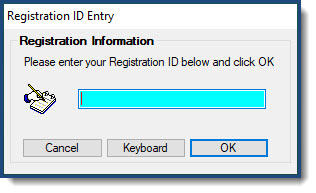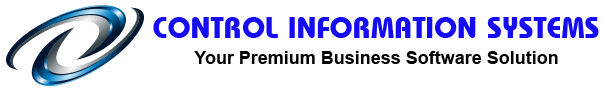Have a Question?
< All Topics
Print
How do I update my Registration Code
When you renew your annual licencing you will be issued with a new registration code that you must enter into the system to avoid usage issues.
Open Control Professional and logon. In the top menu click on “Tools” then “Registration”.
The registration entry box will open. Click on Enter Registration ID and enter the code sent to you by email, click OK in this box and OK in the Registration Entry box to complete the process.